the curtain has officially closed on Apple’s WWDC 2025 keynote and it was a big one. They’ve completely shaken up the look and feel of their software with a stunning new design they’re calling “Liquid Glass.” But the changes are more than just skin deep. Apple is also making huge strides with its AI, now dubbed “Apple Intelligence,” and has even jumped ahead with a whole new naming system for its operating systems.
Forget iOS 19. We’re now in the era of iOS 26.
This wasn’t just another update; it feels like a whole new chapter for the iPhone, Mac, and the entire Apple ecosystem. Let’s dive into some of the coolest new tools and features they showed off.
A Unified Vision: Introducing ‘Liquid Glass’ and the ’26’ Era
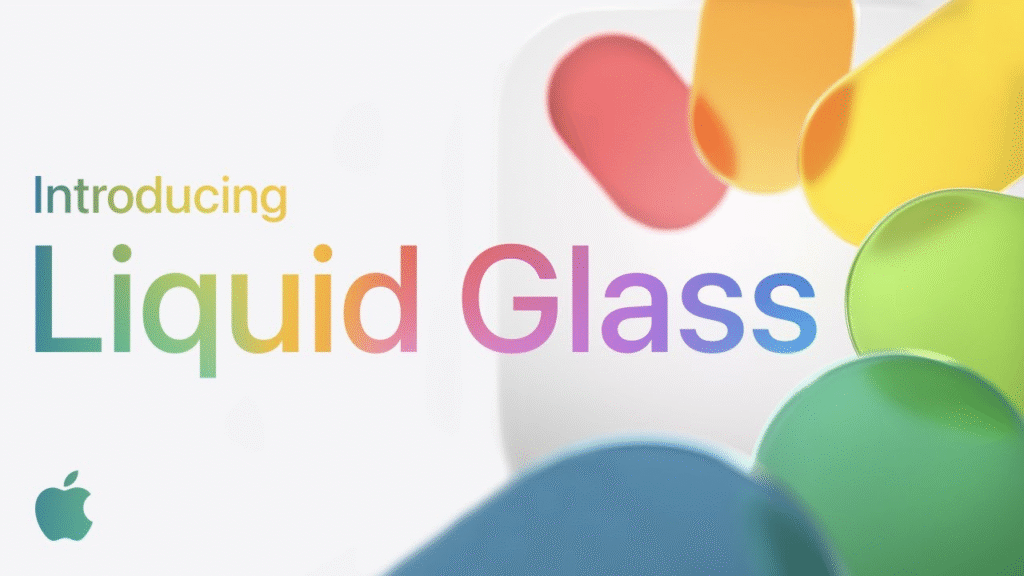
the first huge thing Apple dropped is a massive visual refresh for everything. They’re calling it ‘Liquid Glass‘ and honestly, it looks pretty slick. The whole idea is to give the interface this cool, translucent, and layered feel. It’s like looking through glass. The coolest part? All the little elements on the screen now react to whether you’re in light or dark mode, making everything feel more alive and dynamic.
Then they hit us with a big surprise, though it kind of makes sense when you think about it. They’re totally ditching the old version numbers for their software. No more iOS 18, 19, 20
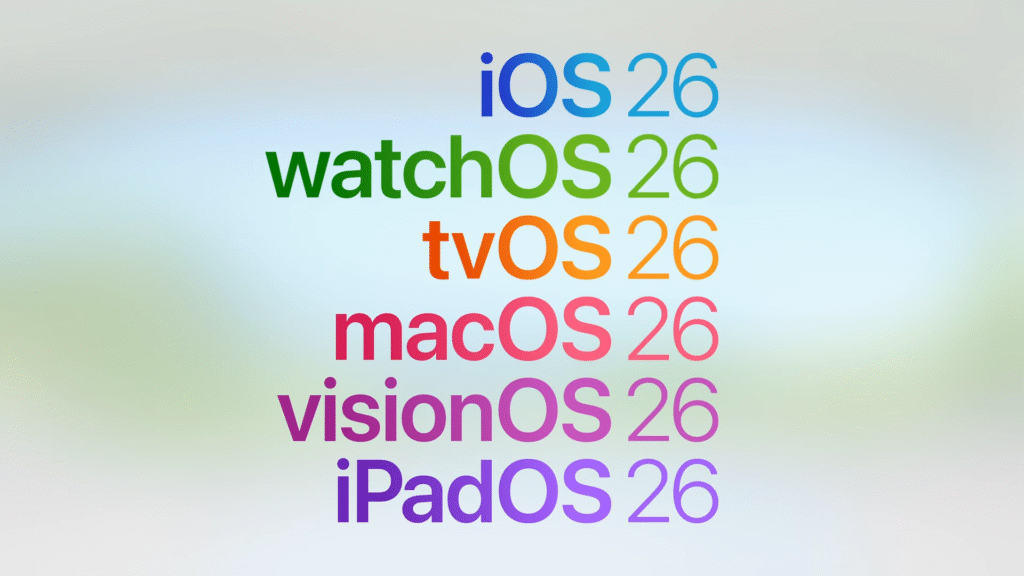
Starting from now, everything is named after the year. So, welcome to the age of iOS 26, iPadOS 26, macOS 26 which they mentioned has the codename ‘Tahoe’ and yeah, watchOS 26 and tvOS 26 are coming along for the ride too. It’ll take some getting used to, but it definitely simplifies things.
Apple Intelligence Gets a Major Boost
Apple Intelligence, the company’s suite of AI-powered features, received a significant upgrade. Key enhancements include:
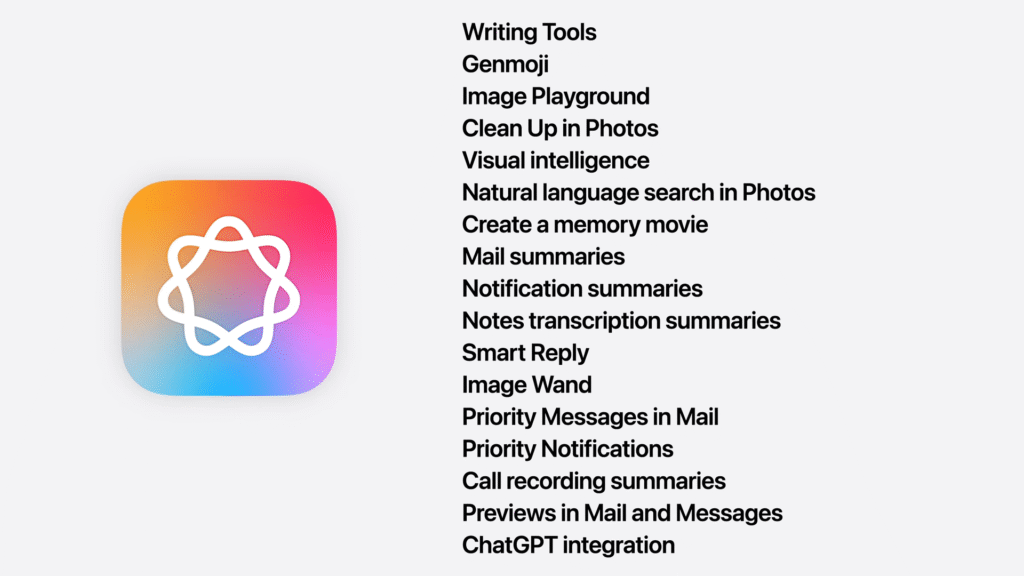
- Live Translation: Experience real-time translation of both text and voice conversations within Messages, FaceTime, and the Phone app. This powerful new feature works on-device, ensuring your conversations remain private.
- Enhanced Visual Intelligence: Visual Intelligence now extends beyond the camera to your screen’s content. You can take a screenshot and use a new search function to get information about what’s displayed. It can also recognize events in screenshots and automatically suggest creating a calendar entry.
- Smarter Siri: While a full Siri overhaul is still in the works, Apple has made its virtual assistant more capable with improved contextual awareness and the ability to perform more complex in-app actions.
- Foundation Models Framework: In a significant move for developers, Apple is opening up its on-device large language models through the Foundation Models Framework. This will allow third-party apps to integrate Apple Intelligence for more powerful and private AI experiences.
New Creative and Productivity Tools
A suite of new creative and productivity tools were also introduced as part of Apple Intelligence, designed to make daily tasks and content creation more intuitive:
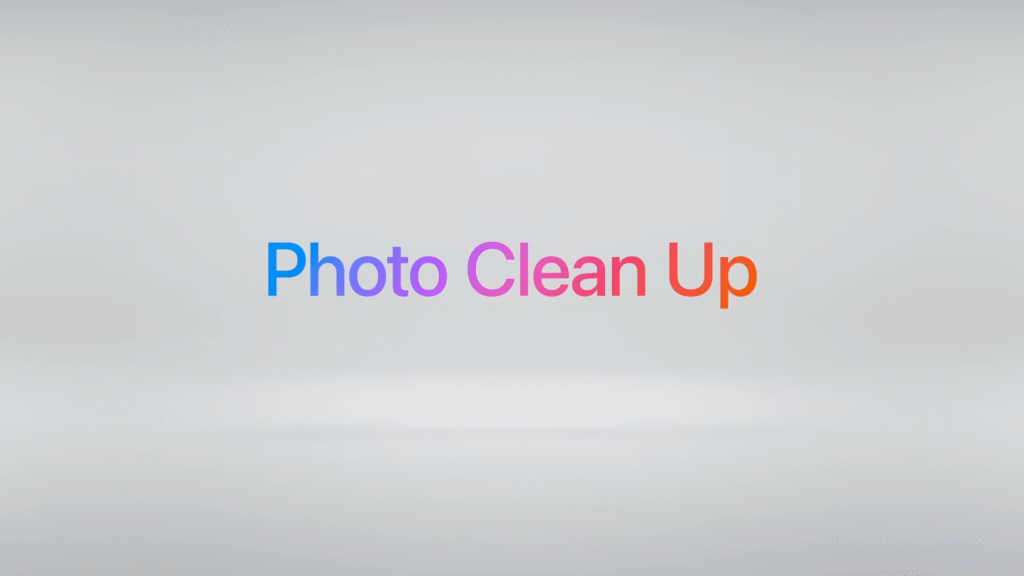
Photo Cleanup:
Go beyond simple edits and easily remove unwanted or distracting objects from the background of your photos. Apple Intelligence re-renders the area, helping to restore the original magic of your shots without leaving awkward gaps.
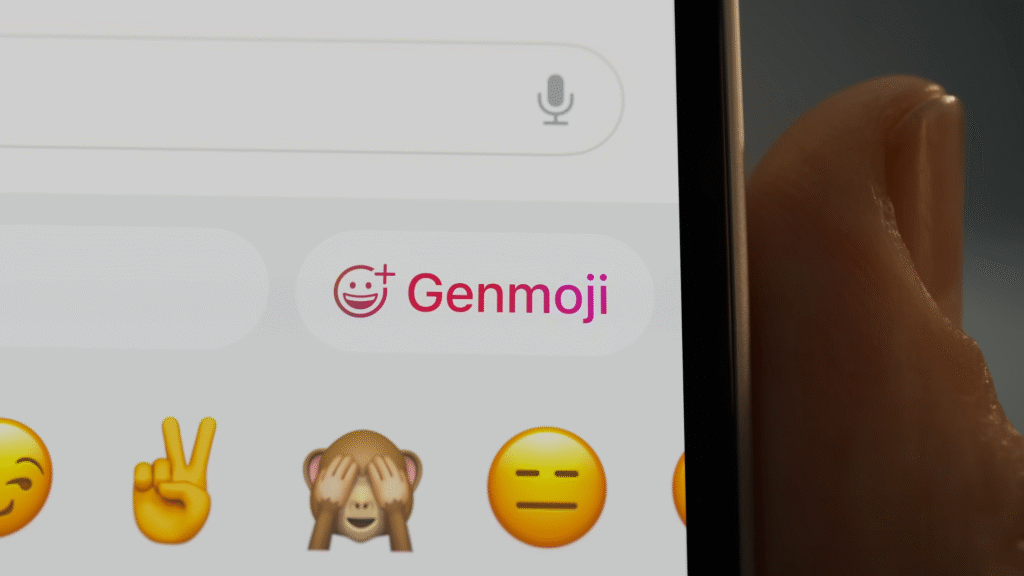
Genmoji:
When a standard emoji just won’t do, you can now create a custom “Genmoji.” Simply describe what you imagine, and the system will generate a unique emoji, ensuring you always have the perfect reaction for any situation.
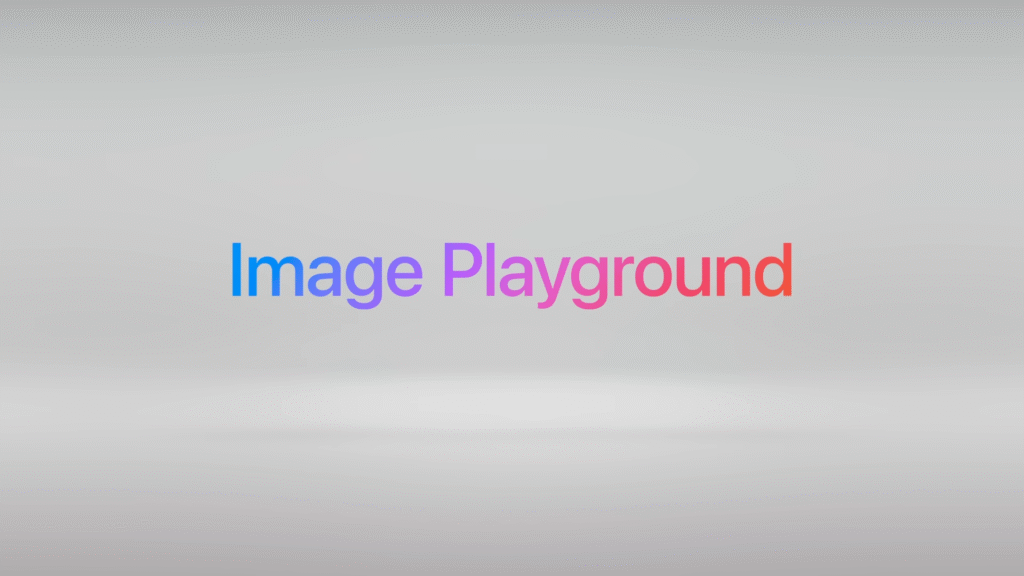
Image Playground:
This new, dedicated app is a powerhouse for generating fun visuals. You can describe an image from scratch or select a person from your photos and apply different themes and styles to create unique visuals for things like custom birthday party invitations.

Mail Summarize:
Tackle an overflowing inbox with ease. For long email threads, a new summarize option appears at the top, allowing you to quickly get the gist of the conversation, saving you significant time and effort.

Writing Tools with ChatGPT:
For more complex tasks, Apple is integrating ChatGPT directly into its writing apps. You can leverage it within an app like Notes to help outline a detailed plan for a project or even create a custom workout schedule based on your goals.
Writing Tools (Rewrite):
This system-wide tool helps you find the perfect words. You can highlight text you’ve written and have Apple Intelligence rewrite it, adjusting the tone to be more friendly, professional, or concise to ensure it conveys the right message.
What’s New in iOS 26 and iPadOS 26
The iPhone and iPad receive a host of new features with iOS 26 and iPadOS 26, including:
- Redesigned Home Screen and Control Center: The new ‘Liquid Glass’ design is front and center, offering a more customizable and visually appealing home screen and control center.
- Upgraded Messages App: The Messages app now includes the ability to create polls in group chats, use “Genmoji” to create custom emojis, and enjoy a cleaner interface for managing conversations.
- Advanced Voicemail Features: Apple Intelligence now provides call screening for potential scammers and a “Hold Assist” feature that notifies you when a customer service agent is back on the line.
- Improved Multitasking on iPadOS: iPadOS 26 introduces a more macOS-like multitasking experience, with better window management, including overlapping windows and more flexible arrangements.
- The ‘Preview’ App Comes to iPad: The powerful Preview app from macOS is now available on iPad, bringing its robust PDF annotation and image editing capabilities to the tablet.
macOS Tahoe: A More Intelligent and Seamless Mac Experience

The next version of macOS, officially named ‘Tahoe’, brings a range of improvements:
- A Refreshed Desktop: The ‘Liquid Glass’ design extends to macOS Tahoe, with a new look for the menu bar, windows, and app icons.
- Smarter Spotlight: Spotlight search is now more powerful, allowing you to find information within apps and take action directly from the search results.
- Enhanced Continuity: The integration between your Mac and other Apple devices is now even tighter, with more seamless handoff of tasks and information.
- New and Improved Shortcuts: The Shortcuts app is more capable, allowing for the creation of more complex and automated workflows.
WatchOS 26 and More
And you didn’t think they’d leave the Apple Watch out, did you? Of course not.
The Watch is getting a big upgrade with watchOS 26. It’s getting the same beautiful ‘Liquid Glass’ treatment, so it’ll look incredible. But the real magic is how it’s tapping into Apple Intelligence, especially for fitness and messaging. It seems like it’s going to be a lot smarter about your workouts and make communicating from your wrist feel way more intuitive.
Honestly, the main takeaway from all this is how everything is finally coming together. From your TV to your car, the whole Apple ecosystem just feels more connected and way more intelligent. It’s not just a new coat of paint; they’ve laid out a really clear and, frankly, exciting roadmap for where they’re going next. It looks like the future of Apple’s gear is going to be both smarter and a whole lot better-looking.
