Feeling overwhelmed by the flood of new AI tools? You’re not alone. This guide cuts through the hype to bring you the 60 best AI platforms of 2025 that actually deliver. We’ll review the top tools for creating content, automating workflows, and making sense of data, helping you find the perfect fit whether you’re a solo creator or a growing team. As the tech landscape evolves, it’s an exciting time for innovation globally, with the United States government outlining a national strategy to advance AI leadership.
Top AI Chatbots & General Assistants
These are the versatile powerhouses of the AI world, using Natural Language Processing (NLP) to answer complex questions, brainstorm ideas, and generate code. They serve as the foundation for many other specialized AI applications.
ChatGPT
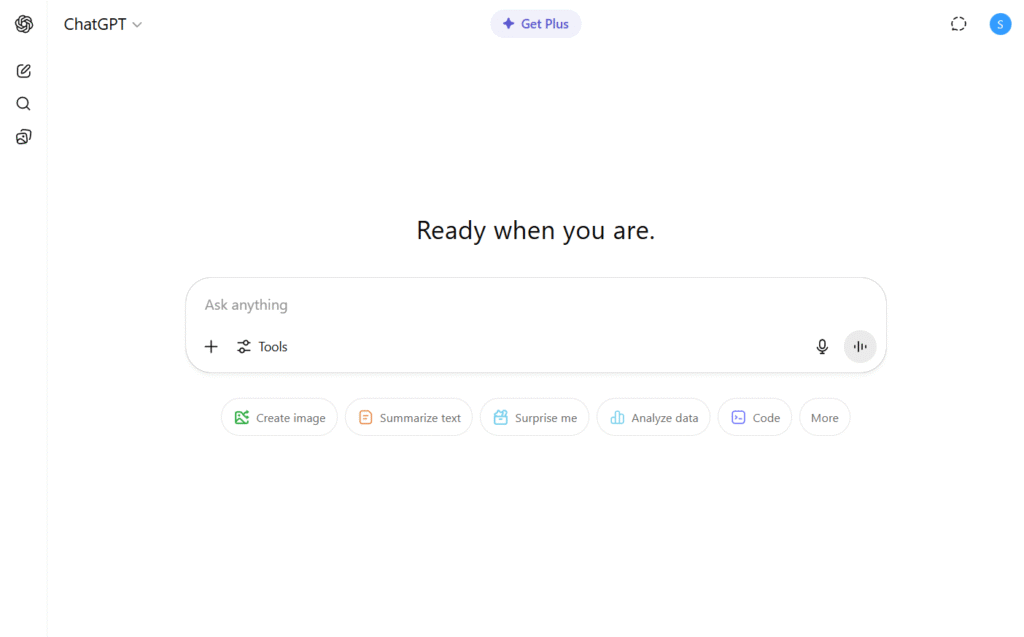
The Lowdown: With the release of GPT-5, ChatGPT has evolved into a unified, intelligent system rather than just a chatbot. This new architecture automatically routes user prompts to the best model for the job: a fast, efficient model for quick questions and a deeper more powerful reasoning model for complex problems. The most significant new feature is “agent mode,” which allows ChatGPT to proactively use a suite of tools including a web browser code terminal, and direct API access to autonomously complete multi-step tasks from planning a trip to analyzing competitor data and creating slide decks.
Pros:
- Drastically Reduced Hallucinations: GPT-5 is significantly more accurate, with OpenAI reporting a 45-80% reduction in factual errors compared to previous models.
- Powerful Agent Capabilities: Can independently perform complex, multi-step tasks across different applications, moving beyond simple Q&A to active task completion.
- State-of-the-Art Performance: Sets new standards in creative writing, complex problem-solving, and has vastly improved coding abilities, including direct integration into IDEs like VS Code.
- Deeper Personalization & Integration: Users can now choose between different AI personalities (e.g., Cynic, Nerd), customize the UI, and connect ChatGPT to Google Calendar and Gmail for real-time scheduling and planning.
Cons:
- While significantly more accurate, it is not infallible and can still produce incorrect information that requires verification.
- Some users have noted that the default tone of GPT-5 can feel more “corporate” or less conversational than previous versions.
- The most powerful features and unlimited access are reserved for higher-priced tiers, with the free version having usage caps before switching to a lighter model.
Pricing:
| Plan | Price | Key Features |
|---|---|---|
| Free | $0 | Access to GPT-5 (with usage caps, then switches to GPT-5-mini), access to public Custom GPTs. |
| Plus | $20/month | Higher usage limits for GPT-5, priority access to new features, faster response times. |
| Business | $25/user/month (annual) | Everything in Plus, with higher caps, secure team workspace, admin controls, and data privacy for the team. |
| Enterprise | Custom | Unlimited high-speed GPT-5 access, enterprise-grade security, extended context windows, and advanced admin controls. |
More Resources:
- Official Website: https://chat.openai.com
- Community Forum: https://community.openai.com
- Documentation: https://platform.openai.com/docs
- Official YouTube Channel: https://www.youtube.com/@OpenAI
Claude
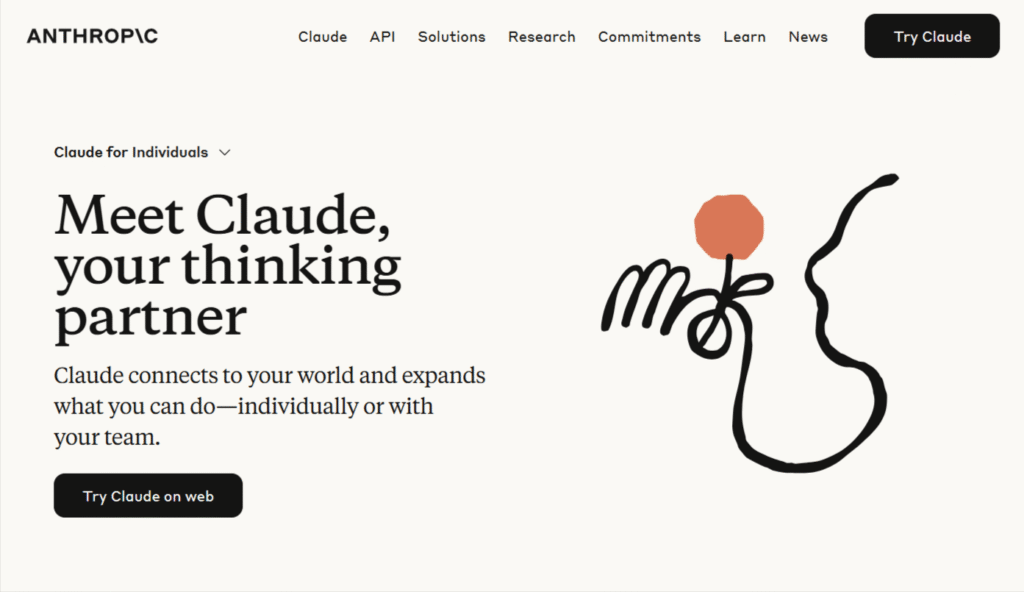
Overview: Developed by Anthropic with a focus on safety and constitutional AI, the latest generation, Claude 4, includes Sonnet (balanced) and Opus (most powerful). Opus is known for its massive context window, elite reasoning capabilities, and top-tier coding performance.
Best For: Sonnet is great for most business tasks, marketing copy, and standard code generation. Opus is the best choice for in-depth analysis of very long documents like financial reports, complex scientific problems, and advanced software development.
Pros:
- The 200,000-token context window in the Opus model is a standout feature, allowing for deep analysis of large texts.
- The models are fine-tuned to be more cautious and produce less harmful outputs.
- Excellent at creative writing and nuanced conversation.
Cons:
- The most powerful model, Opus, is only available via a paid subscription.
- It lacks the extensive integrations and plugin ecosystem of ChatGPT.
Pricing:
| Plan | Price | Key Features |
| Free (Sonnet) | $0 | Access to the balanced Sonnet model with usage limits. |
| Pro (Opus) | $20/month | 5x more usage, priority access, and access to the top-tier Opus 4 model. |
| Team | $30/user/month | Higher usage for teams, admin tools, 200K context window. |
more resources:
- Official Website: https://claude.ai
- Company Website: https://www.anthropic.com
- Documentation: https://docs.anthropic.com
- Official YouTube Channel: https://www.youtube.com/@anthropic-ai
Llama
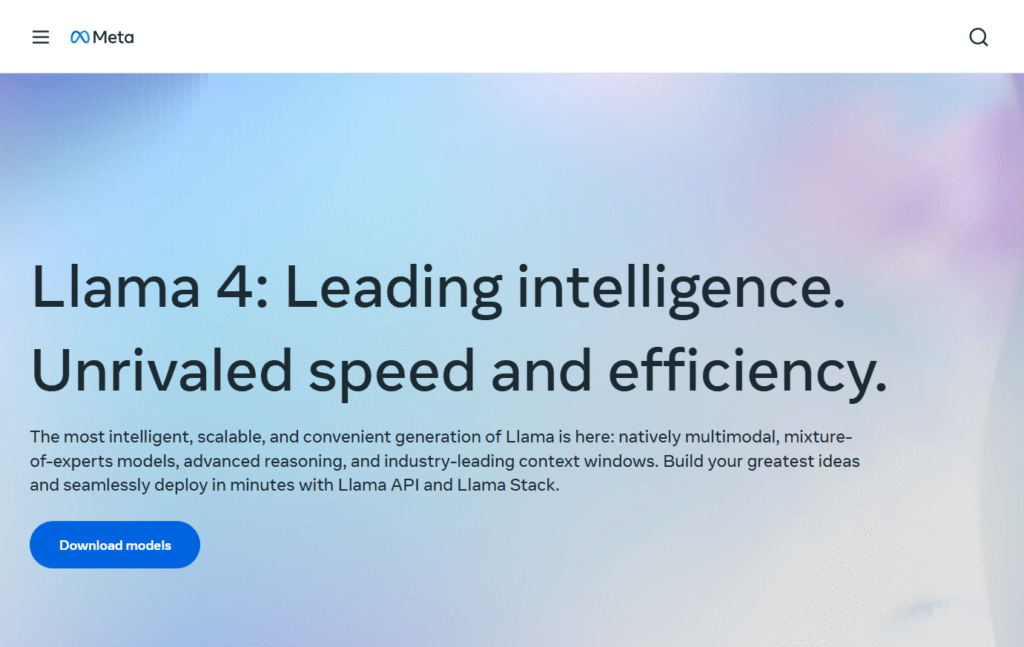
The Lowdown: Llama 4 is Meta’s powerful open-source AI, perfect for developers and businesses who want to build custom solutions. With different models like the speedy ‘Scout’ and the powerful ‘Maverick’, you can self-host it for complete data privacy or fine-tune it for specific tasks like creating a unique customer service chatbot.
Pros:
- As an open-source model, it can be fine-tuned for specific tasks and self-hosted for complete data privacy.
- It demonstrates extremely strong performance in reasoning, coding, and multilingual tasks.
Cons:
- Requires significant technical expertise to self-host and fine-tune effectively.
- It doesn’t have a single, polished “out-of-the-box” user interface like ChatGPT.
Pricing:
| Plan | Price |
| Open Source Model | Free |
| Hosting | Costs are associated with your own hardware or cloud provider. |
more resources:
- Official Website: https://llama.meta.com
- GitHub Repository: https://github.com/meta-llama
- Documentation & Resources: https://llama.meta.com/docs
- Official YouTube Channel: https://www.youtube.com/@AIatMeta
Google Gemini
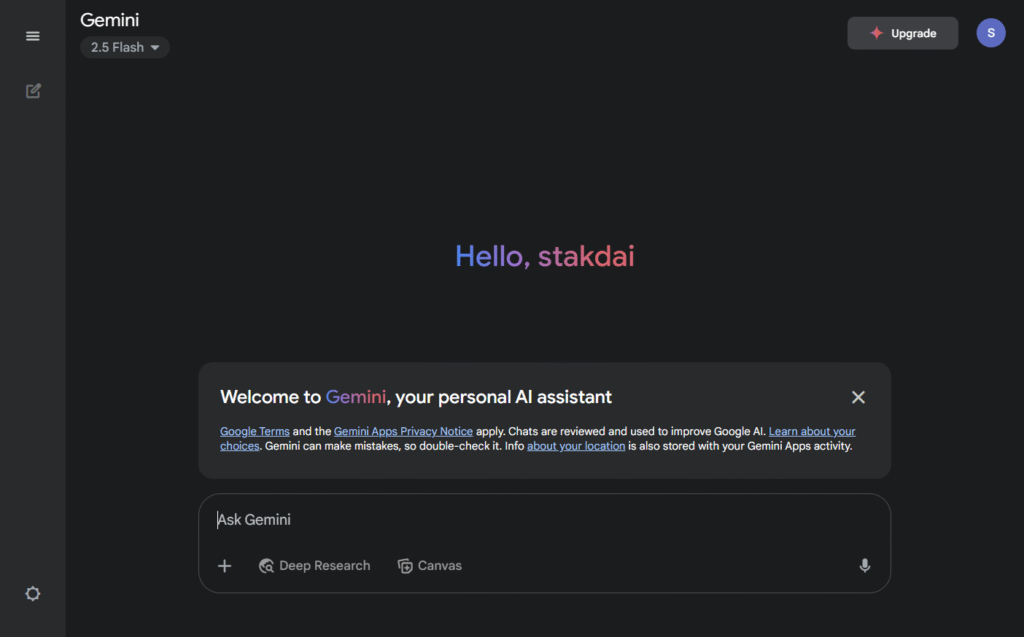
Overview: Google’s AI chatbot, Gemini, is deeply integrated with its search and workspace ecosystem. It offers different models, including the fast Gemini 2.5 Flash and the more powerful Gemini 2.5 Pro, which features an enormous 1 million token context window.
Best For: Users who need real-time information and deep integration with Google services. Gemini 2.5 Pro is exceptional for analyzing massive codebases or hours of video content due to its huge context window.
Pros:
- Access to real-time information from Google Search.
- Strong native multimodal capabilities.
- Deep integration with the Google ecosystem via Gemini Extensions enhances its utility for everyday tasks.
Cons:
- Its conversational and creative writing abilities can sometimes feel less polished or imaginative than its main competitors.
Pricing:
| Plan | Price | Key Features |
| Standard | Free | Standard Gemini model. |
| Gemini Advanced | $19.99/month | Access to most capable models (like 1.5 Pro), integrated into Google apps. |
more resources:
- Official Website: https://gemini.google.com
- Developer Documentation: https://ai.google.dev/docs/gemini_api_overview
- Developer Community: https://cloud.google.com/use-cases/ai-for-developers
- Official YouTube Channel: https://www.youtube.com/@Google
DeepSeek
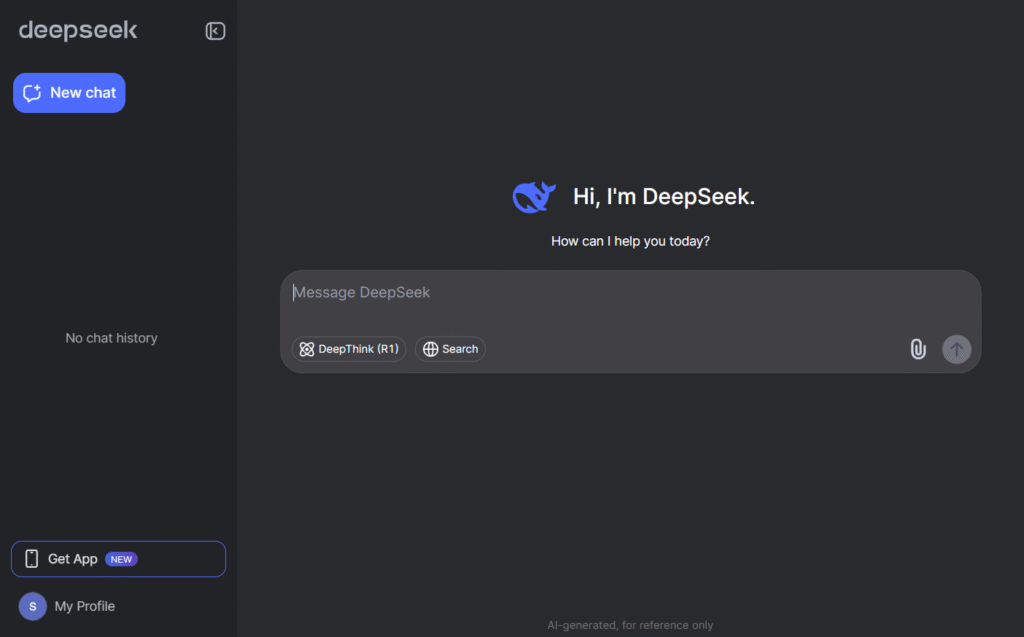
Overview: DeepSeek is a family of high-performance, open-source AI models that has gained acclaim for its exceptional capabilities, particularly in coding and reasoning. Its main models are DeepSeek-Coder (specialized for software development) and DeepSeek-LLM (a general-purpose language model).
Best For: Developers looking for a top-tier coding assistant should use DeepSeek-Coder. For general reasoning and text tasks, DeepSeek-LLM is a powerful and cost-effective open-source alternative.
Pros:
- Its coding models are among the best in the world.
- As an open-source project, it offers transparency and can be self-hosted for data privacy.
- It is extremely cost-effective.
Cons:
- It is more developer-focused and lacks the polished user interface and broad integrations of tools like ChatGPT, making it less accessible for non-technical users.
Pricing:
| Plan | Price |
| Open Source Model | Free |
| API Access | Often free or very low-cost via third-party platforms. |
more resources:
- Official Website: https://www.deepseek.com/en
- API Platform: https://platform.deepseek.com
- GitHub Topics: https://github.com/topics/deepseek-api (This page lists many community-driven projects using the DeepSeek API).
Microsoft Copilot
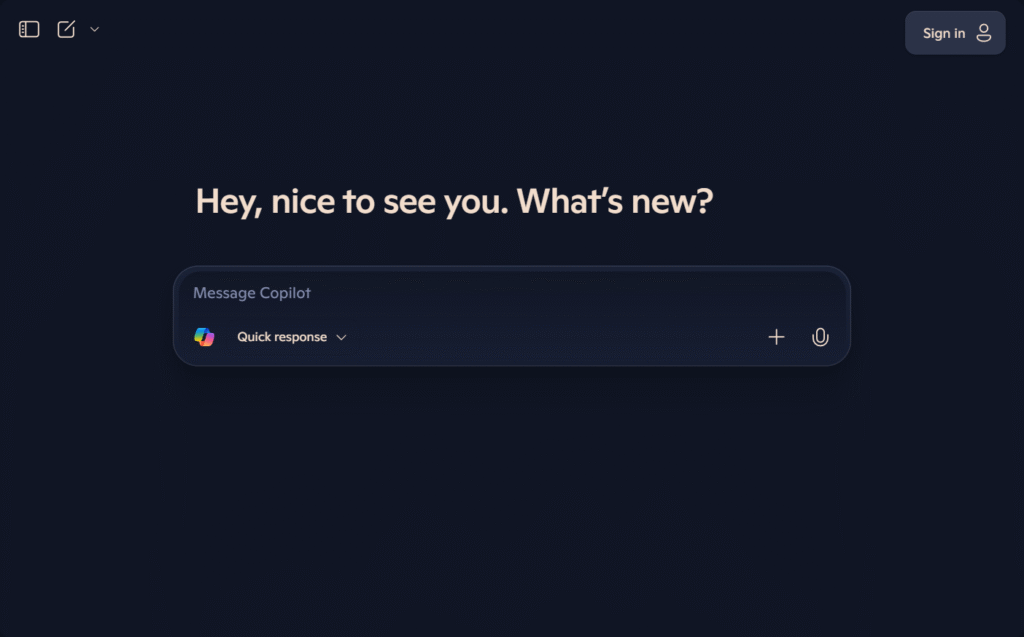
Overview: Microsoft has integrated AI across its entire product suite under the Copilot brand. It acts as an AI assistant within Windows, the Edge browser, and, most powerfully, the Microsoft 365 suite of apps, functioning as a true “copilot” for your work.
Best For: Professionals and businesses deeply embedded in the Microsoft ecosystem who want to enhance workflow productivity in Word, Excel, PowerPoint, and Teams.
Pros:
- Unparalleled integration with Microsoft 365 apps allows for powerful in-context work (e.g., “summarize this meeting in Teams”).
- Often includes the latest OpenAI models (like GPT-4o) in its paid version.
Cons:
- The full power is locked behind a Microsoft 365 subscription.
- Its personality can feel more functional and less creative than other leading chatbots.
Pricing:
| Plan | Price | Key Features |
| Standard | Free | Basic chat features. |
| Pro | $20/month | Priority access, faster performance, DALL-E 3. |
| For Microsoft 365 | $30/user/month | Integration into Office apps. |
more resources:
- Official Website: https://copilot.microsoft.com
- Community Forum: https://techcommunity.microsoft.com/t5/microsoft-365-copilot/ct-p/Microsoft365Copilot
- Documentation: https://learn.microsoft.com/en-us/copilot/
- Copilot Studio (for building custom copilots): https://learn.microsoft.com/en-us/microsoft-copilot-studio/
Part 2: Write Faster & Smarter with AI Content Tools
Tools designed to help you write faster, overcome writer’s block, and refine your message for any audience.
Jasper
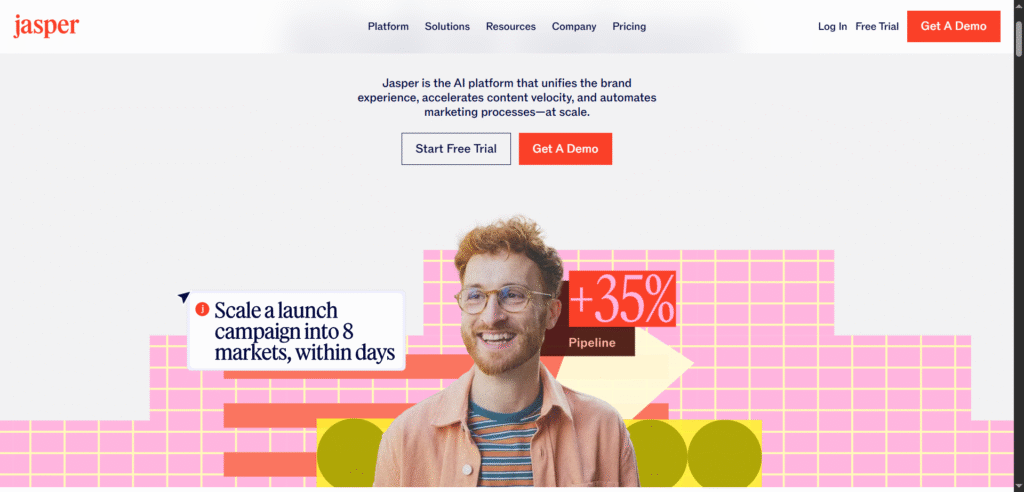
Overview: One of the first major AI writing assistants, Jasper is a premium AI content generator focused on producing high-quality marketing copy. It uses a variety of underlying models, including from OpenAI and Anthropic, to power its features.
Best For: Marketing teams and businesses that need to scale AI content creation while maintaining brand voice consistency. Ideal for creating everything from social media campaigns to full-length blog posts.
Pros:
- Offers a wide array of templates for specific marketing tasks.
- The “Brand Voice” feature lets you upload style guides and product information to train the AI.
- Its long-form content editor includes power modes like “One-Shot Blog Post.”
Cons:
- The premium price point can be a significant hurdle for freelancers or small businesses.
- The quality of output still requires human fact-checking and editing for polish.
Pricing:
| Plan | Price | Key Features |
| Creator | $39/month (billed annually) | 1 Brand Voice, basic features. |
| Pro | $59/month (billed annually) | 3 Brand Voices, collaboration features. |
| Business | Custom Pricing | Unlimited features, dedicated support. |
more resources
- Official Website: https://www.jasper.ai
- Community: Jasper has an official Facebook group called “Jasper Official Community” which is very active.
- Help Center: https://support.jasper.ai
- YouTube Channel: https://www.youtube.com/@JasperAI
- Official Video: Their YouTube channel has a playlist called “The Jasper Bootcamp” which is great for new users.
Copy.ai
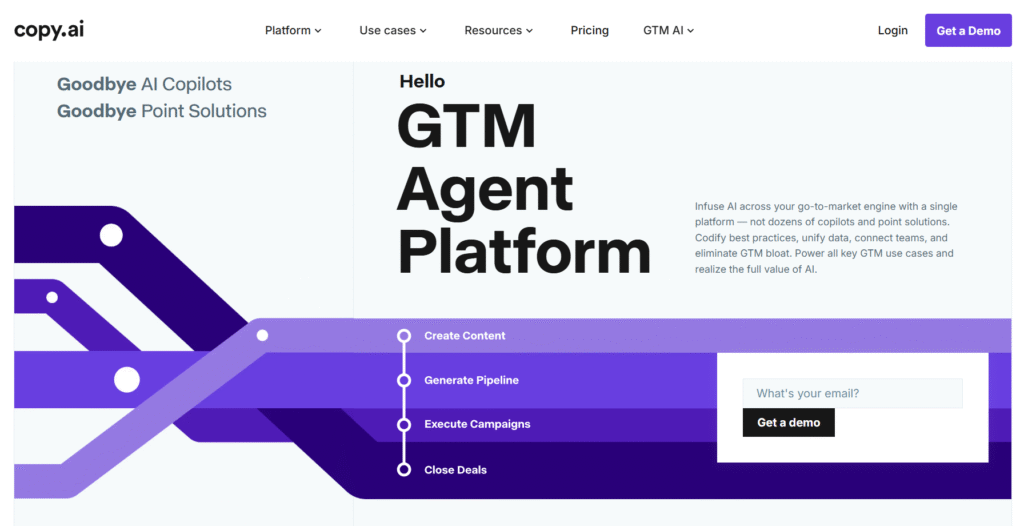
Overview: Copy.ai excels at generating short-form copy and brainstorming ideas at scale. It offers a suite of AI tools for sales and marketing teams to quickly create compelling text for various channels.
Best For: Copywriters and marketers who need to generate a high volume of ideas for ad copy, social media updates, and product descriptions. It’s perfect for A/B testing different marketing angles.
Pros:
- The “Infobase” feature allows the AI to learn and recall information about your products and company.
- Generous free AI tool plan for getting started.
- Simple, user-friendly interface that prioritizes quick ideation.
Cons:
- Its long-form content editor is less robust than competitors like Jasper.
- The focus is more on quantity and ideation than polished, long-form articles.
Pricing:
| Plan | Price | Key Features |
| Free | $0 | 2,000-word limit per month. |
| Pro | $36/month (billed annually) | Unlimited words, 5 user seats. |
| Team | $188/month (billed annually) | 20 user seats, collaboration features. |
| Enterprise | Custom Pricing | Unlimited seats and advanced features. |
more resources
- Official Website: https://www.copy.ai
- Community: Copy.ai also has an official and active Facebook community group.
- Help & Learning: https://www.copy.ai/blog/getting-started-with-ai
- YouTube Channel: The official Copy.ai YouTube channel has tutorials and case studies.
- Official Video: Searching for “Copy.ai tutorial” on their channel will bring up helpful getting-started guides.
Grammarly
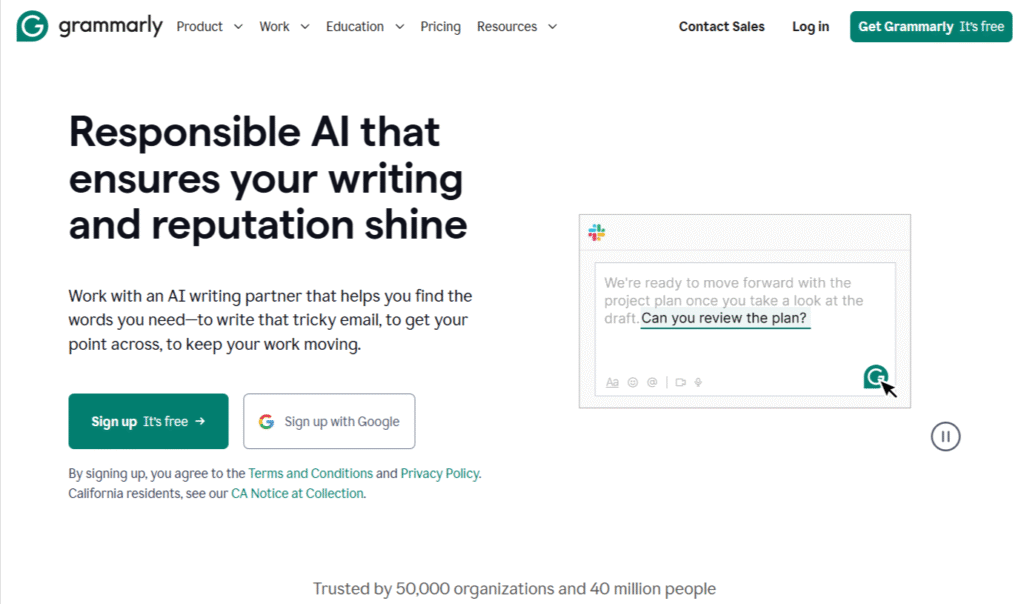
Overview: Grammarly has evolved from a simple grammar checker into a comprehensive AI writing assistant. It analyzes your writing for correctness, clarity, engagement, and tone, offering suggestions to improve it in real-time.
Best For: Anyone who writes, from students needing an AI plagiarism checker to professionals who want to ensure their communication is clear, correct, and professional.
Pros:
- Integrates seamlessly into almost every application where you write.
- The tone detection feature is incredibly useful for adapting your message.
- GrammarlyGO (generative AI) can help rephrase or compose text.
Cons:
- It does not generate content from scratch, it only improves existing text.
- The premium suggestions can sometimes be overly prescriptive.
Pricing:
| Plan | Price | Key Features |
| Free | $0 | Core grammar & spelling checks. |
| Premium | $12/month (billed annually) | Tone suggestions, plagiarism detection. |
| Business | $15/user/month (billed annually) | Style guides, team features. |
more resources
- Official Website: https://www.grammarly.com
- Support Center: https://support.grammarly.com/hc/en-us
- Blog (for tips and resources): https://www.grammarly.com/blog
- YouTube Channel: https://www.youtube.com/channel/UCfmqLyr1PI3_zbwppHNEzuQ
- Official Video: The video “Save Hours a Day With Grammarly” on their channel provides a quick look at its benefits.
Sudowrite
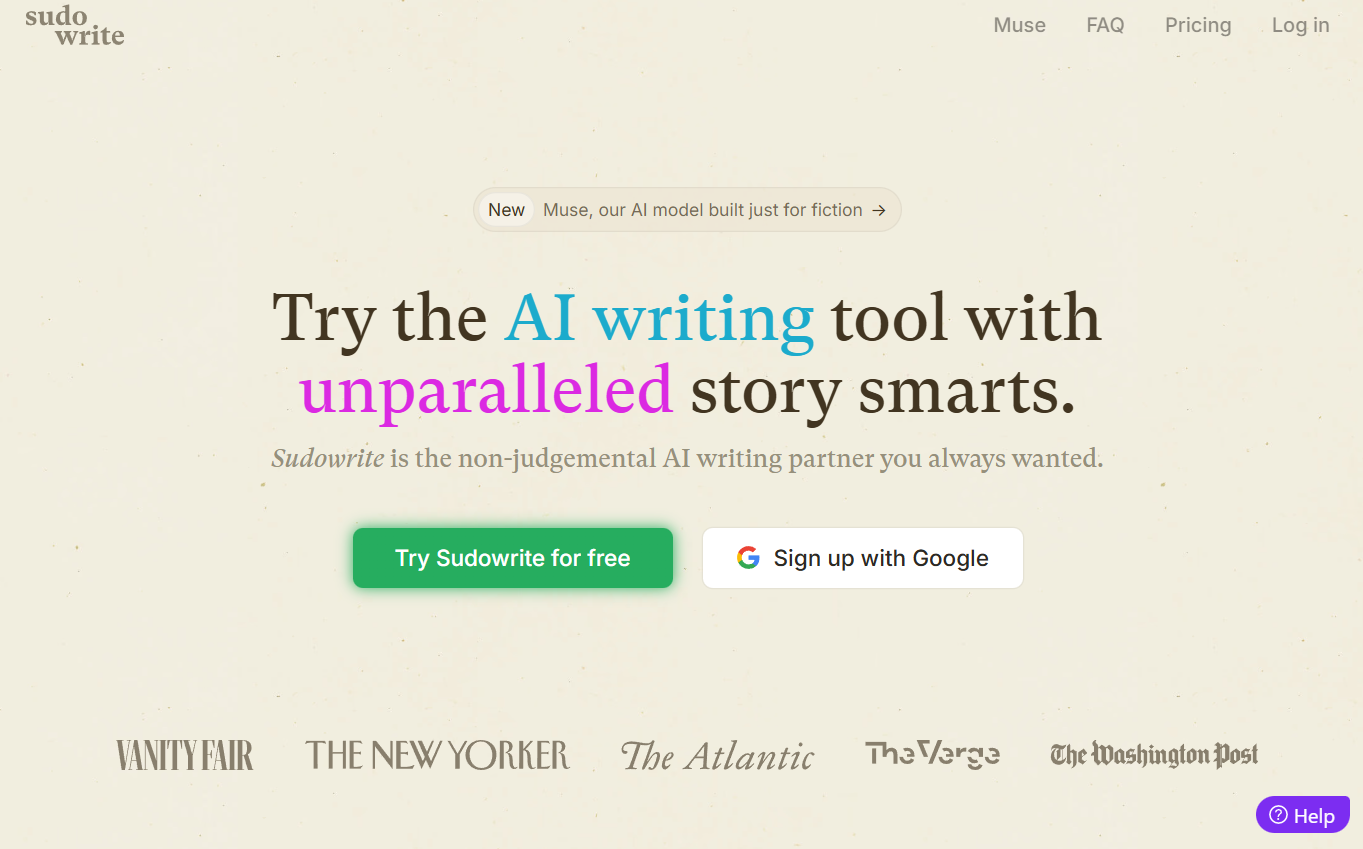
Overview: Sudowrite is a highly specialized AI story generator built specifically for fiction writers. It acts as a creative partner, helping with brainstorming, expanding scenes, and generating descriptions.
Best For: Novelists, screenwriters, and short story writers looking for an AI collaborator to enhance their creative process.
Pros:
- Features like “Describe” (adds sensory details), “Expand” (lengthens a scene), and “Rewrite” (offers alternative phrasing) are uniquely tailored to narrative writing.
- The “Story Bible” feature helps maintain consistency.
Cons:
- Its niche focus makes it unsuitable for any other type of writing.
- The interface can be complex to master.
Pricing:
| Plan | Price | Word Credits/Month |
| Hobby & Student | $10/month | 30,000 |
| Professional | $25/month | 90,000 |
| Max | $100/month | 300,000 |
more resources
- Official Website: https://www.sudowrite.com
- Community Discord: https://discord.gg/sudowrite
- Documentation: https://docs.sudowrite.com
- YouTube Channel: https://www.youtube.com/@sudowrite4400
- Official Video: Their channel features a helpful video titled “Introduction to AI Writing with Sudowrite: A One Hour Overview”.
QuillBot
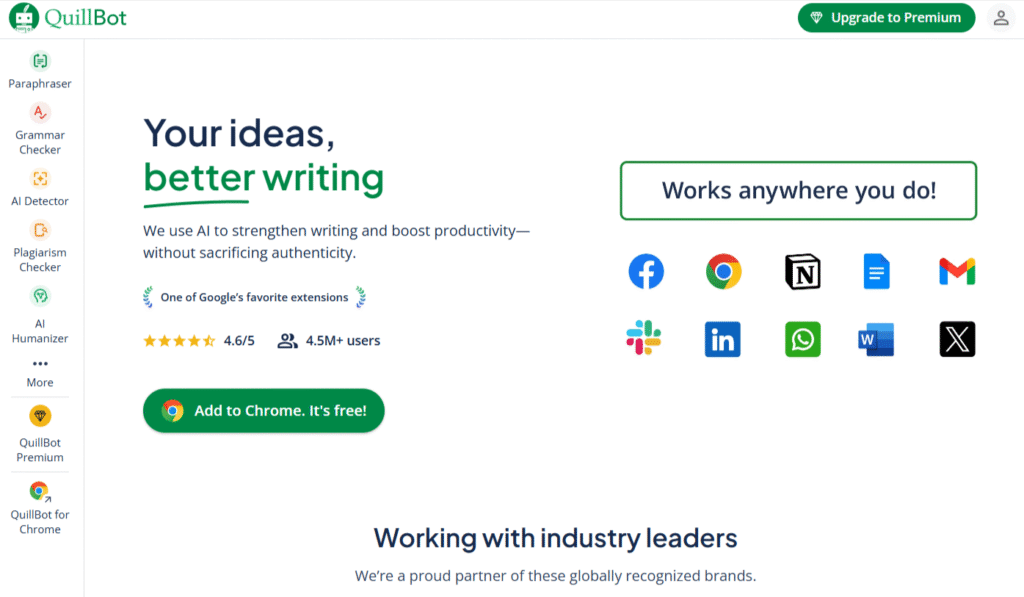
Overview: Famous for its paraphrasing tool, QuillBot is a suite of AI-powered writing tools that includes a summarizer, grammar checker, and citation generator.
Best For: Students, academics, and writers who need to rephrase content to avoid plagiarism, improve clarity, or adapt text for different audiences.
Pros:
- The paraphraser offers multiple modes (e.g., Standard, Fluency, Formal, Simple, Creative) to control the output.
- The Co-Writer tool provides a clean, all-in-one writing space.
Cons:
- The paraphrased text can sometimes lose the original meaning or sound slightly awkward.
- The free version is quite restrictive.
Pricing:
| Plan | Price | Key Features |
| Free | $0 | Limited features & char limits. |
| Premium | $8.33/month (billed annually) | Unlimited paraphrasing, more modes. |
more resources
- Official Website: https://quillbot.com
- Help Center: https://help.quillbot.com/hc/en-us
- Community Discord: You can find the link to their Discord on the support page.
- Tutorials: https://help.quillbot.com/hc/en-us/categories/13344535512215-Tutorials-How-to-Use
- Official Video: The QuillBot YouTube channel has various short tutorials on how to use each of its features, like the Paraphraser and Summarizer
Part 3: Leading AI Image Generators & Art Creators
Turn your textual descriptions into stunning, unique visuals for marketing, design, or artistic expression using text-to-image generation.
Midjourney
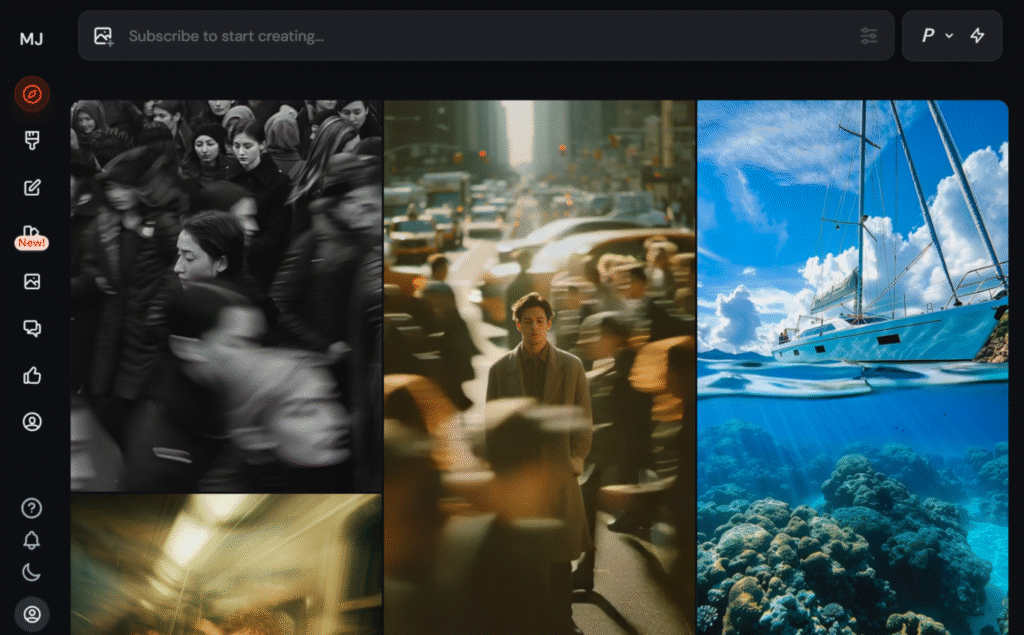
Overview: Widely regarded as the leading AI image generator for producing high-quality, artistic, and photorealistic images. Midjourney’s latest model, v6, excels at creating complex, detailed, and coherent images from text prompts with a distinct aesthetic.
Best For: Artists, designers, and creatives who prioritize aesthetic quality and want to create unique, high-impact visuals for their projects, concept art, or editorial illustrations.
Pros:
- Produces the most consistently beautiful and artistic images of any AI art generator.
- The community on Discord is a fantastic source of inspiration and learning.
- Features like Style Reference and Character Reference help maintain consistency.
Cons:
- The interface runs entirely through the Discord chat app, which has a steep learning curve for new users.
- There is no free trial available anymore, requiring a subscription to start.
Pricing:
| Plan | Price | GPU Time / Month |
| Basic | $10/month | 3.3 hours |
| Standard | $30/month | 15 hours |
| Pro | $60/month | 30 hours |
| Mega | $120/month | 60 hours |
more resources
- Official Website: https://www.midjourney.com
- Community Discord: Midjourney operates almost exclusively through Discord. You can join via their main website.
- Documentation: https://docs.midjourney.com
- Quick Start Guide: https://docs.midjourney.com/docs/quick-start
- Official Video: Midjourney does not have an official YouTube channel. The best source for tutorials is their documentation and the “getting-started” channels within their Discord server.
Stable Diffusion
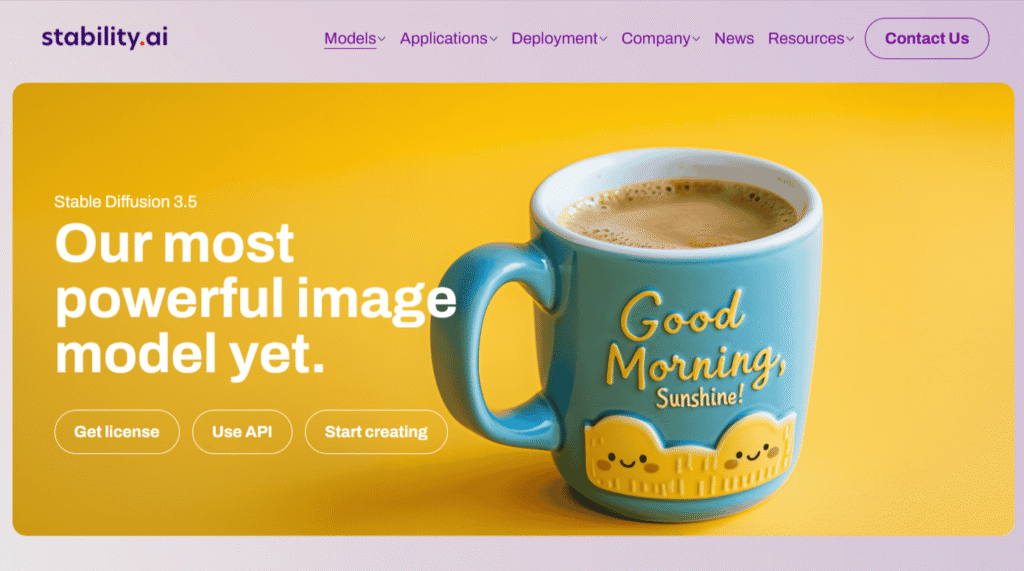
Overview: The latest generation from Stability AI, Stable Diffusion 3.5 is a powerful open-source model. This means anyone can download it and run it on their own hardware, leading to a massive community of custom models and tools.
Best For: Tinkerers, developers, and users who want maximum control, customization, and the ability to generate images without censorship or usage fees (after hardware costs).
Pros:
- Free to use (if you have the hardware).
- Extremely customizable with thousands of community-trained models (LoRAs).
- Allows for fine-tuned control with features like ControlNet for pose and composition.
Cons:
- Requires a powerful computer with a modern graphics card.
- Has a significant technical learning curve, often requiring complex interfaces like ComfyUI.
Pricing:
| Plan | Price |
| Model | Free (open source) |
| Usage | Costs are for hardware or third-party cloud services. |
more resources
- Parent Company: https://stability.ai (Stability AI is the company behind the Stable Diffusion model).
- Community Discord: https://discord.gg/stablediffusion
- GitHub: You can find various models and tools on the Stability AI GitHub page: https://github.com/Stability-AI
- Documentation: https://platform.stability.ai/docs/getting-started
- Official Video: The Stability AI YouTube channel features announcements and showcases, like the “Introducing Stable Diffusion 3” video.
Adobe Firefly
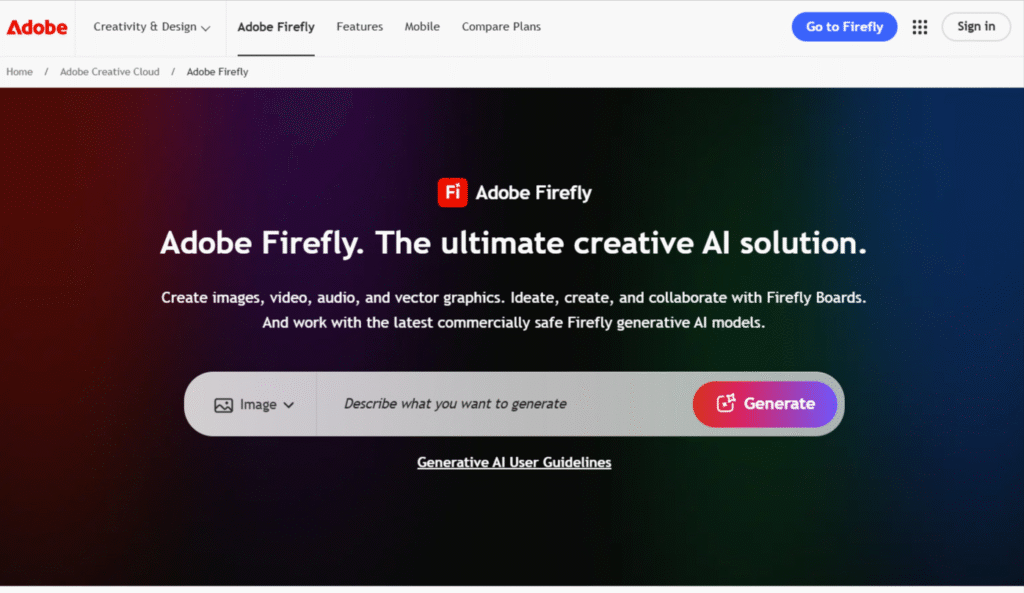
Overview: Firefly is Adobe’s suite of generative AI models, designed to be commercially safe. It’s trained exclusively on Adobe Stock’s library and public domain content, indemnifying users against copyright claims.
Best For: Professionals and businesses that need to generate commercially safe AI images and assets for marketing, advertising, and corporate use.
Pros:
- Commercially safe to use, with Adobe offering enterprise indemnification.
- Seamlessly integrated into Adobe Creative Cloud apps like Photoshop and Illustrator (e.g., Generative Fill, Generative EShahed xpand).
Cons:
- The creative output can be more conservative and less “imaginative” than other models.
- The credit system can be consumed quickly.
Pricing:
| Plan | Price | Generative Credits |
| Free | $0 | 25 per month |
| Premium | $4.99/month | 100 per month |
| Included in Adobe Apps | e.g., Photography plan at $9.99/month | Included credits |
more resources
- Official Website: https://www.adobe.com/products/firefly.html
- Community Gallery: https://firefly.adobe.com/gallery
- Help & FAQ: https://helpx.adobe.com/firefly/faq.html
- YouTube Channel: Firefly features are showcased on the main Adobe YouTube channel.
- Official Video: Search for “Get to know Adobe Firefly” on the Adobe YouTube channel for a good introduction.
Ideogram
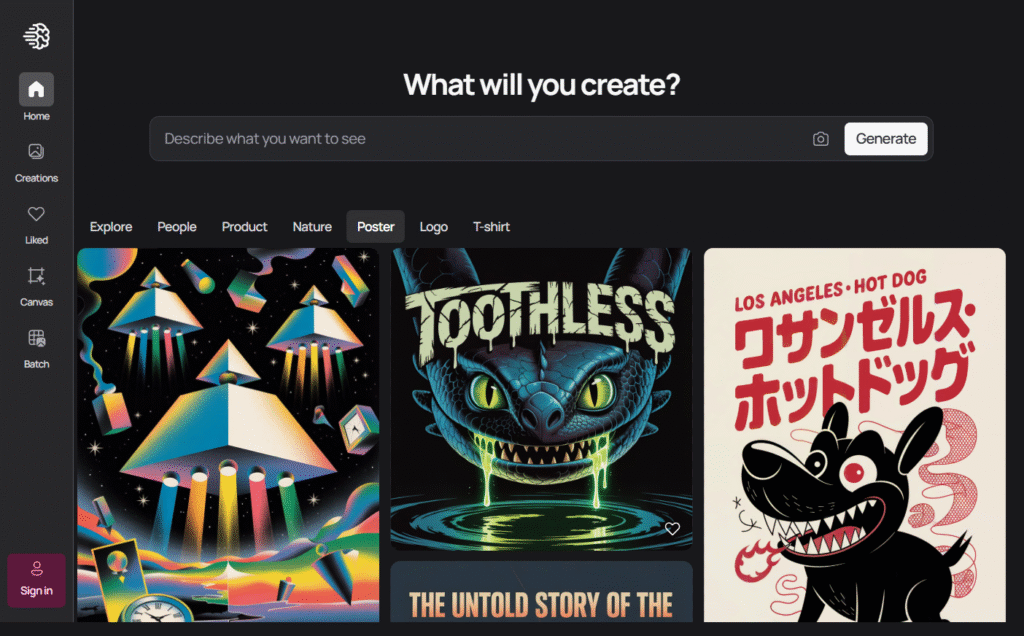
Overview: Ideogram made a name for itself by solving one of the biggest challenges in AI image generation: reliably rendering coherent text within an image, making it perfect for AI logo design.
Best For: Creating logos, posters, t-shirt designs, memes, or any visual that requires clear and well-formed typography.
Pros:
- The best AI tool for generating images with text.
- The “Magic Prompt” feature helps enhance and elaborate on user prompts for better results.
- Offers a generous free tier.
Cons:
- The overall image quality and realism, while good, may not always match the top-tier generators for purely photographic prompts.
Pricing:
| Plan | Price | Prompts / Day (Priority) |
| Free | $0 | 100 (slow) |
| Basic | $7/month | 400 |
| Plus | $16/month | 1000 |
more resources
- Official Website: https://ideogram.ai
- Community Discord: A link to their Discord is available on the Ideogram website.
- Documentation: https://docs.ideogram.ai
- Official Video: The official Ideogram YouTube channel has tutorials and feature updates. The “Ideogram 1.0 Launch” video is a good place to start.
Part 4: AI Video Creation & Editing Software
Generate and edit video content using AI, from creating talking avatars to transforming text into full-fledged videos.
Synthesia
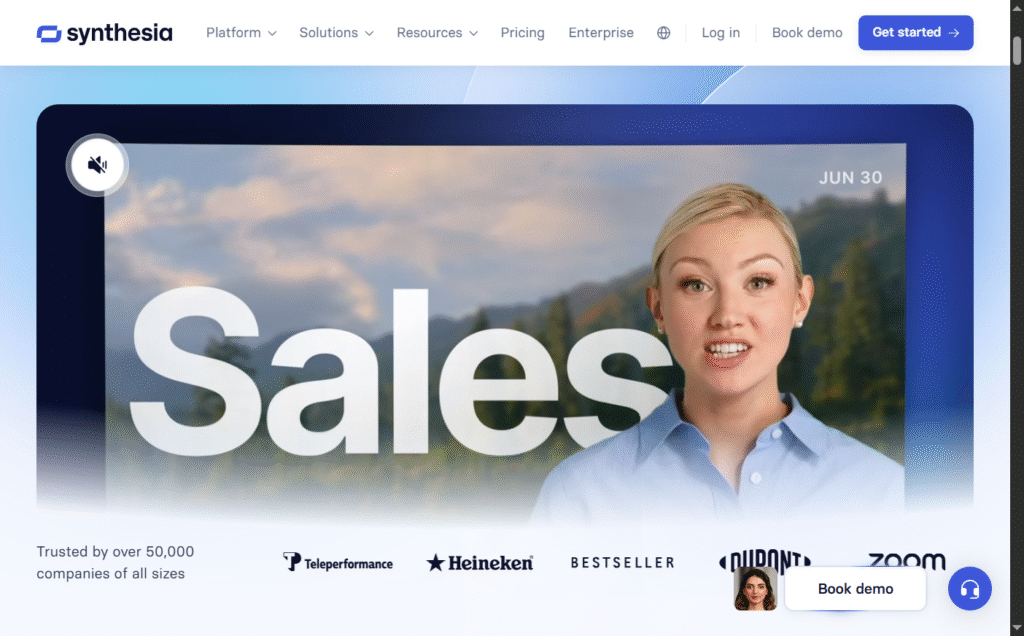
Overview: The market leader in AI video generation featuring realistic avatars. Synthesia allows users to create professional-looking videos from text scripts in minutes, complete with AI presenters.
Best For: Businesses creating corporate training materials, product explainers, and internal communications at scale without the overhead of filming, studios, or actors.
Pros:
- Wide selection of high-quality stock avatars and voices.
- Supports over 120 languages.
- Simple, template-based interface is very easy to use.
- Allows you to create a custom avatar for brand consistency.
Cons:
- The AI avatars, while impressive, are still not 100% indistinguishable from real humans and can have limited emotional range.
- Can be expensive for individuals or small teams.
Pricing:
| Plan | Price | Key Features |
| Creator | $22/month | 10 mins of video/month. |
| Business | Custom pricing | Collaboration, custom avatars. |
more resources
- Official Website: https://www.synthesia.io
- Help Center: https://help.synthesia.io
- Community: Access to their community is typically available for customers through their platform.
- YouTube Channel: https://www.youtube.com/@synthesia-io
- Official Video: The “Discover Synthesia in 4 minutes | Product Tour” video on their channel is a comprehensive overview.
Runway
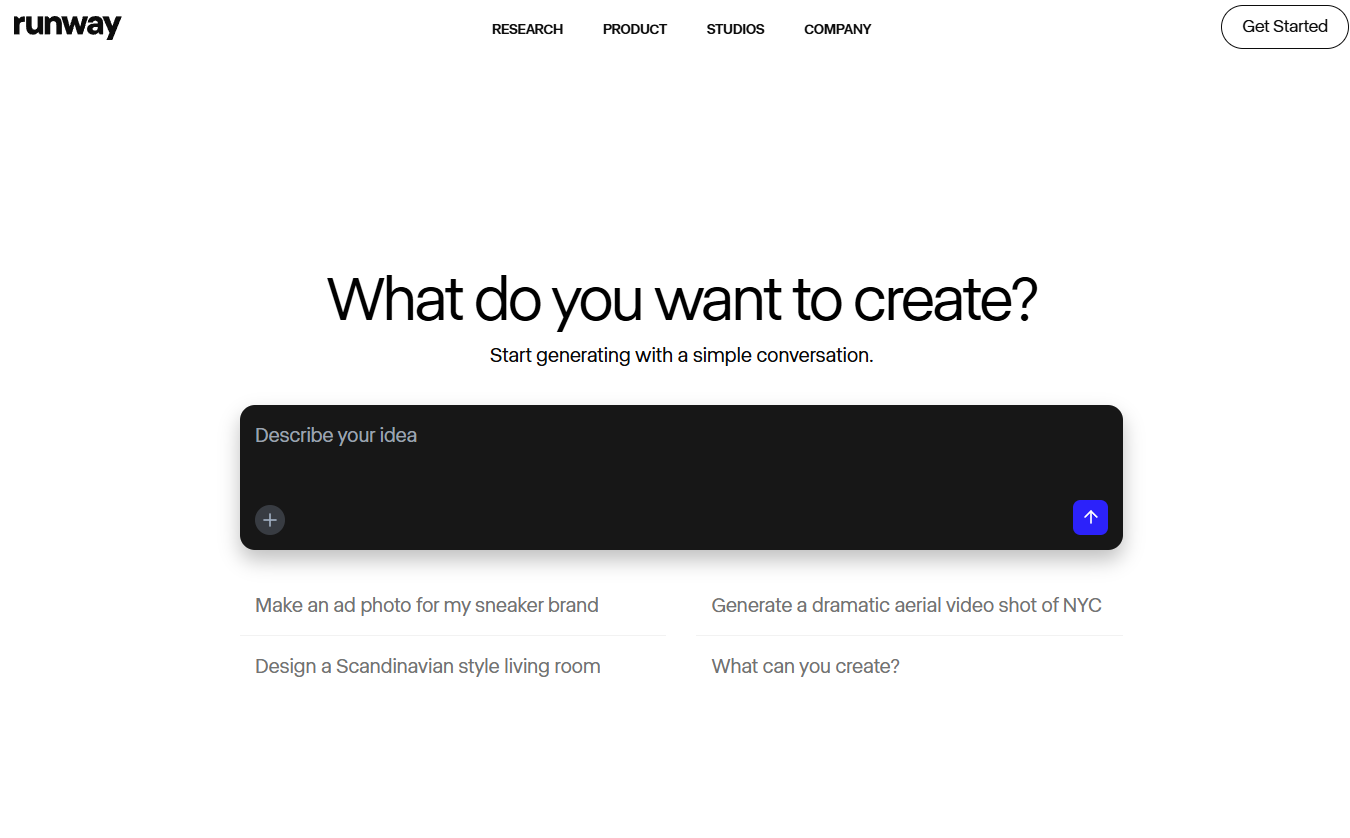
Overview: Runway is a comprehensive suite of “AI Magic Tools” for filmmakers and video creators. Its latest model, Gen-4, offers improved consistency and control for text-to-video, image-to-video, and other AI editing tools.
Best For: Creatives, artists, and filmmakers looking to experiment with the absolute cutting edge of generative video and special effects for short films, music videos, or conceptual art.
Pros:
- Offers a vast array of powerful, professional-grade AI tools in one place.
- Gen-4 produces some of the highest-quality AI-generated video clips available, with improved character and world consistency.
Cons:
- The interface can be complex and overwhelming for beginners.
- Generating long, perfectly coherent video scenes remains a significant challenge.
- The credit system can be costly for extensive use.
Pricing:
| Plan | Price | Key Features |
| Free | $0 | Limited credits. |
| Standard | $12/user/month | More credits, 4K exports. |
| Pro | $28/user/month | Even more credits, advanced features. |
| Unlimited | $76/user/month | Unlimited video generation. |
more resources
- Official Website: https://runwayml.com
- Community Discord: https://discord.gg/runwayml
- Learning Center: https://runwayml.com/learn/
- YouTube Channel: The Runway YouTube channel features tutorials, user spotlights, and updates.
- Official Video: Their channel has a playlist called “Runway Tutorials” with many guides, including ones for the latest “Gen-3 Alpha” model.
HeyGen
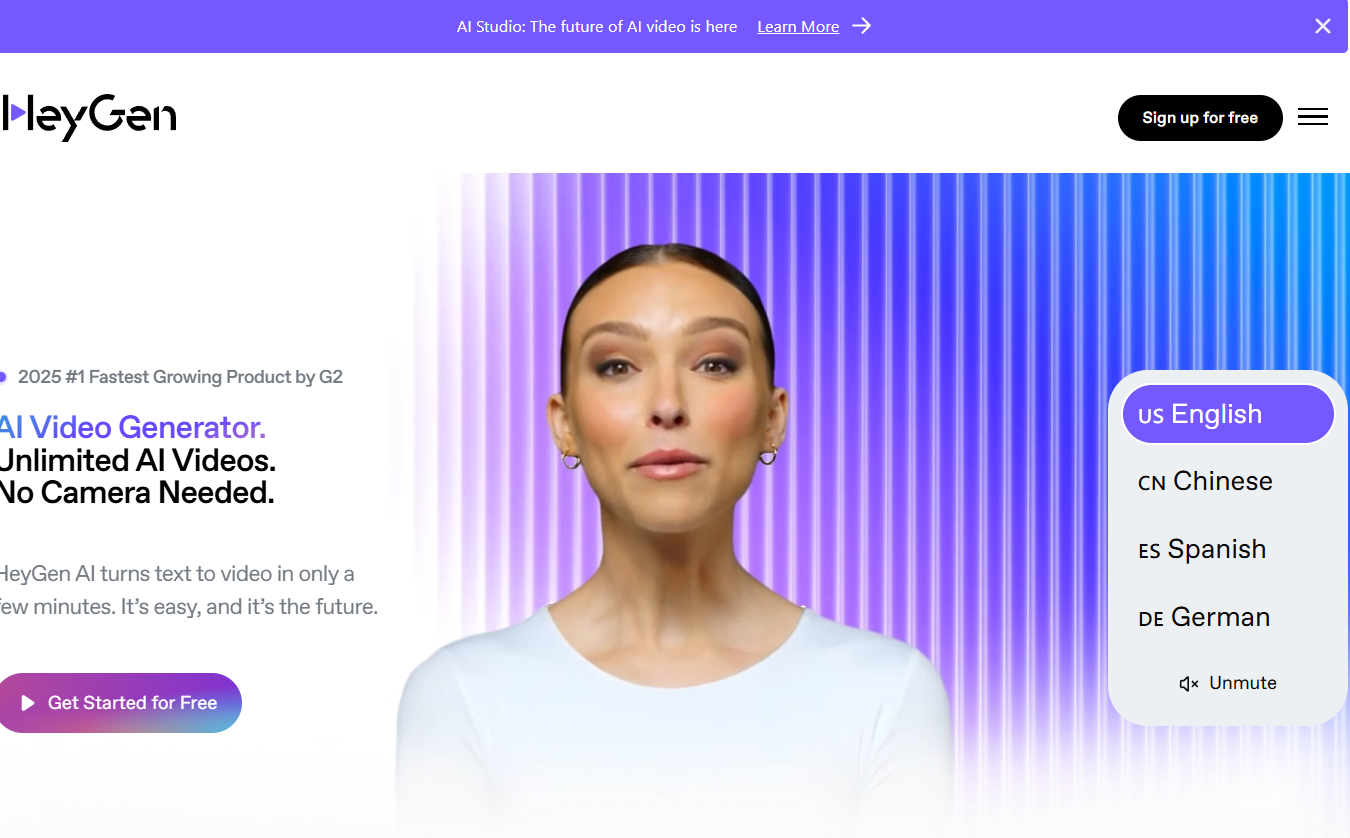
Overview: HeyGen is an AI video platform that specializes in creating realistic talking avatars, voice cloning, and AI-powered video translation with impressive lip-syncing.
Best For: Creating personalized sales and marketing videos at scale, and for AI dubbing and translation for international audiences, making content globally accessible.
Pros:
- The video translation and dubbing feature is a standout, maintaining the speaker’s voice.
- Allows you to create a custom avatar of yourself for authentic representation.
- High-quality output for social media and business communications.
Cons:
- The free version is very limited, primarily serving as a demo.
- Advanced features like creating a custom avatar and voice cloning require more expensive plans.
Pricing:
| Plan | Price | Credits/Month |
| Free | $0 | 1 |
| Creator | $24/month | 15 |
| Business | $72/month | 30 |
more resources
- Official Website: https://www.heygen.com
- Help Center: https://help.heygen.com/en/
- Community: HeyGen has a very active community on Discord, and you can find a link to join on their main site.
- YouTube Channel: Their official YouTube channel has tutorials and case studies.
- Official Video: The “HeyGen for Beginners” tutorials on their channel are a great starting point for new users.
CapCut
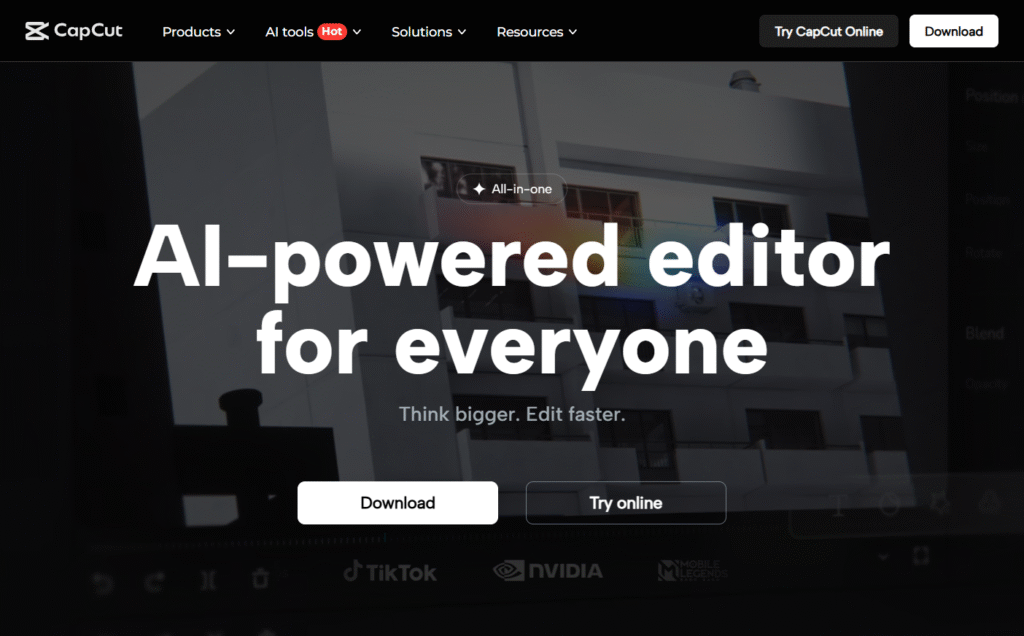
Overview: A massively popular AI video editor for desktop and mobile, owned by ByteDance (TikTok’s parent company). It’s packed with user-friendly AI features designed for creating engaging social media content.
Best For: Social media creators, TikTokers, and casual users looking for a free AI tool for automatic video editing with trendy, AI-powered effects that are ready for viral platforms.
Pros:
- A huge library of AI effects, filters, and templates.
- Auto-captioning is fast and surprisingly accurate.
- Features like Auto Reframe make it easy to adapt videos for different social platforms.
- The free version is very capable.
Cons:
- Not suitable for high-end, professional video editing that requires precise color grading or complex project management.
- Some of the best advanced features are behind a paywall.
Pricing:
| Plan | Price |
| Free | $0 |
| Pro | $7.99/month |
more resources
- Official Website: https://www.capcut.com
- Help Center & Resources: https://www.capcut.com/resource
- Community: CapCut’s community is largely on social platforms like TikTok and Discord. You can find links for official templates and communities within the app and on their site.
- YouTube Channel: The official CapCut YouTube channel provides editing tricks and feature tutorials.
- Official Video: Their channel features many short videos like “3 Easy CapCut Transitions to Try” that are very helpful.
InVideo
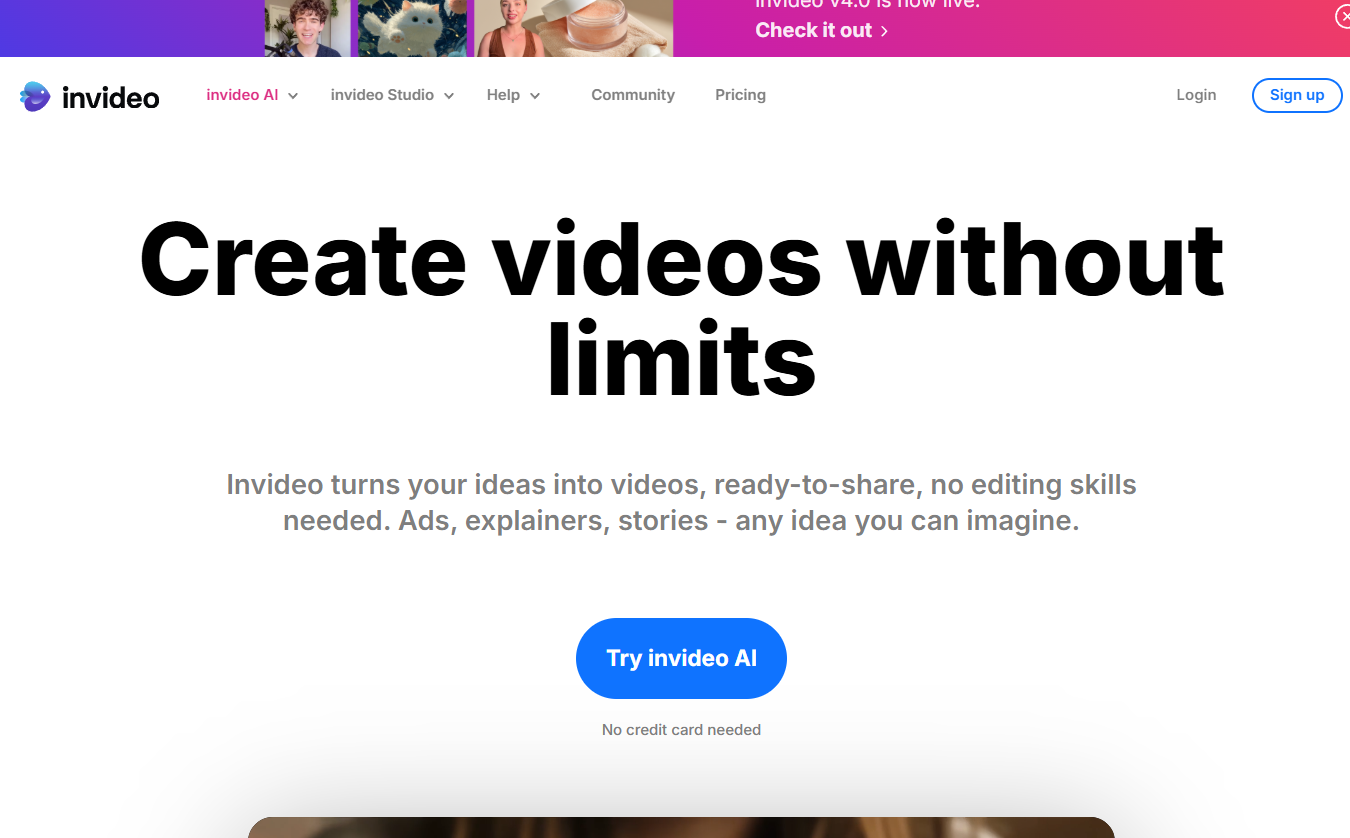
Overview: InVideo is an AI-powered online video creator that simplifies the process of turning text-based content, like blog posts or scripts, into videos using stock media and AI voiceovers.
Best For: Marketers and content creators who want to quickly repurpose articles and text into simple, engaging videos for social media video automation.
Pros:
- The text-to-video workflow is incredibly fast and efficient for repurposing content.
- Provides access to a massive library of stock photos, videos, and music from sources like Shutterstock and iStock.
- The AI can suggest visuals based on the script.
Cons:
- Over-reliance on stock media can make videos feel generic and less unique.
- The AI voiceovers lack the emotional range and naturalness of more advanced TTS platforms.
Pricing:
| Plan | Price |
| Free | Watermarked exports |
| Plus | $20/month |
| Max | $48/month |
more resources
- Official Website: https://invideo.io
- Community: InVideo has a large, official Facebook group for its users.
- Help Center: https://support.invideo.io
- YouTube Channel: The InVideo YouTube channel is a great resource for learning.
- Official Video: They have a full playlist called “InVideo (Filmr) Tutorials” that covers the platform extensively.
Part 5: AI Audio, Voice & Music Generation
Create everything from lifelike voiceovers and podcasts to royalty-free background music with AI.
ElevenLabs
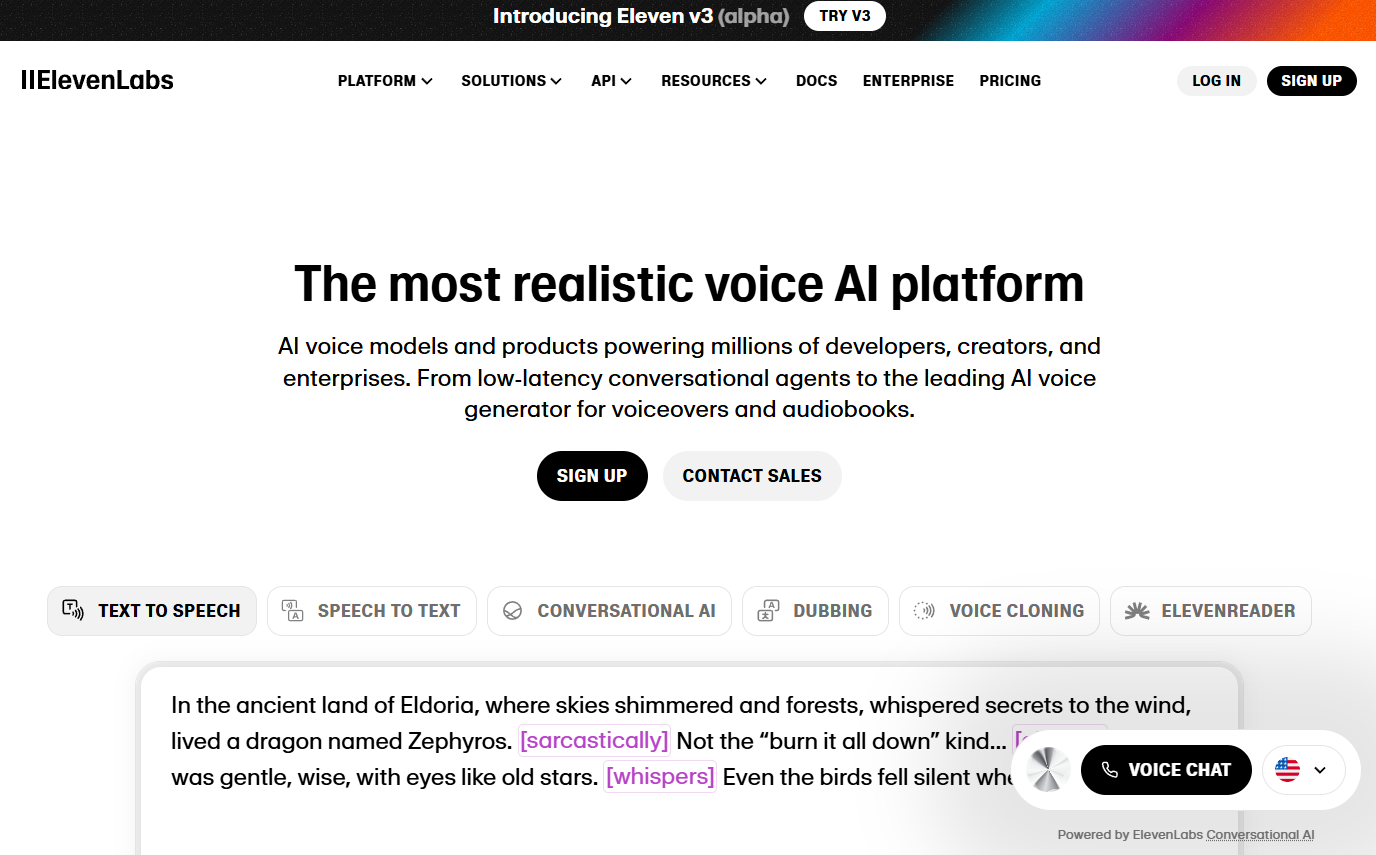
Overview: The undisputed leader in AI voice generation, ElevenLabs offers incredibly realistic, natural-sounding, and emotive text-to-speech (TTS) voices. It also features powerful voice cloning capabilities.
Best For: Podcasters, video creators, and developers who need high-quality AI voiceovers. Its voice cloning can create a digital replica of your own voice for scalable content.
Pros:
- The quality and emotional range of the voices are unparalleled, with subtle inflections that mimic human speech.
- The platform is simple to use.
- The Professional Voice Cloning feature is incredibly powerful and accurate.
- Speech to Speech allows you to transform your voice’s style.
Cons:
- Can become expensive for high-volume use.
- The ethical implications of voice cloning are significant and require responsible use and adherence to their safety policies.
Pricing:
| Plan | Price | Characters/Month |
| Free | $0 | 10,000 |
| Starter | $5/month | 30,000 |
| Creator | $22/month | 100,000 |
| Pro | $99/month | 500,000 |
| Scale | $330/month | 2,000,000 |
more resources
- Official Website: https://elevenlabs.io
- Community Discord: A link to join their active Discord community is available on their website.
- Help Center: https://elevenlabs.io/docs
- YouTube Channel: https://www.youtube.com/@elevenlabsio/videos
- Official Video: Their channel includes a playlist called “Tutorials” with guides on using their API, voice cloning, and other features.
Suno
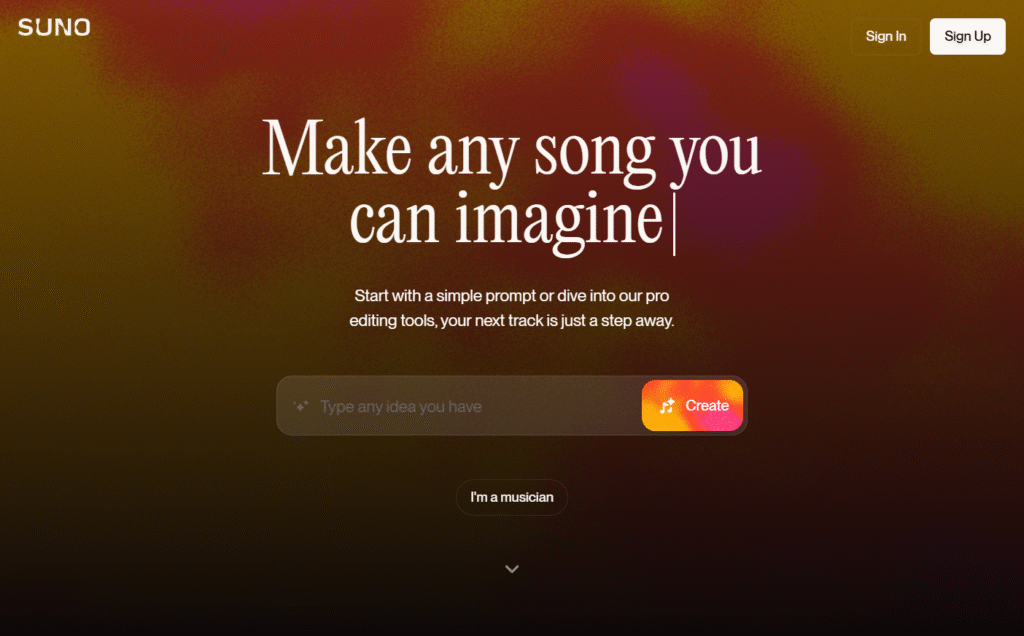
Overview: Suno took the internet by storm with its ability to generate complete songs—including vocals, instrumentation, and lyrics—from a simple text prompt. It’s a fun and powerful tool for AI music creation.
Best For: Anyone looking to create original, royalty-free AI music for fun, social media, or as a brainstorming tool for musical ideas without needing any musical knowledge.
Pros:
- Incredibly easy to use; you can create a full song in under a minute.
- The quality of the generated music and vocals can be surprisingly good.
- The Custom Mode allows for more control over lyrics and style.
- The free version is generous.
Cons:
- The AI-generated vocals can have strange pronunciation or artifacts.
- You have limited control over musical structure, chords, and melody, making it less suitable for professional musicians.
Pricing:
| Plan | Price | Credits/Month (Songs) |
| Free | $0 | 50/day (10) |
| Pro | $8/month | 2,500 (500) |
| Premier | $24/month | 10,000 (2,000) |
more resources
- Official Website: https://suno.com
- Community Discord: You can join their Discord community via the main website to share creations and get tips.
- Community Guidelines: https://suno.com/community-guidelines
- Blog/News: https://suno.com/blog
- Official Video: While they don’t have a formal YouTube channel, many users post tutorials. Searching “Suno AI tutorial” on YouTube yields many helpful, community-made videos.
Mubert
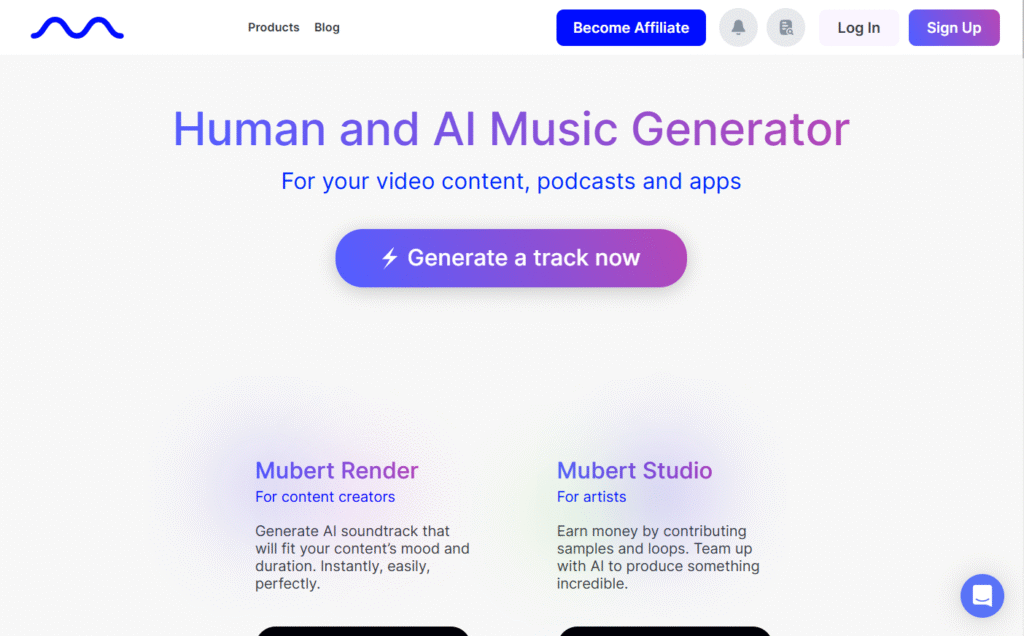
Overview: Mubert is an AI music generation platform that creates royalty-free, mood-based background music. It’s designed for content creators, streamers, and developers who need custom, adaptive soundtracks.
Best For: Video creators, podcasters, and streamers who need an endless stream of royalty-free background music that can be tailored to a specific mood, genre, or duration.
Pros:
- Generates high-quality, usable background music instantly.
- The search and filter functions make it easy to find the right vibe.
- Offers an API for developers to integrate adaptive music into apps and games.
Cons:
- The music can sometimes feel repetitive or lack the emotional arc of a human-composed piece, especially for longer tracks.
- It’s better for background ambiance than for a featured track.
Pricing:
| Plan | Price | Key Use Case |
| Free | $0 | Personal use, with attribution. |
| Creator | $11.69/month | Content creators, social media. |
| Pro | $32.49/month | Freelancers, ads. |
| Business | $149.29/month | Agencies, production houses. |
more resources
- Official Website: https://mubert.com
- Community Discord: The link to their Discord is in the website footer for artists and developers.
- API Documentation: https://mubert.com/api-docs
- YouTube Channel: Mubert has an official YouTube channel showcasing AI-generated music and artist collaborations.
- Official Video: Their channel features many long-form music streams, like “Lofi hip hop radio” to demonstrate the technology.
Adobe Podcast
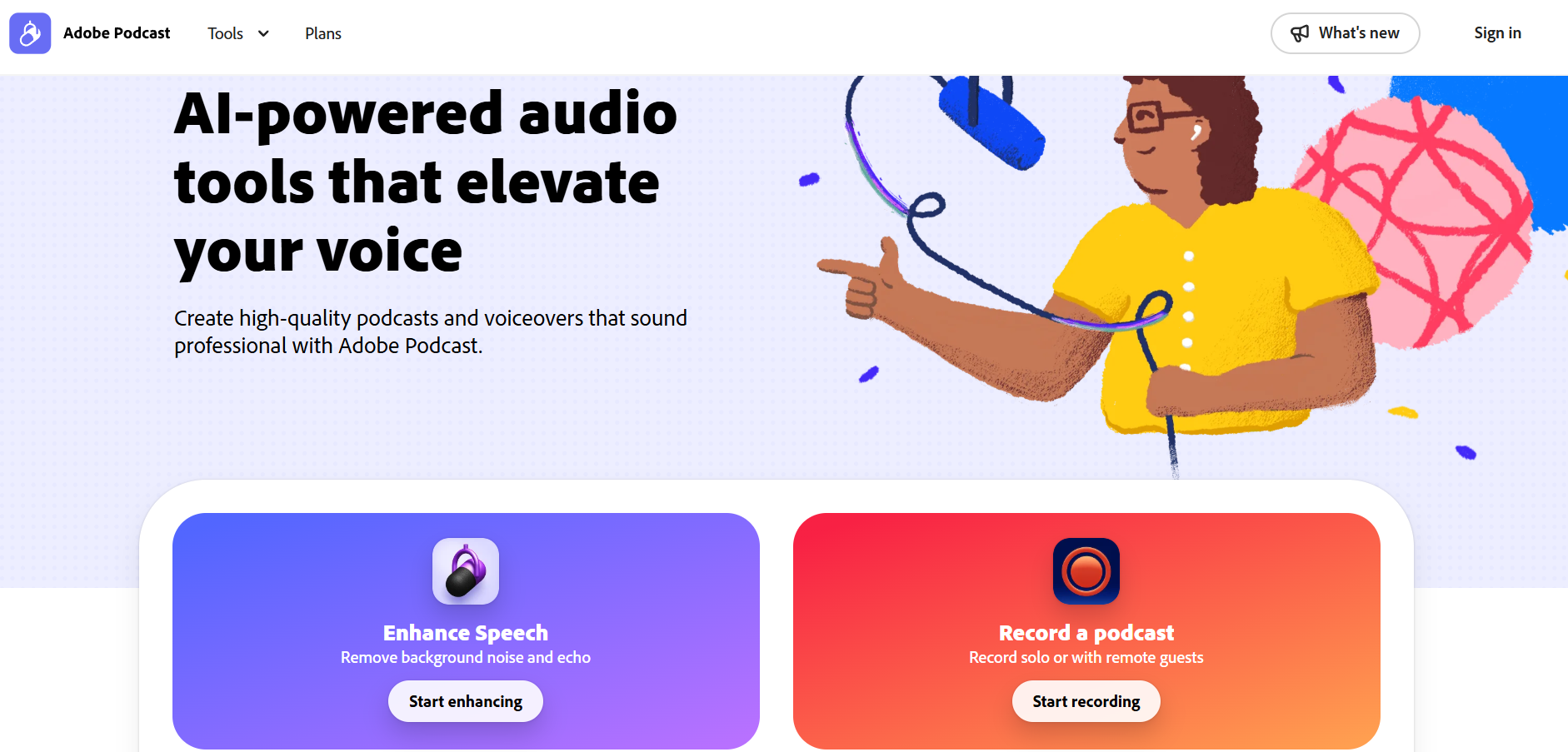
Overview: Adobe Podcast is a simple, web-based suite of AI-powered audio tools. Its standout feature, “Enhance Speech,” uses AI to remove background noise and echo from voice recordings, making them sound studio-quality.
Best For: Podcasters, video creators, and anyone recording voiceovers in non-ideal environments who needs to dramatically improve their audio enhancement without learning complex software.
Pros:
- The “Enhance Speech” feature is magical and works with a single click.
- It’s incredibly effective at cleaning up poor-quality audio.
- The tool is currently free to use.
- Mic Check gives you tips on improving your microphone setup.
Cons:
- It’s not a full-featured audio editor (a digital audio workstation, or DAW).
- Its capabilities are limited to basic editing and enhancement, so professionals will still need other tools.
Pricing:
| Plan | Price |
| Free | $0 (with usage limits) |
more resources
- Official Website: https://podcast.adobe.com
- Guides & Tutorials: https://podcast.adobe.com/en/guides
- Community Forum: You can submit feedback and connect with users on the official Adobe Community forums.
- FAQ: https://podcast.adobe.com/en/faq
- Official Video: On the Adobe Creative Cloud YouTube channel, search for “Adobe Podcast” to find official feature overviews and tutorials.
Descript
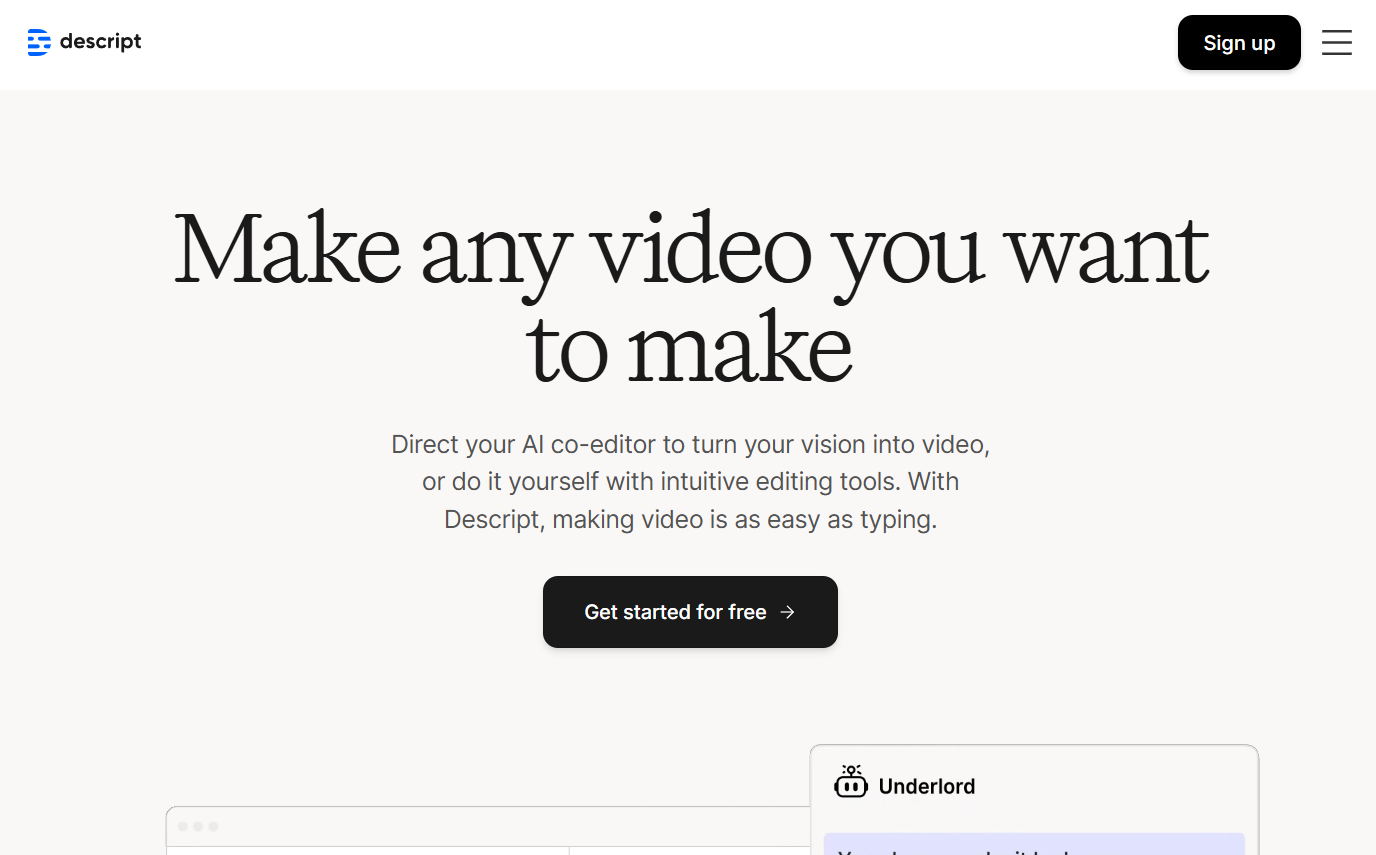
Overview: Descript is an all-in-one AI podcast editor that operates on a revolutionary principle: you edit the media by editing its text transcription. It also includes powerful AI features like “Studio Sound” and voice cloning.
Best For: Podcasters and video producers who do a lot of narrative or interview-based editing and prefer a text-based workflow that feels like editing a document.
Pros:
- The text-based editing is incredibly intuitive and fast for spoken-word content.
- The “Studio Sound” feature is excellent for audio cleanup.
- “Overdub” allows you to fix audio mistakes by typing.
- Automatically removes filler words.
Cons:
- The workflow is unconventional and can be a difficult adjustment for editors used to a traditional timeline.
- The video editing tools are less advanced than dedicated video editors like Premiere Pro.
Pricing:
| Plan | Price | Transcription Hours/Month |
| Free | $0 | 1 |
| Creator | $12/user/month | 10 |
| Pro | $24/user/month | 30 |
more resources
- Official Website: https://www.descript.com
- Community Discord: https://www.descript.com/community
- Help Center: https://help.descript.com
- YouTube Channel: Descript has a very active channel with tutorials and product updates.
- Official Video: The video “How Descript Works in 5 Minutes” is a great, quick introduction to the platform.
Part 6: AI-Powered Design & Presentation Tools
Automate the design process and create stunning presentations and graphics in a fraction of the time.
Gamma
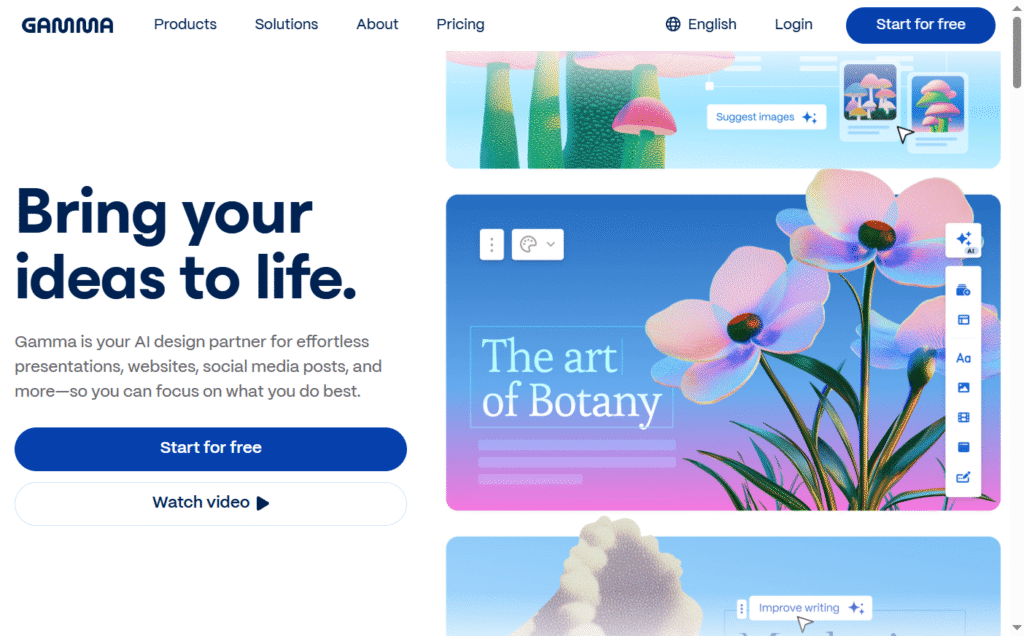
Overview: Gamma is an AI slide generator that creates engaging presentations, documents, and webpages from text prompts. It moves away from the traditional slide-by-slide format to a more fluid, web-native, scrolling experience.
Best For: Creating modern, visually appealing, and interactive presentations quickly, without worrying about manual formatting and design. Ideal for internal reports and web-based sharing.
Pros:
- Incredibly fast way to generate a full, well-designed presentation from a simple prompt.
- The final output is web-native and easily shareable.
- Supports embedding rich media like videos and interactive apps.
Cons:
- Offers less granular design control than PowerPoint or Keynote.
- The card-based system can be restrictive if you have a very specific layout in mind.
Pricing:
| Plan | Price | Credits |
| Free | $0 | 400 (one-time) |
| Plus | $8/month | 400/month |
| Pro | $16/month | Unlimited |
more resources
- Official Website: [suspicious link removed]
- Community: Gamma has a “Join our community” link in their website footer, which often leads to a Slack or Discord channel.
- Help Center: https://gamma.app/help-center
- YouTube Channel: https://www.youtube.com/channel/UClkZM098Hy9QdN6tThcimfg/videos
- Official Video: Their channel has a helpful video titled “Import Any File and Instantly Turn It Into a Presentation | Gamma AI Tutorial”.
Beautiful.ai
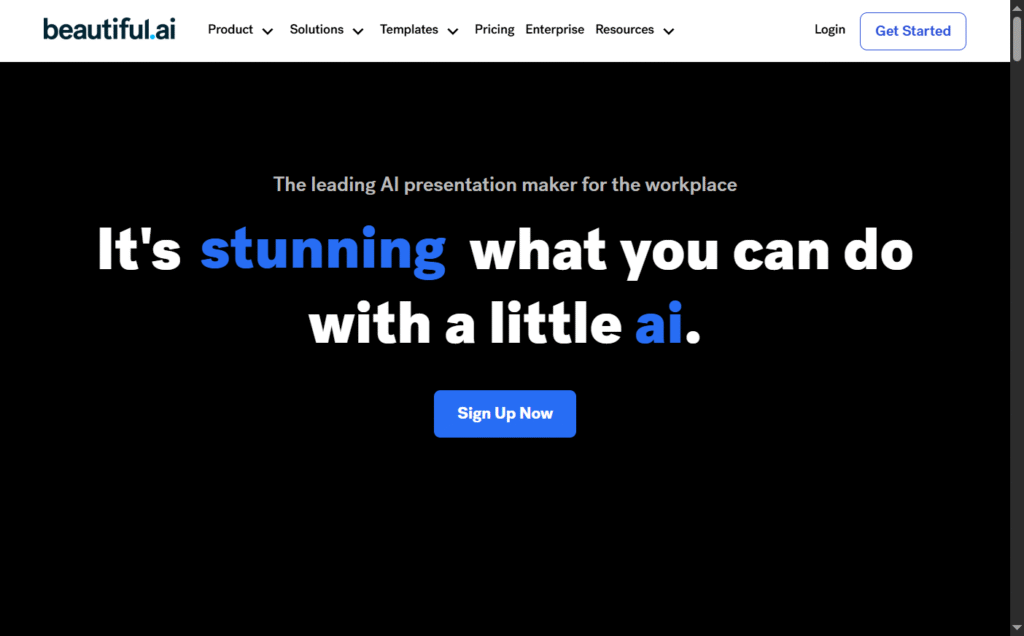
Overview: Beautiful.ai is a presentation maker that uses AI to enforce design best practices. As you add content, the slides automatically adapt to keep the layout clean, balanced, and professional.
Best For: Professionals and students who are not confident in their design skills and want presentation design automation that guarantees a good-looking result.
Pros:
- Guarantees that your slides will always look good.
- The “Smart Slide” templates handle all the alignment and formatting for you.
- Excellent for maintaining brand consistency across a team.
Cons:
- The rigid design constraints can be frustrating for experienced designers who want more creative freedom.
- It does not generate content, only formats it, so you must bring your own text.
Pricing:
| Plan | Price |
| Pro | $12/month (billed annually) |
| Team | $40/user/month (billed annually) |
more resources
- Official Website: https://www.beautiful.ai
- Help Center: https://support.beautiful.ai
- Blog (for presentation tips): https://blog.beautiful.ai
- YouTube Channel: https://www.youtube.com/channel/UCdC_jv0nuNTaYujQPN3N4VA/videos
- Official Video: The video “Beautiful.ai Demo” on their channel gives a complete tour of the product’s capabilities.
Canva Magic Design
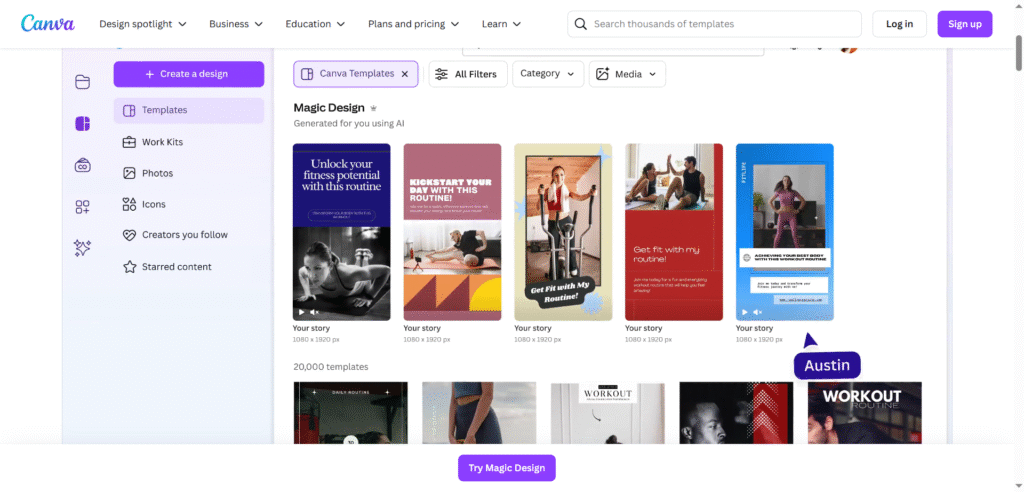
Overview: Magic Design is part of Canva’s suite of AI design tools. It can generate entire presentations, videos, and social media designs from a text prompt or by uploading an image, using your brand’s style.
Best For: Existing Canva users and small businesses that want to accelerate their design process for a wide range of marketing materials without leaving the Canva ecosystem.
Pros:
- Seamlessly integrated into the familiar and easy-to-use Canva platform.
- Can generate a variety of assets, not just presentations.
- Leverages Canva’s massive template and element library.
- Includes features like Magic Write and Magic Edit.
Cons:
- The AI-generated designs often serve as a starting point and require significant manual customization to feel unique and polished.
- It’s more of an accelerator than a full replacement for a designer.
Pricing:
| Plan | Price |
| Free | Core features |
| Pro | $14.99/month |
more resources
- Official Webpage: This is a feature set within Canva.com. You can access it via https://www.canva.com/magic-design
- Community: Canva has a very large and active official Facebook group called “Canva Design Circle”.
- Help Center: https://www.canva.com/help/magic-design
- YouTube Channel: https://www.youtube.com/channel/UCEDLeLo3HNQZiJOTR2svg2A
- Official Video: Search for “What is Magic Design?” on the official Canva YouTube channel.
Recraft
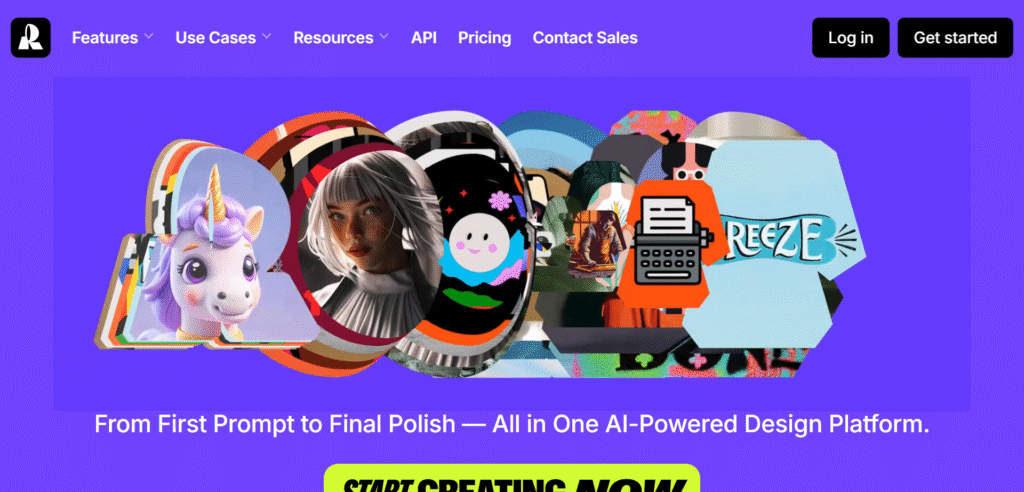
Overview: Recraft is a unique AI image generator that specializes in creating and editing vector art, illustrations, and 3D images. It allows users to generate graphics in a consistent brand style.
Best For: Graphic designers, marketers, and brands that need scalable, editable vector graphics, icons, and illustrations that match their AI-powered branding.
Pros:
- One of the few AI tools that can generate true vector art (SVG files), which is crucial for logos and brand assets.
- The brand style feature is excellent for maintaining consistency.
- Generous free tier.
Cons:
- As a newer platform, it can sometimes be less polished than established design tools.
- The raster image quality may not match the top-tier photo generators.
Pricing:
| Plan | Price |
| Free | $0 |
| Pro | $12/month |
more resources
- Official Website: https://www.recraft.ai
- Community Discord: A link to their Discord is prominently featured on the homepage.
- Help & Documentation: https://docs.recraft.ai
- YouTube Channel: https://www.youtube.com/@Recraftai
- Official Video: Their YouTube channel has a “Recraft Fundamentals” playlist which is perfect for new users.
Part 7: Top AI Tools for Productivity & Automation
Connect your apps and automate your workflows to save time and reduce manual work.
Zapier
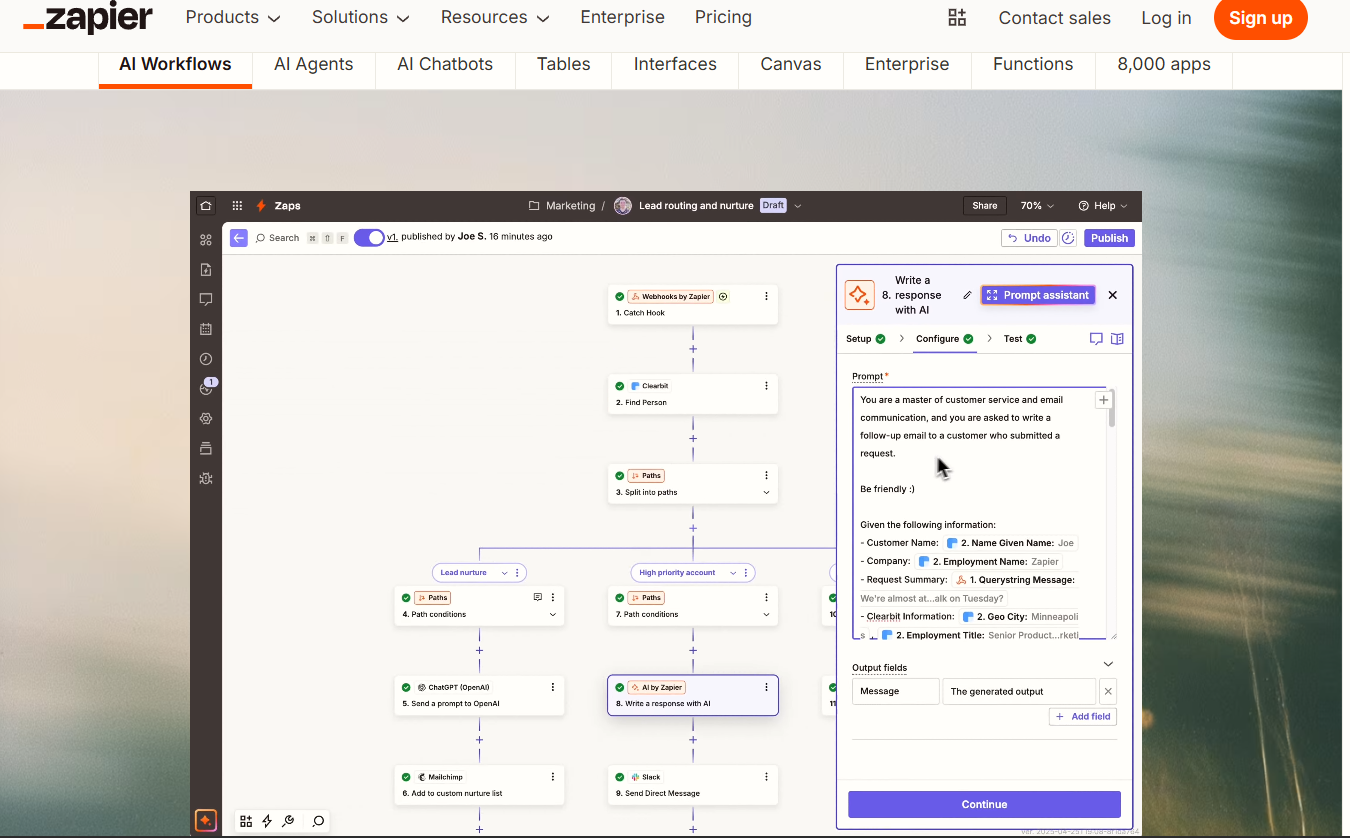
Overview: The undisputed leader in workflow automation, Zapier connects over 6,000 web applications, allowing you to create automated workflows (called “Zaps“) without any code. Its AI features can help build Zaps from natural language.
Best For: Anyone looking for no-code automation to connect two or more web apps, from solo entrepreneurs to large enterprises. The best AI automation tool for broad compatibility.
Pros:
- Unmatched library of app integrations.
- The interface is simple for basic automations but powerful enough for complex workflows.
- Zapier Tables and Interfaces add database and UI layers to your automations.
Cons:
- Can become expensive very quickly as you increase the number of tasks or require faster update times.
- Multi-step Zaps are only available on paid plans.
Pricing:
| Plan | Price | Key Features |
| Free | $0 | Single-step Zaps, 100 tasks/month. |
| Starter | $19.99/month | Multi-step Zaps, 750 tasks/month. |
| Professional | $49/month | Unlimited apps, 2,000 tasks/month. |
| Team | $69/month | Unlimited users, 2,000 tasks/month. |
more resources
- Official Website: https://zapier.com
- Community Forum: https://community.zapier.com
- Help Center & Documentation: https://zapier.com/help
- YouTube Channel: https://www.youtube.com/user/ZapierApp
- Official Video: Their channel features a “Getting started with Zapier” playlist that is perfect for new users.
n8n
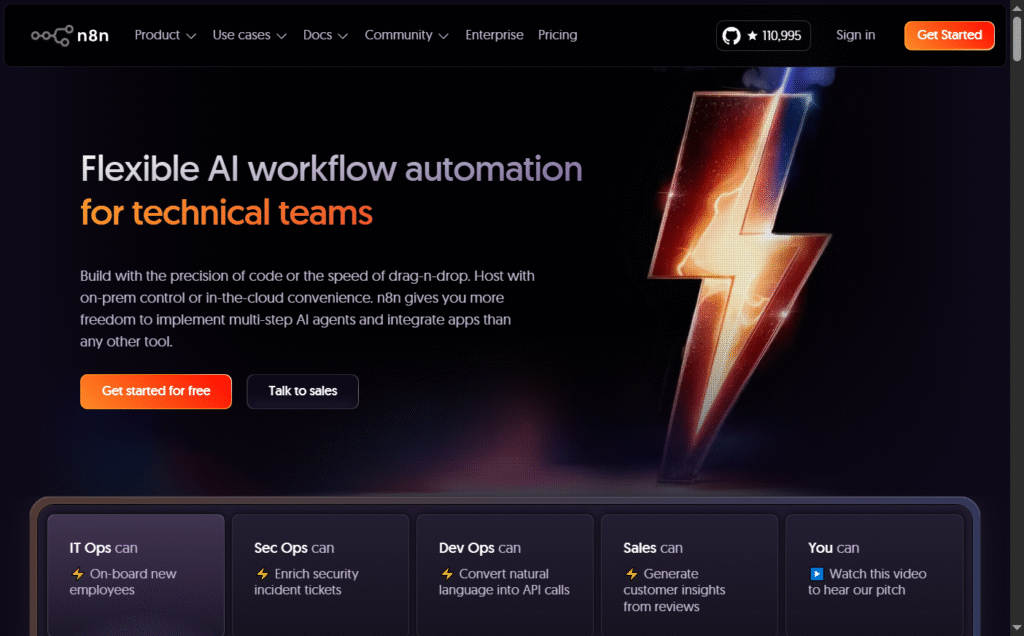
Overview: n8n (pronounced “n-eight-n”) is a powerful, open-source workflow automation tool that provides a more developer-friendly and flexible alternative to commercial platforms like Zapier. It can be self-hosted for complete control.
Best For: Developers and tech-savvy teams who need to build complex, custom automations with the flexibility of code and the control of self-hosting.
Pros:
- The open-source nature allows for endless customization and the ability to build custom connectors.
- The visual, node-based editor is powerful for designing complex workflows.
- Far more cost-effective than competitors, especially at scale.
Cons:
- Has a much steeper learning curve than Zapier.
- Requires technical knowledge to set up and maintain if self-hosted.
- The number of pre-built integrations is smaller.
Pricing:
| Plan | Price |
| Self-Host | Free |
| Cloud Start | €20/month |
| Cloud Pro | €50/month |
more resources
- Official Website: https://www.make.com
- Community Forum: Make has an official community which you can find through their main website.
- Documentation & Academy: https://www.make.com/en/documentation
- YouTube Channel: youtube.com
- Official Video: Search for the “Make 101” series on their channel to learn the fundamentals of the platform.
Make (formerly Integromat)
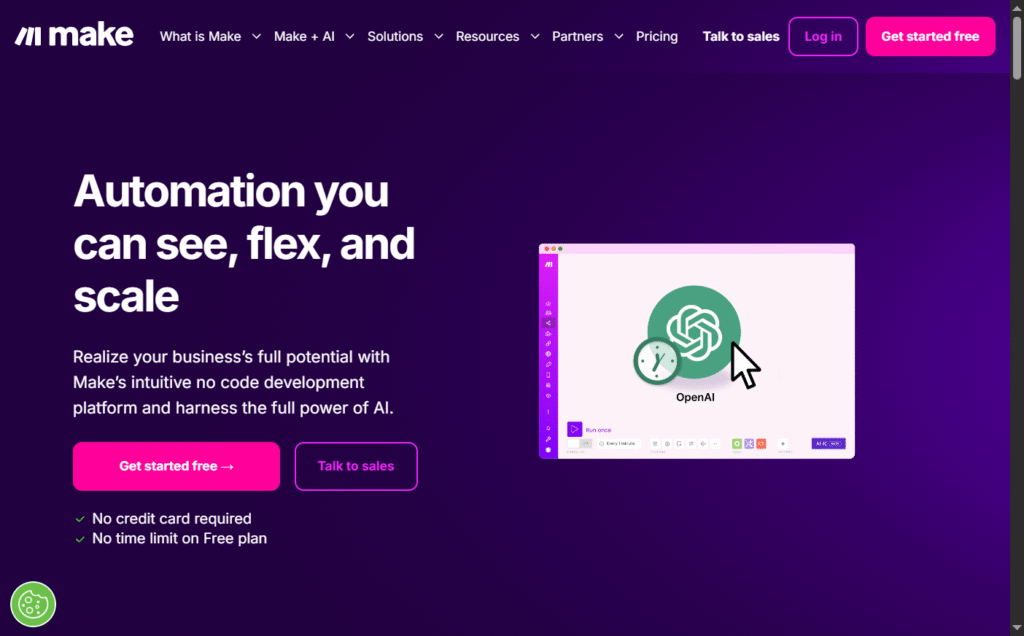
Overview: Make is a powerful workflow automation platform that provides a more visual and flexible alternative to Zapier. It allows users to build complex, branching automations with a flowchart-style interface.
Best For: Tech-savvy users and developers who need to build complex, business process automation (BPA) and appreciate a visual representation of their workflows.
Pros:
- The visual interface is powerful for understanding complex data flows.
- Often more cost-effective than Zapier for high-volume operations.
- More flexible error handling.
Cons:
- Has a steeper learning curve than Zapier for beginners.
- The number of integrated apps is large but still smaller than Zapier’s.
Pricing:
| Plan | Price | Operations/Month |
| Free | $0 | 1,000 |
| Core | $9/month | 10,000 |
| Pro | $16/month | 10,000 (with more features) |
more resources
- Official Website: https://www.make.com
- Community Forum: Make has an official community which you can find through their main website.
- Documentation & Academy: https://www.make.com/en/documentation
- YouTube Channel: youtube.com
- Official Video: Search for the “Make 101” series on their channel to learn the fundamentals of the platform.
ClickUp AI
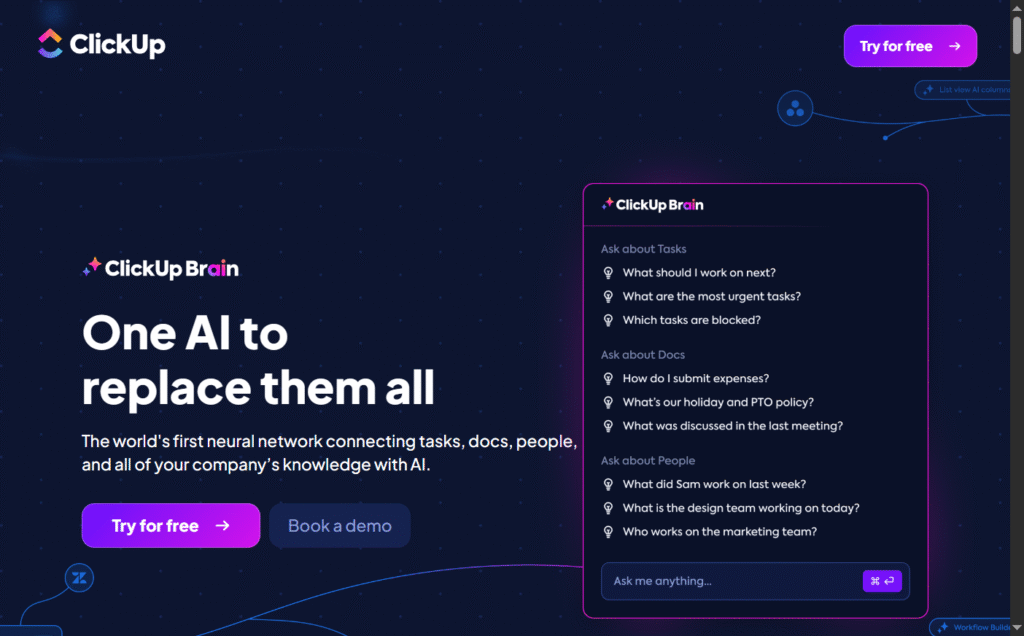
Overview: Built directly into the ClickUp project management platform, ClickUp AI is designed to make teams more productive. It can summarize tasks and comments, generate action items, and create content for project updates.
Best For: Teams that use ClickUp as their central hub for project management and want to automate administrative tasks.
Pros:
- Deeply integrated into the project management workflow.
- Can save significant time on writing updates, summarizing long comment threads, and creating subtasks using AI-powered templates.
Cons:
- Only useful for ClickUp users.
- It’s a productivity enhancer within the platform, not a standalone AI tool.
Pricing:
| Plan | Price |
| Add-on | $5/member/month |
more resources
- Official Website: This is a feature within ClickUp. You can find it at https://clickup.com/ai
- Community: ClickUp has a public community page and a Facebook group for users to connect.
- Help Center: https://help.clickup.com/hc/en-us/sections/13843477549079-ClickUp-AI
- YouTube Channel: AI features are showcased on the main ClickUp YouTube channel.
- Official Video: The video titled “What is ClickUp AI? | The ONLY AI That’s Actually Part of Your Workflow” is a great overview.
Part 8: AI Meeting Assistants & Transcription
Never take manual meeting notes again. These AI assistants transcribe, summarize, and analyze your conversations.
Fireflies.ai
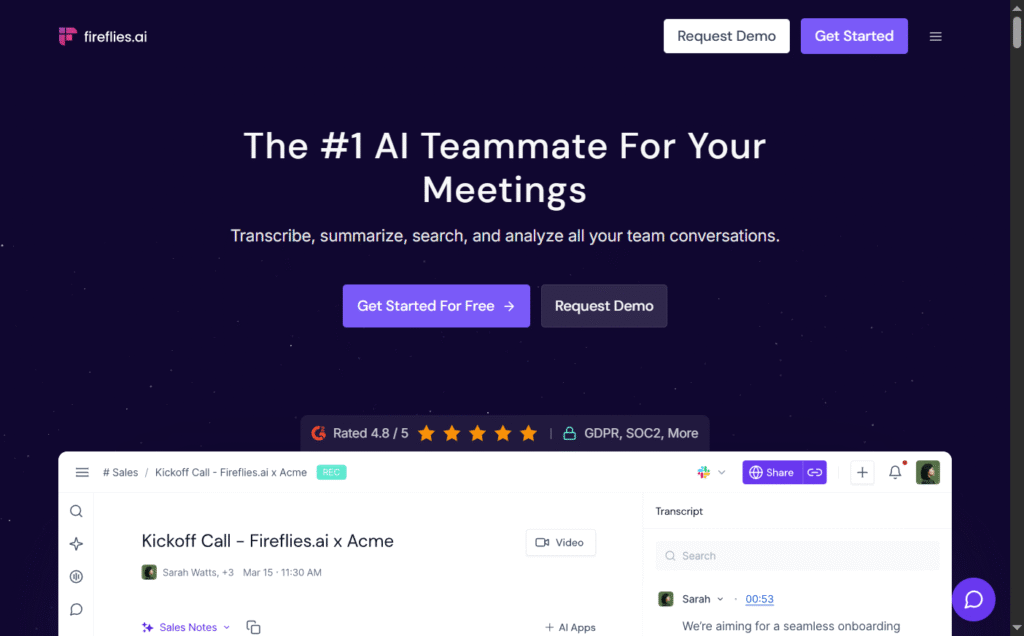
Overview: Fireflies.ai is an AI meeting summarizer that joins your calls on platforms like Zoom, Google Meet, and Teams. It records, transcribes, and analyzes the conversation, providing a detailed summary.
Best For: Individuals and teams who want to automate meeting minutes and create a searchable archive of their conversations.
Pros:
- The AI-powered summaries are excellent and highlight key topics and action items.
- The Soundbites feature lets you create shareable audio clips.
- Integrates with many CRMs and project management tools.
Cons:
- Transcription accuracy can sometimes struggle with strong accents, technical jargon, or poor audio quality.
Pricing:
| Plan | Price |
| Free | Limited transcription & storage |
| Pro | $10/user/month (billed annually) |
| Business | $19/user/month (billed annually) |
more resources
- Official Website: https://fireflies.ai
- Help Center: https://fireflies.ai/help
- Community: They manage their community across platforms like Slack and LinkedIn, often accessible to users.
- YouTube Channel: https://www.youtube.com/watch?v=DQamSmUFdP4
- Official Video: The “Fireflies AI Notetaker New 2024 Product Overview” video on their channel explains the core service.
Otter.ai
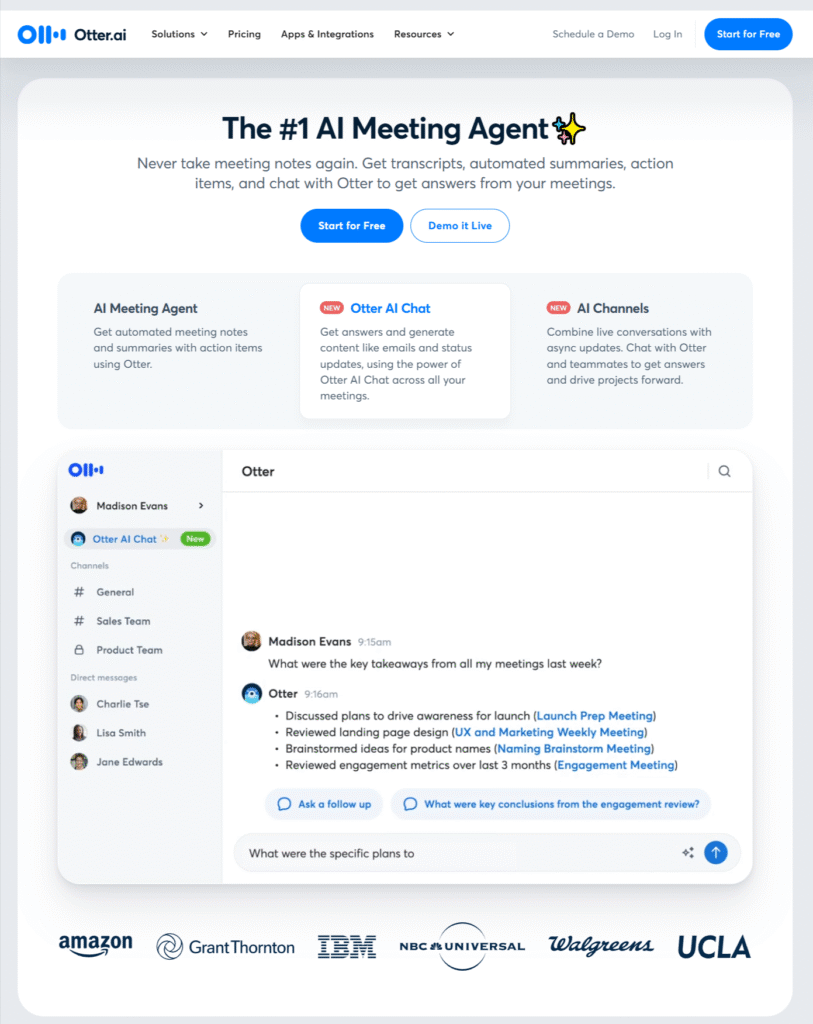
Overview: Otter.ai is one of the most popular real-time transcription services. It generates rich, collaborative notes for meetings, interviews, and lectures, allowing users to highlight, comment, and add photos.
Best For: Students, journalists, and teams that need accurate real-time transcription with speaker diarization for live collaboration and accessibility.
Pros:
- The real-time transcription is fast and allows for live highlighting and commenting.
- The “Otter AI Chat” feature lets you ask questions about the meeting content.
- Good speaker identification.
Cons:
- The free plan is quite restrictive on transcription minutes per month.
- The summaries are generally less detailed than those from Fireflies.ai.
Pricing:
| Plan | Price | Minutes/Month |
| Free | $0 | 300 |
| Pro | $10/user/month (billed annually) | 1,200 |
| Business | $20/user/month (billed annually) | 6,000 |
more resources
- Official Website: https://otter.ai
- Help Center: https://help.otter.ai
- Community: Otter.ai is widely discussed in productivity communities on Reddit and other forums.
- YouTube Channel: https://www.youtube.com/Otterai
- Official Video: The video “Otter Meeting Agent: Your New Voice-Activated Teammate” demonstrates its main use case.
Part 9: Best AI Tools for Marketing & Social Media
Tools to optimize your marketing campaigns, manage social media, and analyze performance.
HubSpot AI
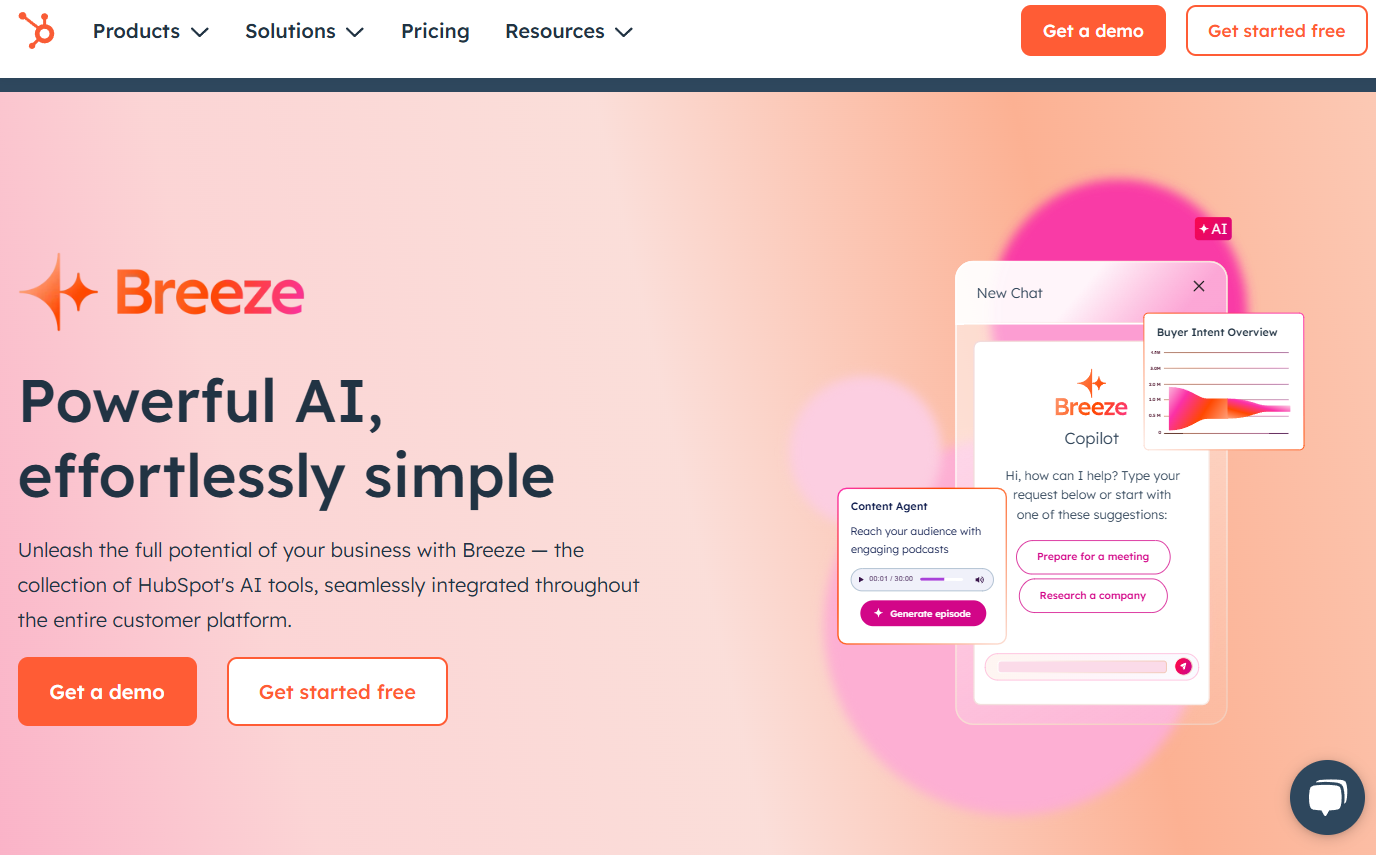
Overview: HubSpot has woven a comprehensive suite of AI marketing tools, called “Content Assistant” and others, directly into its powerful CRM platform. These tools assist with everything from writing emails and blog posts to predictive analytics for marketing.
Best For: Businesses of all sizes that are already using or planning to use the HubSpot platform for their marketing, sales, and customer service.
Pros:
- The deep integration with the CRM data allows for highly contextual and personalized AI assistance.
- A single, unified platform for all your GTM and AI needs.
Cons:
- The AI tools are not available as standalone products.
- Requires a significant commitment to the HubSpot ecosystem, which can be expensive.
Pricing:
| Plan | Price |
| Included in… | HubSpot plans (start ~$18/month) |
more resources
- Official Website: This is a feature set within HubSpot. Learn more at https://www.hubspot.com/artificial-intelligence
- Community: https://community.hubspot.com
- HubSpot Academy: https://academy.hubspot.com (An extensive resource for learning all things HubSpot, including AI).
- YouTube Channel: https://www.youtube.com/channel/UCaAx1xeTgF3rs4rBPDq6-Kw
- Official Video: Search for “How to Use AI Assistant” on the HubSpot YouTube channel for practical guides.
SurferSEO
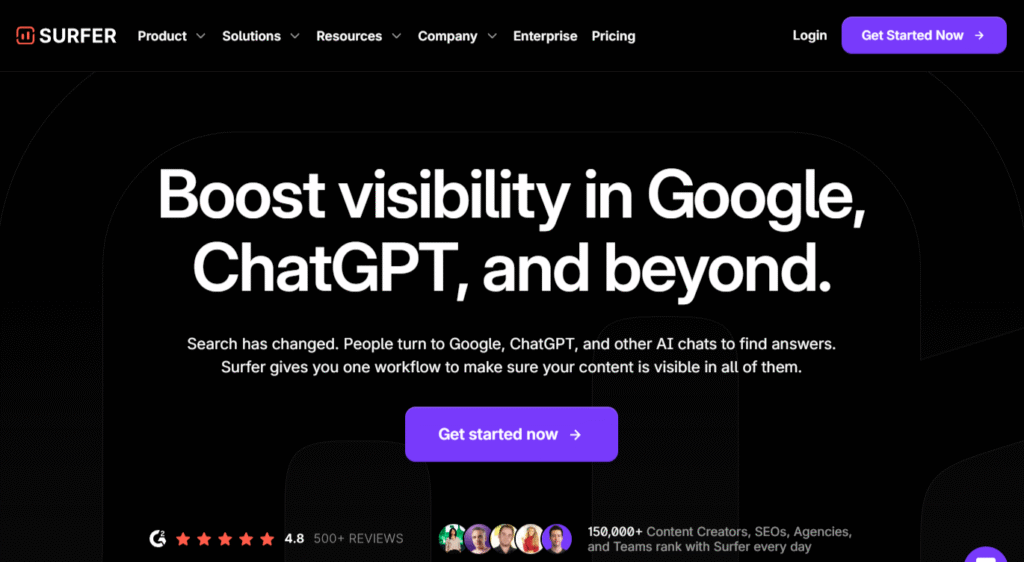
Overview: SurferSEO is a content intelligence tool that helps you write content that ranks on Google. It analyzes top-ranking pages for a target keyword and generates a data-driven brief, guiding you on structure, keywords, and length.
Best For: SEO professionals, content marketers, and bloggers who are focused on creating SEO content optimization.
Pros:
- The data-driven approach takes the guesswork out of SEO content creation.
- The Content Editor provides real-time feedback and a score as you write.
- Integrates with many other writing tools, including Jasper.
Cons:
- Can lead to content that feels formulaic or “written for Google” rather than for a human audience.
- The subscription is relatively expensive for a single-purpose tool.
Pricing:
| Plan | Price |
| Essential | ~$69/month |
| Advanced | ~$149/month |
| Max | ~$249/month |
more resources
- Official Website: https://surferseo.com
- Community: Surfer has multiple official and active Facebook groups, including “Surfer SEO Customer Community” and “SEO Surfers”.
- Academy & Help Center: https://surferseo.com/academy/
- YouTube Channel: https://www.youtube.com/channel/UCmW0I6tx3Co4B6T2euHj6iw
- Official Video: The video “How to write an article with Surfer AI in 5 simple steps” on their channel is a great guide.
Semrush
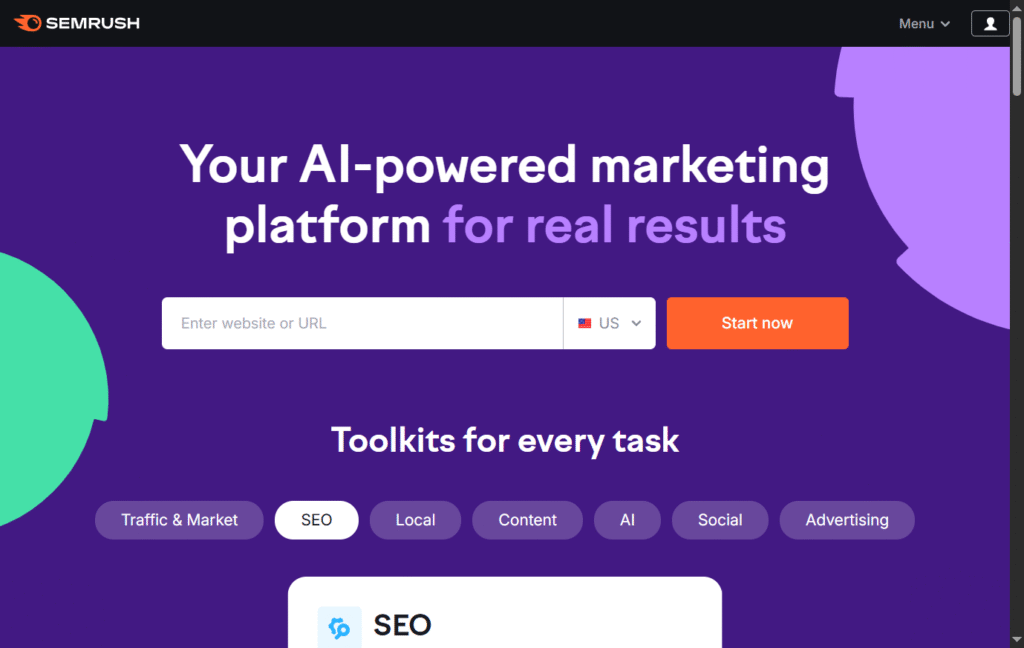
Overview: Semrush is a leading all-in-one platform for online visibility management. It provides a massive suite of AI marketing tools for SEO, content marketing, competitor research, PPC, and social media marketing.
Best For: Digital marketing professionals and agencies that need a comprehensive, data-rich toolkit to manage their entire AI-driven marketing strategy.
Pros:
- An incredibly powerful and extensive set of tools that covers almost every aspect of digital marketing.
- The competitor and keyword research data is top-notch.
- AI features like the SEO Writing Assistant help streamline content creation and strategy.
Cons:
- The platform is complex and can have a steep learning curve.
- It is one of the more expensive marketing tools on the market.
Pricing:
| Plan | Price |
| Pro | $129.95/month |
| Guru | $249.95/month |
| Business | $499.95/month |
more resources
- Official Website: https://www.semrush.com
- Community: Semrush is widely discussed in their official blog comments and other digital marketing forums.
- Knowledge Base: https://www.semrush.com/kb/
- Academy: https://www.semrush.com/academy/
- Official Video: The Semrush YouTube channel has extensive playlists; the “Semrush Tools” playlist is a good place to explore specific features.
Opus Clip
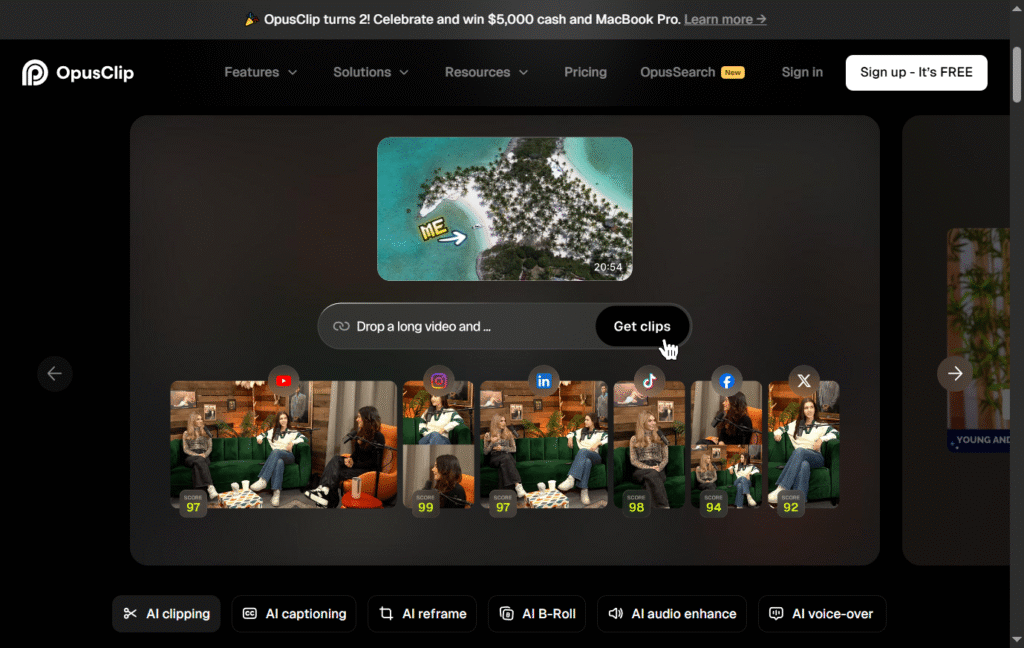
Overview: Opus Clip is a generative AI video tool that repurposes long videos into viral-ready short clips for social media. It uses AI to identify the most compelling hooks and moments in a video and automatically edits them into shorts.
Best For: Podcasters, YouTubers, and video creators who want to maximize their reach by efficiently repurposing their long-form content for TikTok, Reels, and Shorts.
Pros:
- Saves a massive amount of time in the editing process.
- The AI is surprisingly good at identifying engaging moments and framing them correctly.
- Adds animated captions automatically.
Cons:
- The AI’s choice of clips is not always perfect and may require manual oversight.
- Limited customization options for the final edit.
Pricing:
| Plan | Price |
| Starter | $9/month |
| Pro | $19/month |
more resources
- Official Website: https://www.opus.pro
- Community Discord: You can find an invitation to their Discord community on their website for support and sharing tips.
- Help Center & FAQ: This is available in the footer of their website under “Help”.
- YouTube Channel: The official Opus Clip YouTube channel has tutorials and feature showcases.
- Official Video: Search for “How to create 10 viral clips in a click with Opus Clip” on their channel for a quick overview.
Part 10: Top AI Coding Assistants for Developers
Write, debug, and ship code faster with AI-powered assistants that act as your pair programmer.
GitHub Copilot
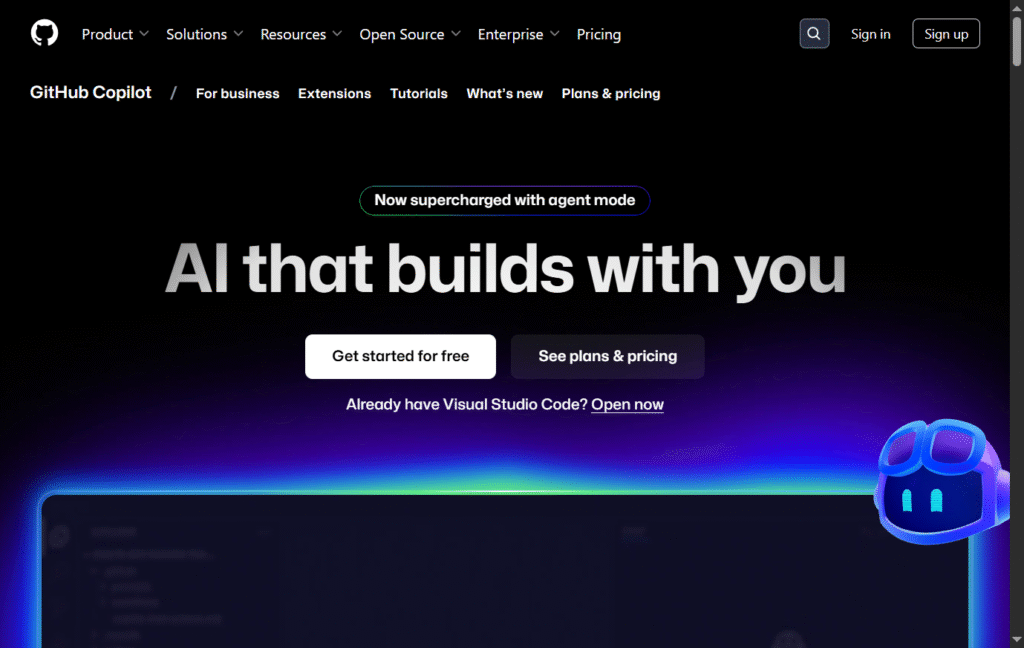
Overview: Developed by GitHub and OpenAI using the Codex model, Copilot is the most popular AI pair programmer in the world. It provides intelligent code completion and real-time suggestions, from single lines to entire functions.
Best For: Developers of all skill levels looking to significantly speed up their coding process, reduce boilerplate, and learn new languages or frameworks.
Pros:
- Drastically accelerates coding speed.
- Supports a massive range of programming languages and editors.
- The Copilot Chat feature allows for conversational debugging and code generation.
Cons:
- The code it suggests can sometimes contain subtle bugs or reflect outdated patterns from its training data, requiring careful review.
Pricing:
| Plan | Price |
| Individual | $10/month |
| Business | $19/user/month |
| Enterprise | $39/user/month |
| Students | Free |
more resources
- Official Website: https://github.com/features/copilot
- Community Forum: https://github.com/orgs/community/discussions/categories/copilot
- Documentation: https://docs.github.com/en/copilot
- YouTube Channel: Features are showcased on the official GitHub YouTube channel.
- Official Video: The video “GitHub Copilot | Your AI pair programmer” on the GitHub channel is an excellent introduction.
Tabnine
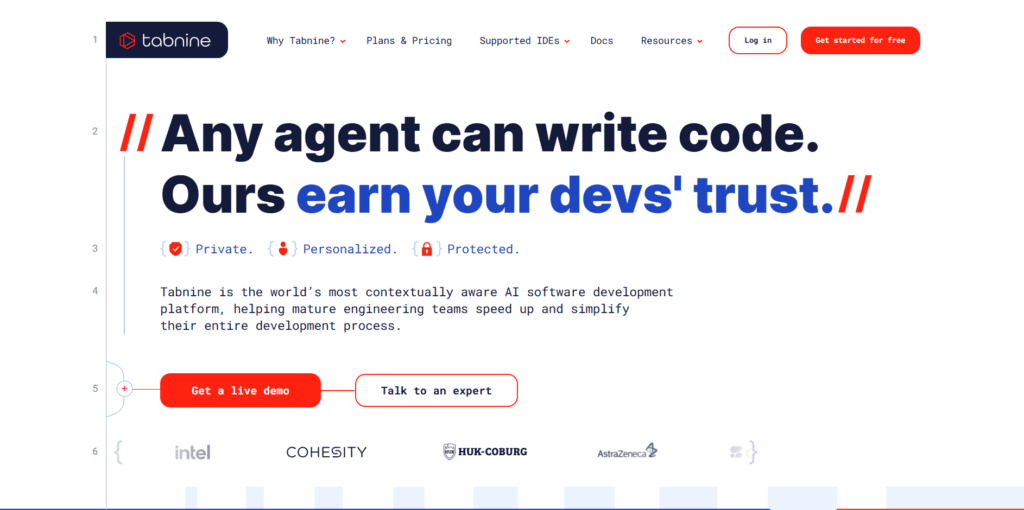
Overview: Tabnine is an AI code assistant that prioritizes privacy and personalization. It can be trained on your team’s specific codebase, allowing it to provide suggestions that adhere to your company’s style and conventions.
Best For: Enterprise teams and developers who work with proprietary codebases and require a private, secure AI assistant that can be self-hosted.
Pros:
- Excellent for privacy and personalization.
- Learns your team’s coding style for highly relevant suggestions.
- Can be run locally or in a private cloud, ensuring code never leaves your environment.
Cons:
- The public model (used in the free version) is less powerful than GitHub Copilot.
- Its strength lies in the team-based features, which come at a higher cost.
Pricing:
| Plan | Price |
| Free | Basic features |
| Pro | $12/user/month |
| Enterprise | Custom pricing |
more resources
- Official Website: https://www.tabnine.com
- Community: Tabnine offers both a Discord server and a Slack community. Links can be found on their GitHub page or website.
- Documentation & Support: https://www.tabnine.com/docs
- GitHub Organization: https://github.com/codota
- Official Video: The Tabnine YouTube channel has demos for various IDEs, such as the “Tabnine in VS Code” video.
Amazon CodeWhisperer
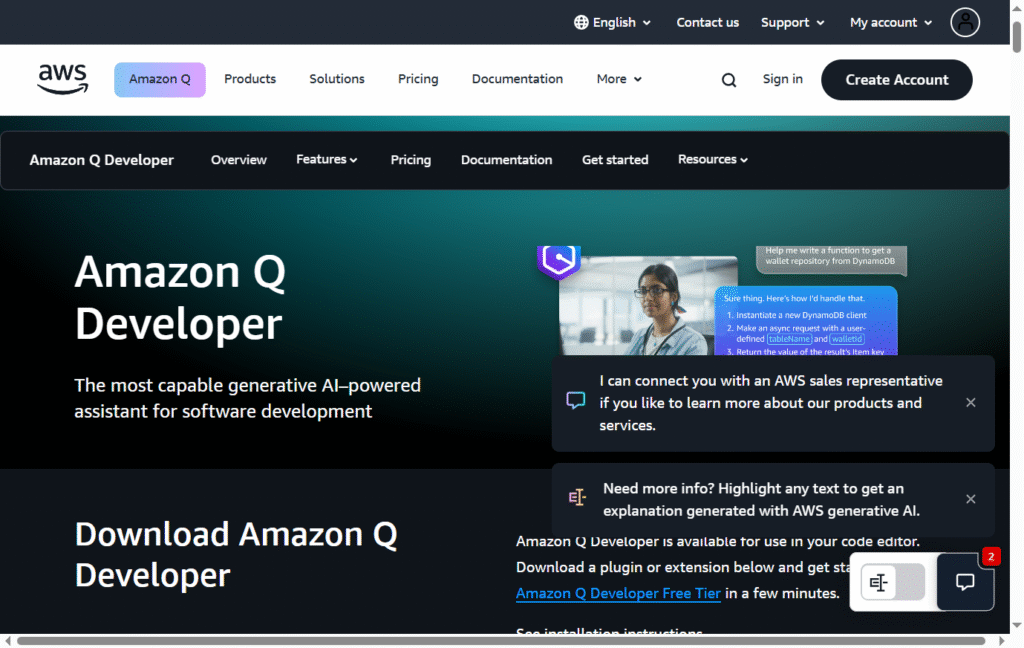
Overview: CodeWhisperer is Amazon’s AI coding companion, designed to provide code suggestions and, importantly, to scan for security vulnerabilities and reference open-source code.
Best For: Developers working heavily within the AWS ecosystem and teams with a strong focus on AI code review and license compliance.
Pros:
- The security scanning feature is a major differentiator.
- The reference tracker can help avoid potential license infringement issues.
- It’s free for individual use.
Cons:
- Its code suggestions can be less creative and comprehensive than GitHub Copilot’s, especially for non-AWS related tasks.
Pricing:
| Plan | Price |
| Individual | Free |
| Professional | $19/user/month |
more resources
- Official Website: https://aws.amazon.com/codewhisperer/
- Community Forum: Discussions can be found on the AWS re:Post community forums by searching for CodeWhisperer.
- Documentation: https://docs.aws.amazon.com/codewhisperer/
- Getting Started Guide: https://aws.amazon.com/codewhisperer/getting-started/
- Official Video: On the Amazon Web Services YouTube channel, search for “Introduction to Amazon CodeWhisperer” for a detailed look.
Replit AI Assistant
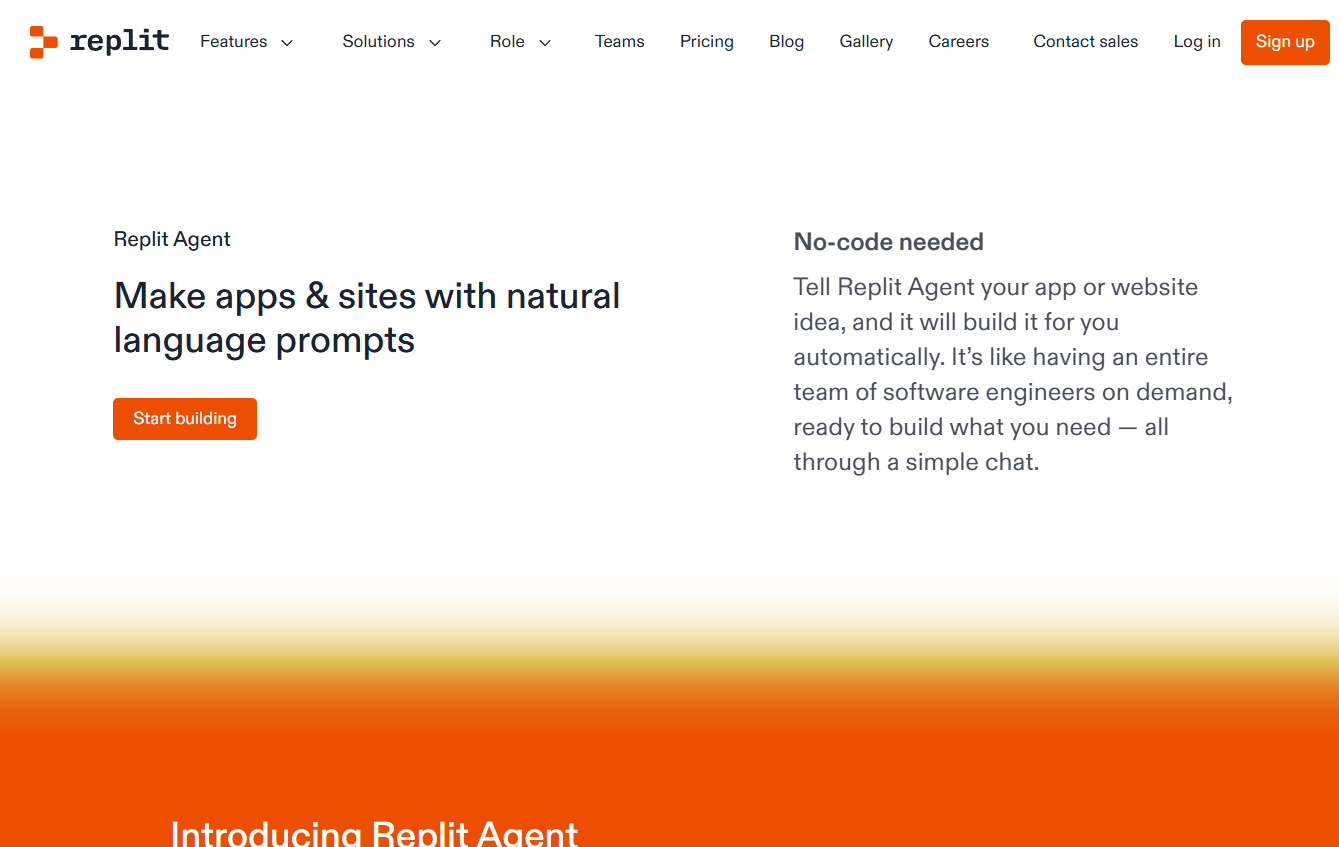
Overview: Replit is a popular, browser-based collaborative IDE. Its integrated AI assistant can explain code, generate new code, help debug, and act as a learning tool within the platform.
Best For: Beginners, students, and educators who need an accessible, all-in-one environment for learning to code with the help of an AI tutor.
Pros:
- No setup required; everything runs in the browser.
- The AI is designed to be a learning aid, with features like “Explain Code” and “Edit Code” through conversational prompts.
- Fosters a collaborative coding environment.
Cons:
- Not as powerful or feature-rich as professional, desktop-based IDEs and their respective AI plugins.
- Best for smaller projects and learning.
Pricing:
| Plan | Price |
| Replit Core (includes AI) | $20/month |
more resources
- Official Feature Page: Replit’s AI was formerly called Ghostwriter and is now integrated as the Replit Assistant. Learn more at https://replit.com/ai
- Community Forum: https://replit.com/community/ask
- Documentation: https://docs.replit.com/replitai/assistant
- YouTube Channel: The official Replit YouTube channel showcases AI features and tutorials.
- Official Video: The “Introducing Replit AI” video on their channel provides a good overview of its capabilities.
Part 11: AI for Data Analysis & Business Intelligence
Analyze complex datasets, create visualizations, and uncover business insights using natural language.
Tableau (with Einstein)
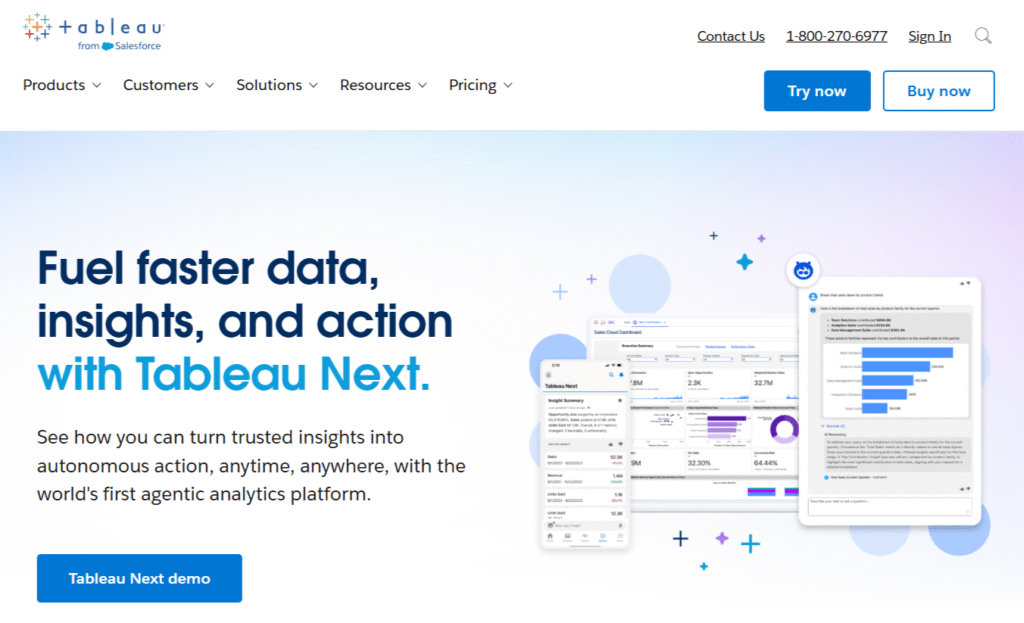
Overview: A leader in the AI business intelligence (BI) and data visualization space, Tableau has integrated Salesforce’s Einstein AI to provide predictive modeling, natural language querying (NLQ) via Ask Data, and automated data storytelling.
Best For: Data analysts, BI professionals, and enterprises that need a powerful, robust platform for deep data exploration and creating interactive dashboards.
Pros:
- Creates stunning, interactive, and highly customizable data visualizations.
- The AI features help uncover insights that might be missed in manual analysis.
- Strong enterprise-level support.
Cons:
- Requires significant data expertise to use effectively.
- The licensing costs are very high, making it inaccessible for many smaller businesses.
Pricing:
| Plan | Price |
| Creator | $75/user/month |
| Explorer | $42/user/month |
| Viewer | $15/user/month |
more resources
- Official Website: https://www.tableau.com
- Community Forum: https://community.tableau.com
- Learning & Documentation: https://www.tableau.com/learn
- YouTube Channel: https://www.youtube.com/@Tableau
- Official Video: Their channel has a “Tableau Demos” playlist that provides great overviews of the product’s capabilities.
Microsoft Power BI
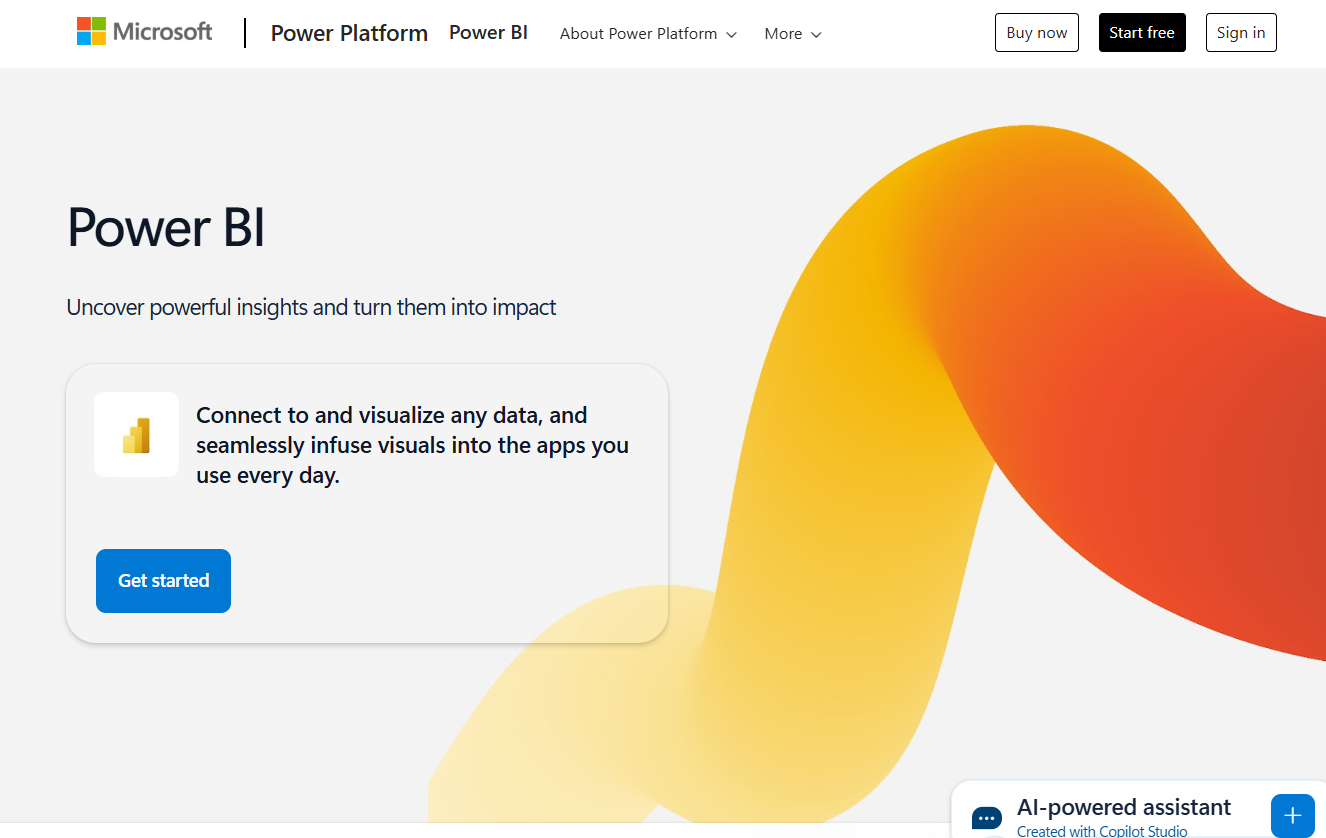
Overview: Microsoft’s flagship BI tool, Power BI, allows users to connect to various data sources and create interactive reports and dashboards. Its AI features enable natural language queries and automated data visualization.
Best For: Businesses of all sizes that are invested in the Microsoft ecosystem (Azure, Office 365) and want to empower employees to perform self-service data analysis.
Pros:
- Excellent integration with other Microsoft products, especially Excel and Azure.
- More affordable than Tableau.
- The “Q&A” feature allows users to query data with natural language.
Cons:
- While powerful, the desktop app is only available on Windows.
- The most advanced AI features are reserved for premium capacity plans.
Pricing:
| Plan | Price |
| Desktop | Free |
| Pro | $10/user/month |
| Premium | $20/user/month |
more resources
- Official Website: https://powerbi.microsoft.com
- Community Forum: https://community.fabric.microsoft.com/t5/Power-BI-Community/ct-p/powerbi
- Documentation: https://learn.microsoft.com/en-us/power-bi/
- YouTube Channel: https://www.youtube.com/channel/UCfmqLyr1PI3_zbwppHNEzuQ
- Official Video: The video “Introduction to Microsoft Power BI” on their channel is a great starting point for beginners.
Julius AI
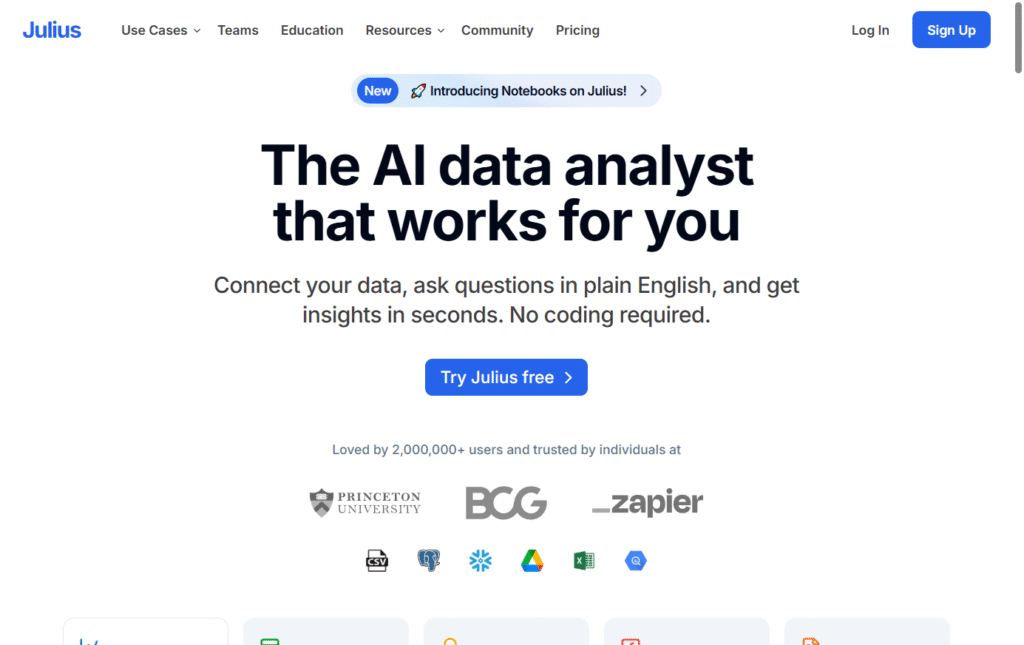
Overview: Julius AI acts as a personal AI data analyst. Users can upload data in formats like spreadsheets or CSV files and then ask questions in plain English to have Julius analyze the data and generate charts and visualizations.
Best For: Marketers, small business owners, and non-technical users who want to quickly extract insights from data without needing to learn complex software or coding.
Pros:
- Extremely easy to use; if you can chat, you can analyze data.
- Quickly generates visualizations like bar charts, line graphs, and heatmaps.
- Very affordable.
Cons:
- It is not a replacement for enterprise BI tools for deep, complex statistical analysis.
- The types of analysis and visualizations are more limited.
Pricing:
| Plan | Price | Queries/Month |
| Free | $0 | 15 |
| Plus | $20/month | 500 |
| Pro | $40/month | Unlimited |
more resources
- Official Website: https://julius.ai
- Documentation: https://julius.ai/docs
- Community Discord: A link to their Discord community is available in the footer of their website.
- YouTube Channel: https://www.youtube.com/channel/UCzvI1fSdBk9-h2inno3UuoA
- Official Video: Their channel has a “Julius Tutorials” playlist with short, helpful guides like “How to use Data Explorer.”
Part 12: AI for Customer Service & Sales
Automate support, qualify leads, and engage customers with intelligent AI agents.
Intercom
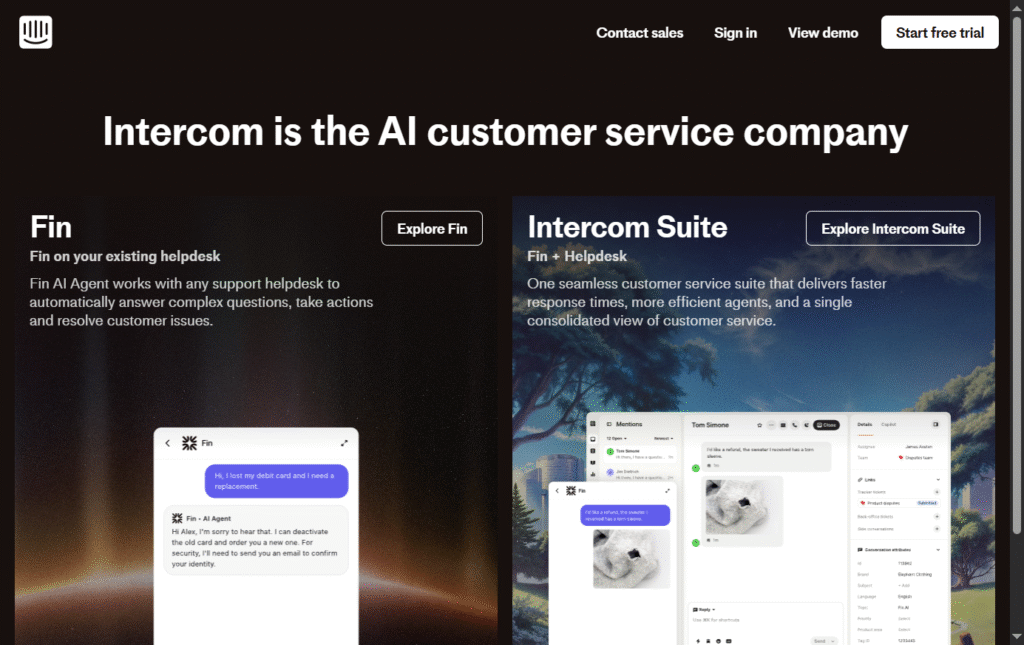
Overview: Intercom is a premium, AI-first customer service platform. Its main product is a powerful business messenger, but its AI chatbot, Fin, can handle complex customer queries, automate support, and triage conversations.
Best For: Tech-forward companies that want to provide a high-quality, automated, and proactive omnichannel support platform.
Pros:
- Fin, the AI agent, is incredibly powerful and can resolve a significant portion of support queries.
- The platform combines a help desk, proactive messaging, and AI chatbots in one.
Cons:
- It is a premium-priced solution and can be very expensive, especially for early-stage startups or small businesses.
Pricing:
| Plan | Price |
| Starter | From $74/month |
| Pro | Custom pricing |
| Premium | Custom pricing |
more resources
- Official Website: https://www.intercom.com
- Community Forum: https://community.intercom.com
- Help Center: https://www.intercom.com/help
- Developer Hub: https://developers.intercom.com
- Official Video: The Intercom YouTube channel has customer stories and product walkthroughs. Search for “Intercom Product Tour” for a general overview.
Drift
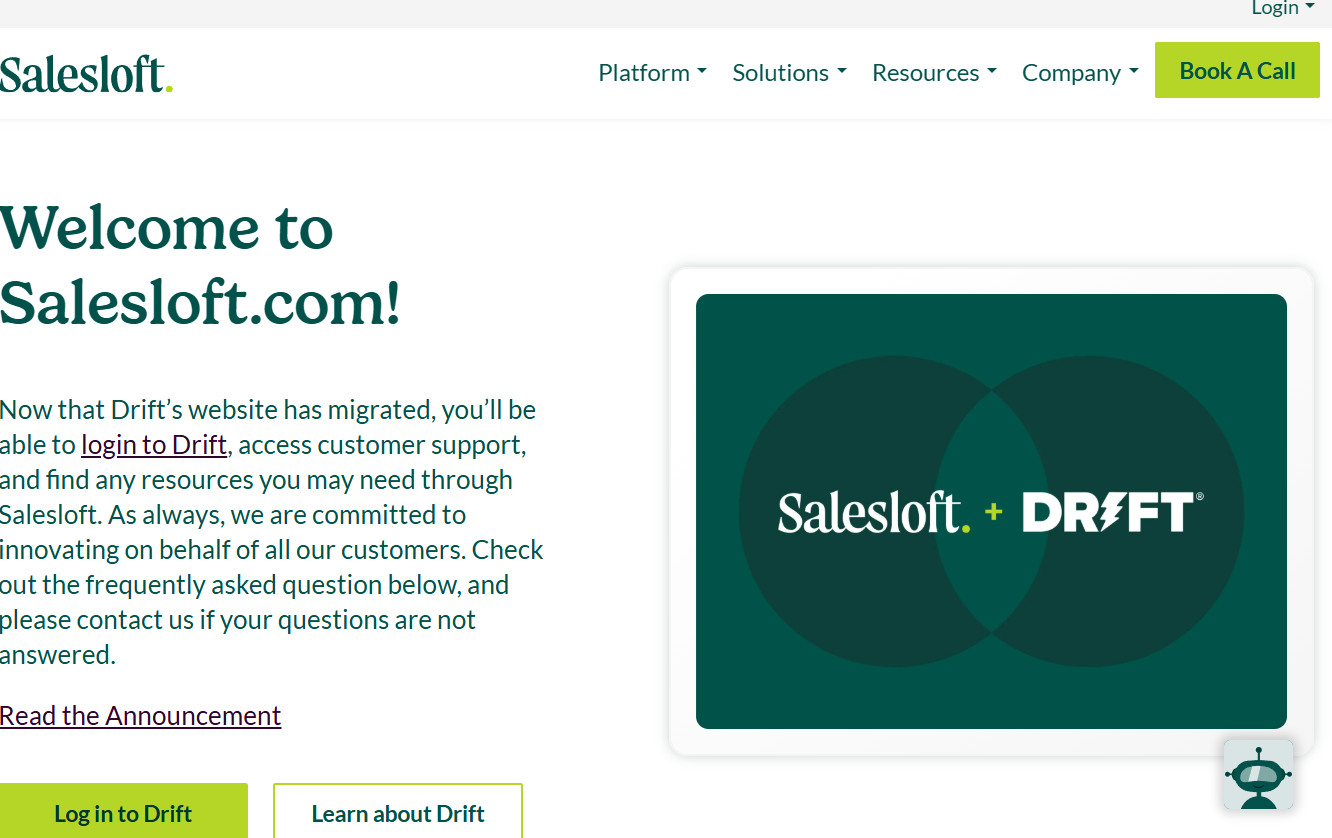
Overview: Drift pioneered the category of conversational marketing and sales. Its platform uses AI-powered chatbots on websites to engage visitors, qualify leads in real-time, and book meetings for sales teams.
Best For: B2B companies with a focus on conversational AI for sales and lead acceleration through their website.
Pros:
- Excellent at engaging and qualifying website traffic to generate sales pipeline.
- Integrates deeply with sales tools like Salesforce.
- The AI can handle complex conversational flows using “Playbooks”.
Cons:
- It is heavily focused on marketing and sales, making it less suitable as a general-purpose customer support tool.
- It is also a premium-priced platform.
Pricing:
| Plan | Price |
| Premium | Custom pricing |
| Advanced | Custom pricing |
more resources
- Official Website: https://www.drift.com (Note: Drift is now part of Salesloft)
- Help Center: https://gethelp.drift.com
- Documentation: https://dev.drift.com/docs
- Community: Drift’s community resources are often integrated with Salesloft’s and are accessible to customers.
- Official Video: The Drift YouTube channel has playlists like “Drift Product Videos” that showcase its features.
Zendesk
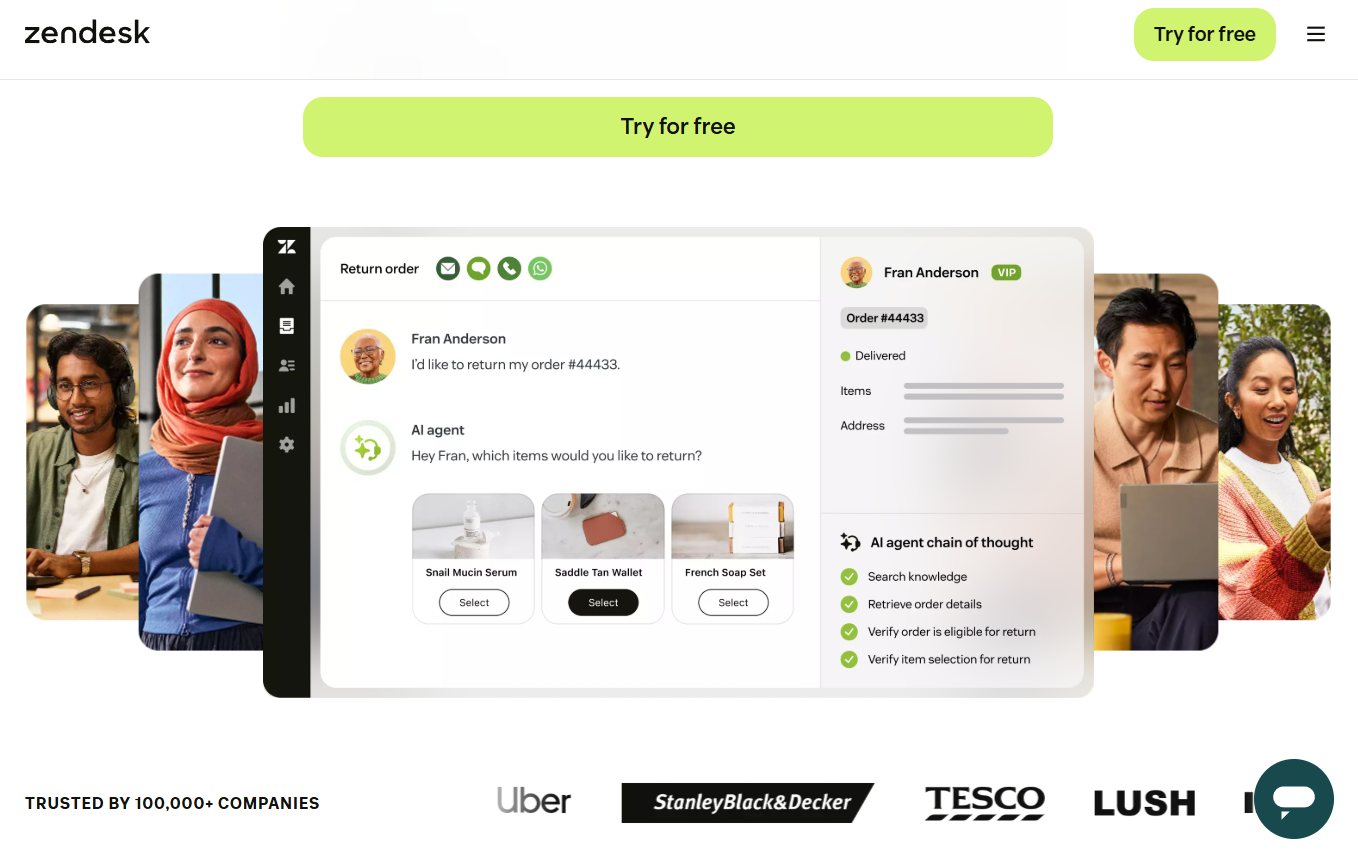
Overview: A giant in the customer service industry, Zendesk offers a comprehensive, omnichannel helpdesk solution. Its AI features power intelligent chatbots, automate ticket routing, and provide agents with context and suggestions.
Best For: Small to large support teams that need a robust, scalable, and reliable helpdesk system to manage customer interactions across email, chat, phone, and social media.
Pros:
- A true omnichannel solution that brings all customer conversations into one place.
- The AI for customer service is well-integrated and helps improve agent efficiency with features like Intelligence in the Agent Workspace.
- Highly scalable and reliable.
Cons:
- Can be complex and time-consuming to set up and configure properly.
- The pricing structure, with its many add-ons, can be confusing.
Pricing:
| Plan | Price |
| Suite Team | $55/agent/month |
| Suite Growth | $89/agent/month |
| Suite Pro | $115/agent/month |
more resources
- Official Website: https://www.zendesk.com
- Community Forum: https://support.zendesk.com/hc/en-us/community/topics
- Help Center: https://support.zendesk.com/hc/en-us
- YouTube Channel: https://www.youtube.com/zendesk
- Official Video: The video “Zendesk 101: How to use Zendesk for customer support” is an excellent tutorial for new users.
Gong
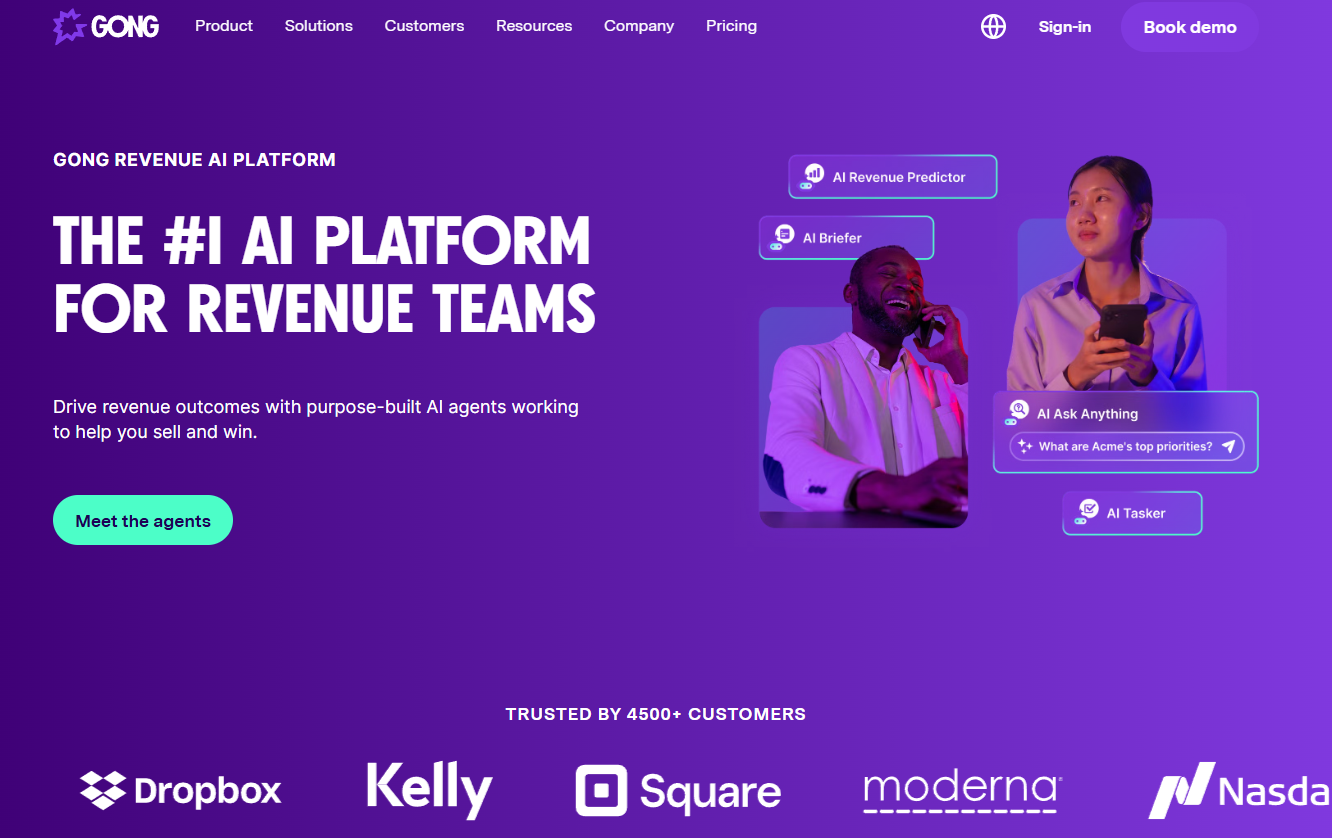
Overview: Gong is a “Revenue Intelligence” platform that uses AI to record, transcribe, and analyze sales conversations (calls, emails, meetings). It provides insights to help sales teams improve their performance and close more deals.
Best For: Sales organizations looking to use data and conversational intelligence to coach their teams, understand what’s working in their sales process, and forecast revenue more accurately.
Pros:
- Provides incredible, data-driven insights into sales conversations.
- Can identify key topics, talk patterns of top performers, and deal risks using its proprietary AI models.
- Great for training and coaching sales reps.
Cons:
- A very expensive, enterprise-focused tool.
- It only analyzes conversations; it does not generate them or interact with customers directly.
Pricing:
| Plan | Price |
| Enterprise | Custom pricing |
more resources
- Official Website: https://www.gong.io
- Help Center: You can access the help center and community through the main website, primarily for customers.
- Resources Hub: https://www.gong.io/resources/ (This includes guides, templates, and data-backed reports).
- YouTube Channel: The official Gong YouTube channel is focused on sales strategies and insights derived from their platform.
- Official Video: Search for “What is Gong?” on their channel for a quick, animated explanation of the platform.
Part 13: Niche & Specialized AI Tools
Innovative tools designed for specific, unique, or emerging use cases.
Luma AI
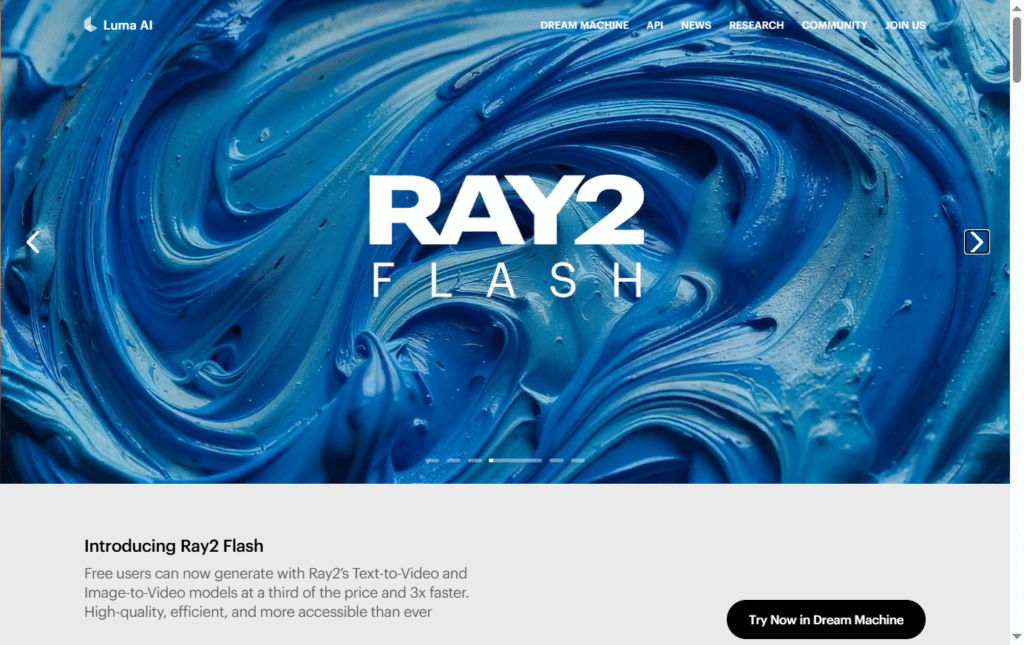
Overview: Luma AI is an innovative tool that allows users to create cinematic 3D videos (with its Dream Machine model) and realistic 3D model generation from text prompts or by capturing objects with their phone’s camera.
Best For: Artists, designers, and product marketers who want to create stunning 3D content, special effects, and product showcases without complex 3D modeling software.
Pros:
- The Dream Machine model creates some of the most fluid and coherent AI-generated video available.
- The Neural Radiance Fields (NeRF) technology for 3D capture is very accessible.
- Generous free plan to start.
Cons:
- As an emerging technology, the results can be unpredictable and sometimes contain strange visual artifacts.
- Requires a good eye for prompting and a bit of patience.
Pricing:
| Plan | Price | Credits/Month |
| Free | $0 | 30 |
| Standard | $29.99/month | 400 |
| Pro | $99.99/month | 2,000 |
| Premier | $399.99/month | 10,000 |
more resources
- Official Website: https://lumalabs.ai
- Community Discord: You can find a link to their active Discord community on their website for showcases and support.
- Learning Hub: https://lumalabs.ai/learn
- YouTube Channel: Luma AI has an official YouTube channel with tutorials and demos of their latest models.
Official Video: Search for “Introducing Dream Machine” on their channel to see their latest video generation model in action
Wix ADI (Artificial Design Intelligence)
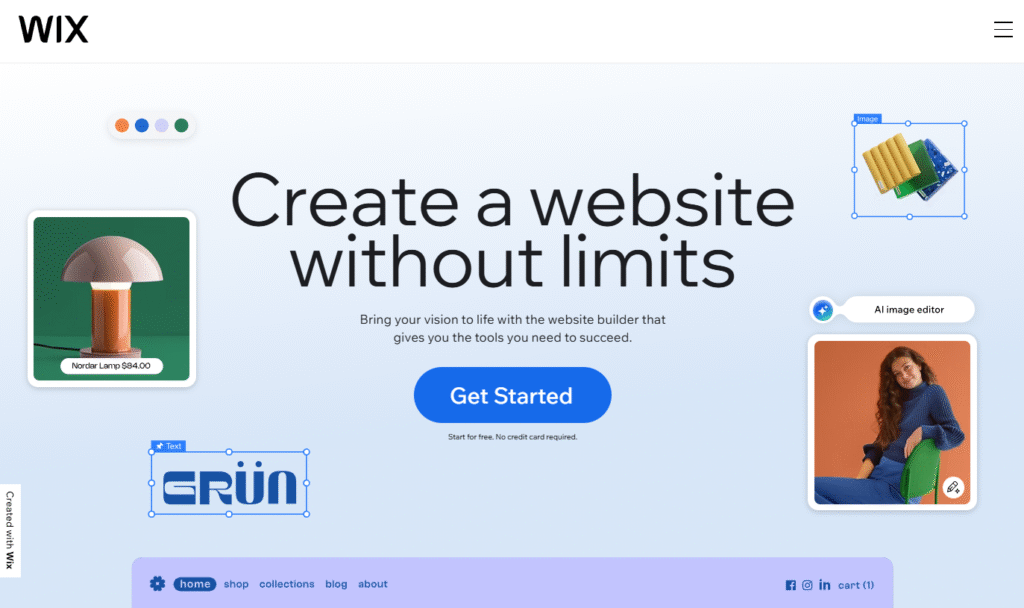
Overview: Wix ADI is an AI website builder that streamlines the design process. Users answer a few questions about their business and style preferences, and the AI automatically generates a complete, customized website.
Best For: Small business owners, freelancers, and individuals with little to no design or coding experience who need a professional-looking website fast.
Pros:
- Incredibly fast and easy to use.
- The generated site is a great starting point and is fully editable in the standard Wix editor.
- Takes the guesswork out of layout and design.
Cons:
- The AI-generated designs, while functional, can sometimes lack a unique creative flair.
- You have less initial control than if you picked a template manually.
Pricing:
| Plan | Price |
| Included in Wix plans | Ad-free plans start $16/month |
- Official Website: This is a core feature of Wix. Learn more at https://www.wix.com/adi-website-builder
- Community Forum: The official Wix Community site has forums to discuss all features, including the AI builder.
- Help Center: https://support.wix.com/en/ascend-by-wix/wix-chatbot
- YouTube Channel: AI features are regularly covered on the main Wix YouTube channel.
- Official Video: Search for “How to Create a Website with Wix ADI” on their channel for a step-by-step guide.
Looka
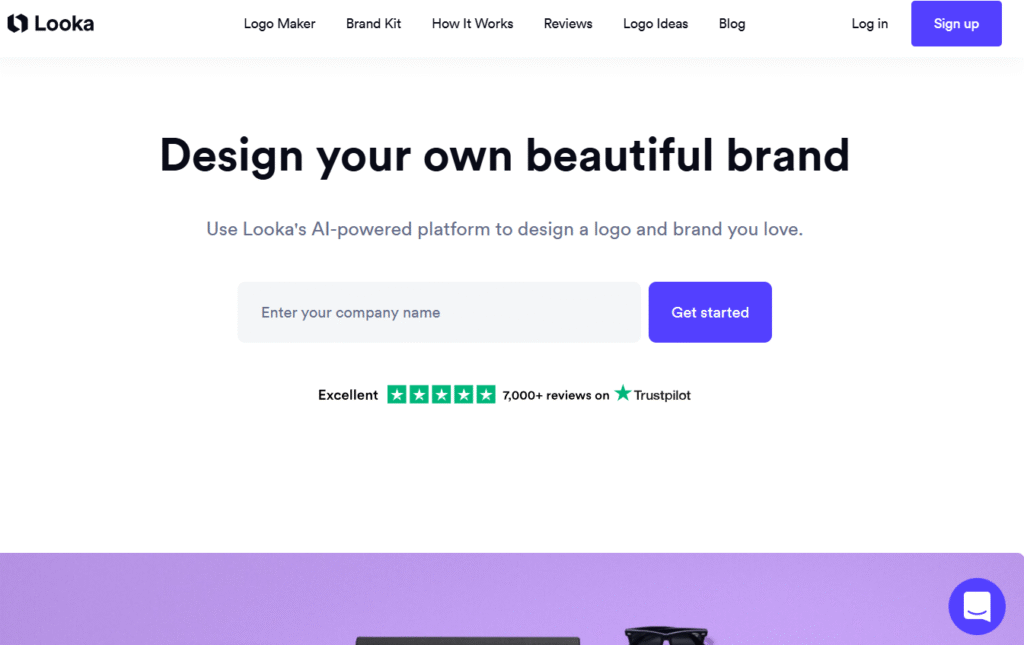
Overview: Looka is an AI-powered logo maker that helps entrepreneurs design a logo and build a complete brand identity. It uses AI to generate a wide variety of logo options based on your industry and style preferences.
Best For: Startups and small businesses on a budget that need a fast, affordable way to get a professional-looking logo and basic brand assets.
Pros:
- Much more affordable than hiring a designer.
- Generates hundreds of logo ideas in minutes.
- The Brand Kit provides social media templates, business card designs, and more.
Cons:
- It cannot replace the strategic thinking and unique creativity of a professional brand designer.
- The logos are based on templates, so they may not be entirely unique.
Pricing:
| Plan | Price |
| Basic Logo Package | $20 (one-time) |
| Premium Logo Package | $65 (one-time) |
| Brand Kit | $96/year |
more resources
- Official Website: https://looka.com
- Help Center: https://help.looka.com
- Blog (for branding and design tips): https://looka.com/blog/
- YouTube Channel: https://www.youtube.com/c/LookaDesign
- Official Video: The “Looka – Product Demo” video on their channel provides a comprehensive overview of how to create a logo and brand kit.
DeepL
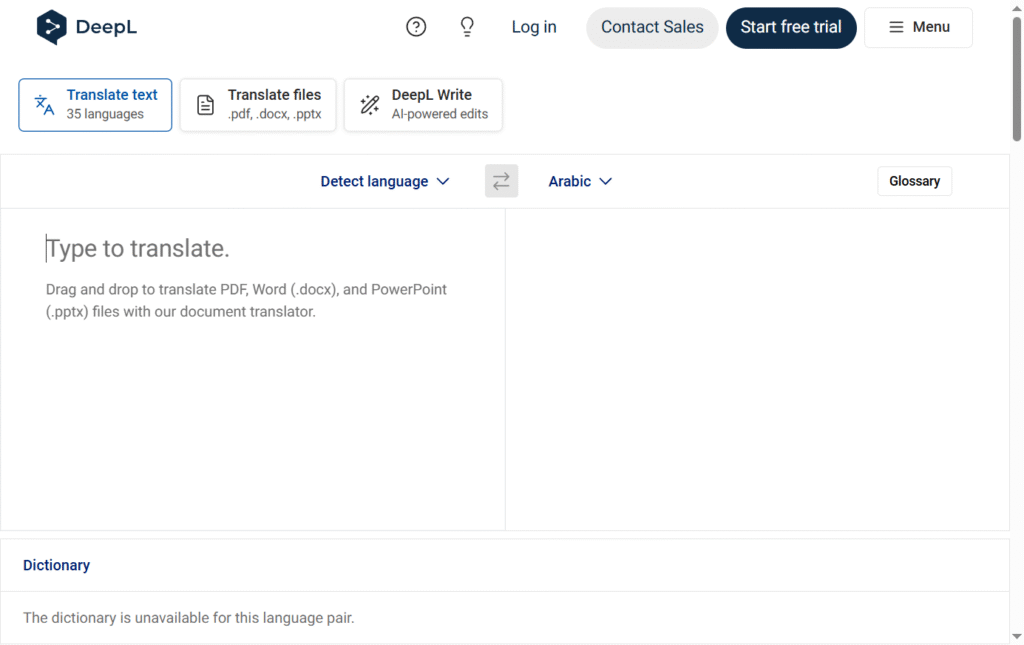
Overview: DeepL is widely regarded as the highest-quality AI machine translator available. It uses advanced neural networks to produce translations that are more accurate, nuanced, and natural-sounding than its competitors.
Best For: Anyone who needs highly accurate translations, from individuals translating an email to businesses localizing their websites and documents.
Pros:
- Superior translation quality that often captures context and idiomatic expressions correctly.
- The glossary feature allows you to define how specific terms should be translated.
- Simple, clean interface.
Cons:
- Supports fewer languages than Google Translate.
- The free version has character limits, and the Pro subscription or API can be expensive for high-volume use.
Pricing:
| Plan | Price |
| Free | Limited features |
| Pro | $8.74/user/month |
| Team | $28.74/user/month |
more resources
- Official Website: https://www.deepl.com
- Help Center: https://support.deepl.com
- Documentation (for API): https://www.deepl.com/docs-api
- YouTube Channel: DeepL has an official YouTube channel where they post updates and tutorials.
- Official Video: The video “Translate entire documents with DeepL” showcases one of its most powerful features.
Poe by Quora
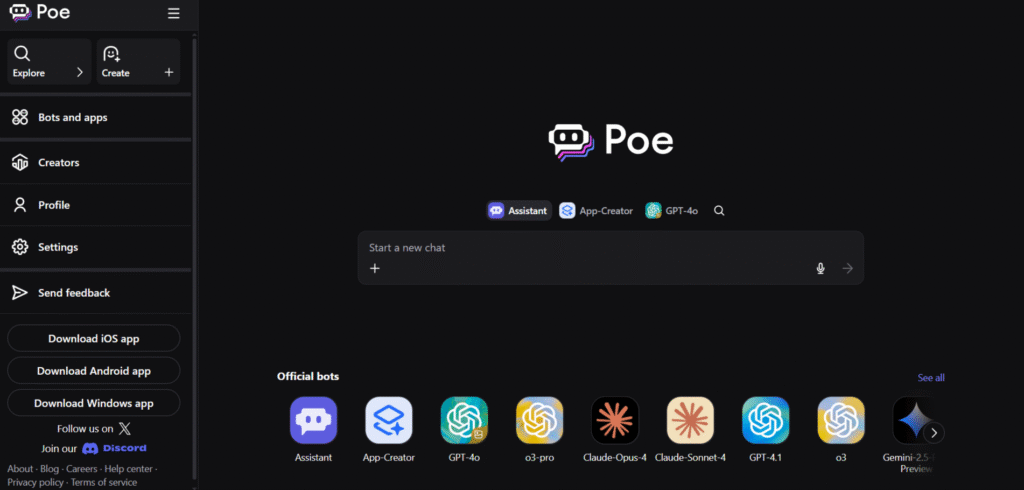
Overview: Poe is a unique AI chat application from Quora that acts as an aggregator for various AI models. It allows users to ask questions and get answers from a wide range of bots built on models like ChatGPT, Claude, and Llama.
Best For: AI enthusiasts who want to experiment with and compare the outputs of different AI models in a single, convenient interface.
Pros:
- Provides access to multiple leading AI models (including some not easily accessible elsewhere) in one app.
- Allows users to create their own custom bots with specific prompts and personalities.
Cons:
- The quality of the experience is entirely dependent on which underlying bot you choose to use.
- The interface can feel a bit cluttered with the sheer number of available bots.
Pricing:
| Plan | Price |
| Free | Limited access |
| Subscription | $19.99/month |
more resources
- Official Website: https://poe.com
- Community Discord: Poe has an official Discord server where users discuss bots, share prompts, and get support.
- Subreddit: The r/Poe_AI subreddit is a community-run hub for discussion.
- Official Video: Updates and features are often announced on the main Quora YouTube channel and Poe’s X (Twitter) account.
Part 14: AI for Research & Knowledge Management
Dig through data, find academic papers, and synthesize information with these intelligent research assistants.
Perplexity AI
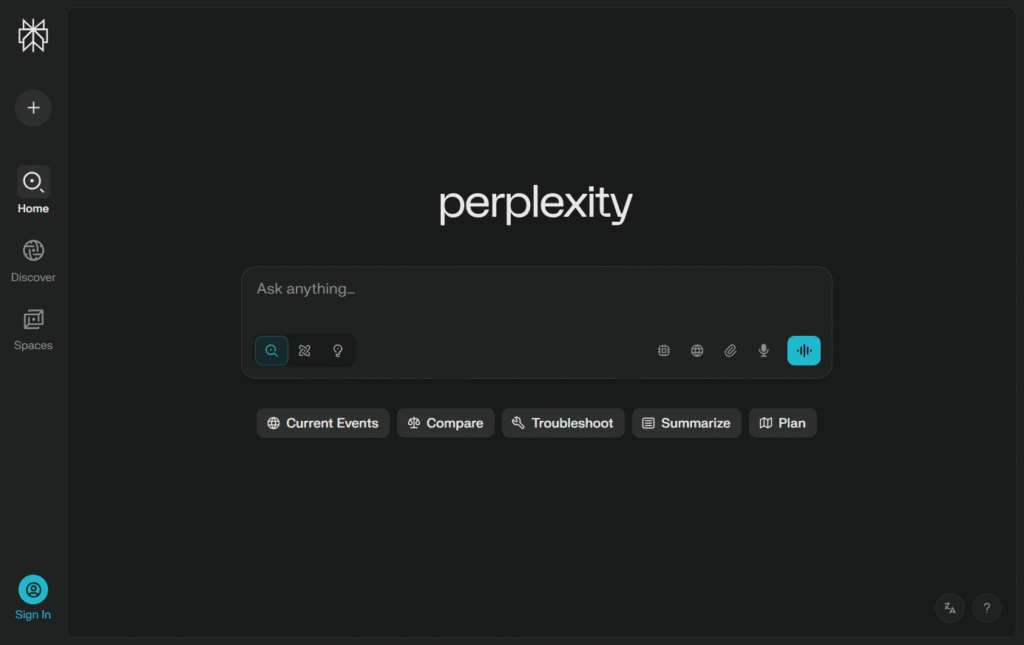
Overview: Perplexity AI is a conversational AI answer engine that provides direct, accurate answers to questions with inline citations. It bridges the gap between a traditional search engine and a chatbot.
Best For: Anyone who needs quick, verifiable answers with sources, from students and professionals to curious individuals. It’s a great starting point for any research query.
Pros:
- Provides citations and links to sources for every answer, allowing for easy fact-checking.
- The “Focus” feature allows you to narrow searches to specific domains like academic papers or YouTube.
- Conversational follow-up questions make it easy to dig deeper into a topic.
Cons:
- The free version has a limited number of “Pro” searches per day.
- While it summarizes well, it doesn’t have the same creative content generation capabilities as a full-fledged LLM like ChatGPT.
Pricing:
| Plan | Price | Key Features |
| Free | $0 | Standard model searches, limited Pro searches. |
| Pro | $20/month | Access to top models (GPT-4o, Claude 3), unlimited Pro searches, file uploads. |
more resources
- Official Website: https://www.perplexity.ai
- Community Discord: An invitation to their Discord server can be found on their website for community discussions and feedback.
- Blog: https://blog.perplexity.ai
- YouTube Channel: The official Perplexity YouTube channel has demos and feature announcements.
- Official Video: The “Introducing Pages” video on their channel demonstrates how to create and share comprehensive articles.
Elicit
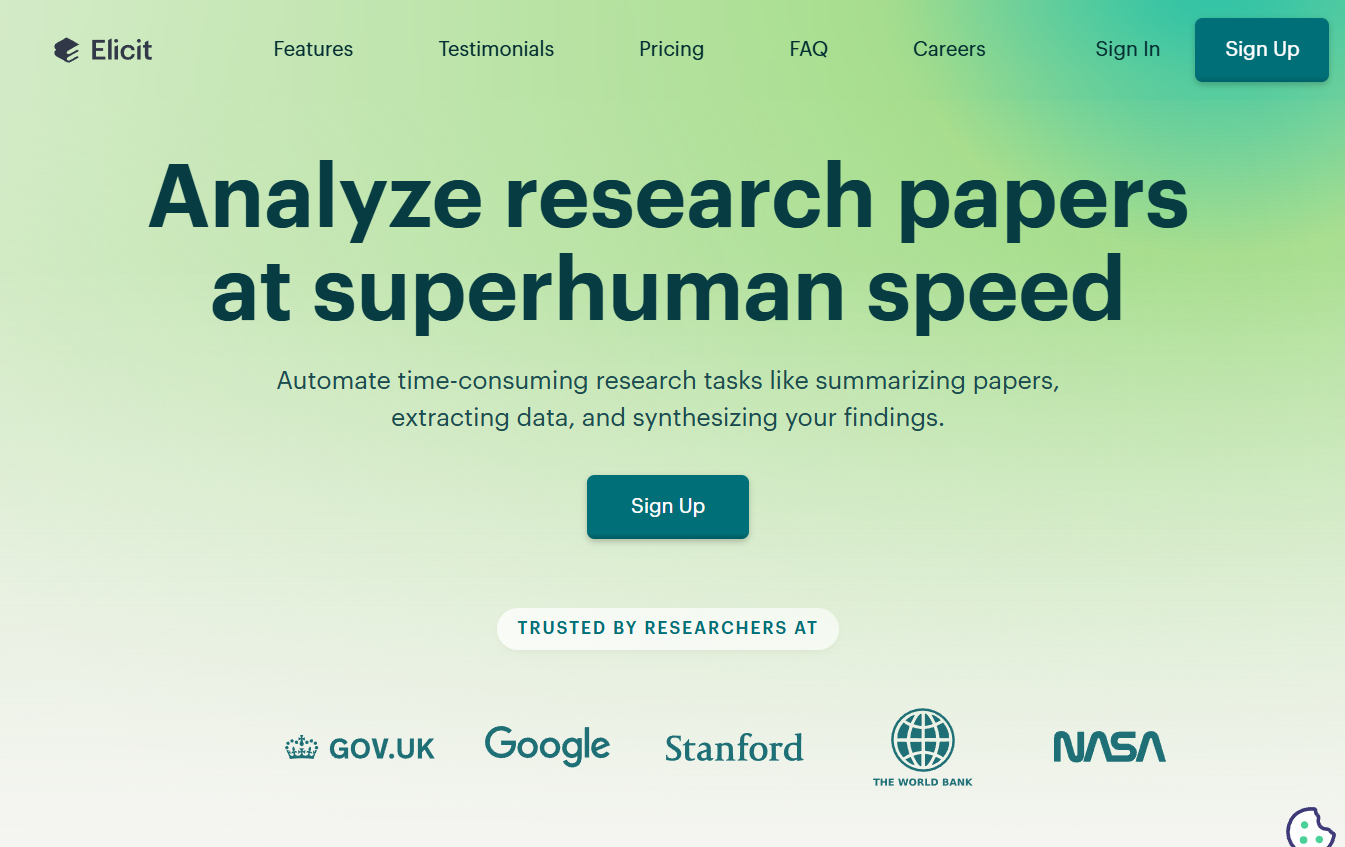
Overview: Elicit is an AI research assistant designed to automate parts of the research workflow, especially for literature reviews. It can find relevant papers, summarize key takeaways, and extract data into a structured table.
Best For: Academics, scientists, and students conducting literature reviews or trying to get up to speed on a new field of study.
Pros:
- Can search a massive database of academic papers beyond just keyword matching.
- Automatically extracts key information like interventions, outcomes, and number of participants into a table.
- The “Find papers” workflow is excellent for discovering relevant research you might have missed.
Cons:
- The interface is highly functional but can be less intuitive for casual users.
- The quality of results depends heavily on the existing body of published research in a given field.
Pricing:
| Plan | Price | Key Features |
| Basic | Free | 5,000 one-time credits. |
| Plus | $12/month | 1,000 credits per month. |
| Enterprise | Custom | For large organizations. |
more resources
- Official Website: https://elicit.com
- Community Discord: You can find the link to join their Discord community in the website’s footer.
- Help and Guides: https://support.elicit.com
- YouTube Channel: https://www.youtube.com/@elicit-research
- Official Video: Their channel has a playlist called “How to Use Elicit” with tutorials on literature reviews and data extraction.
Scite
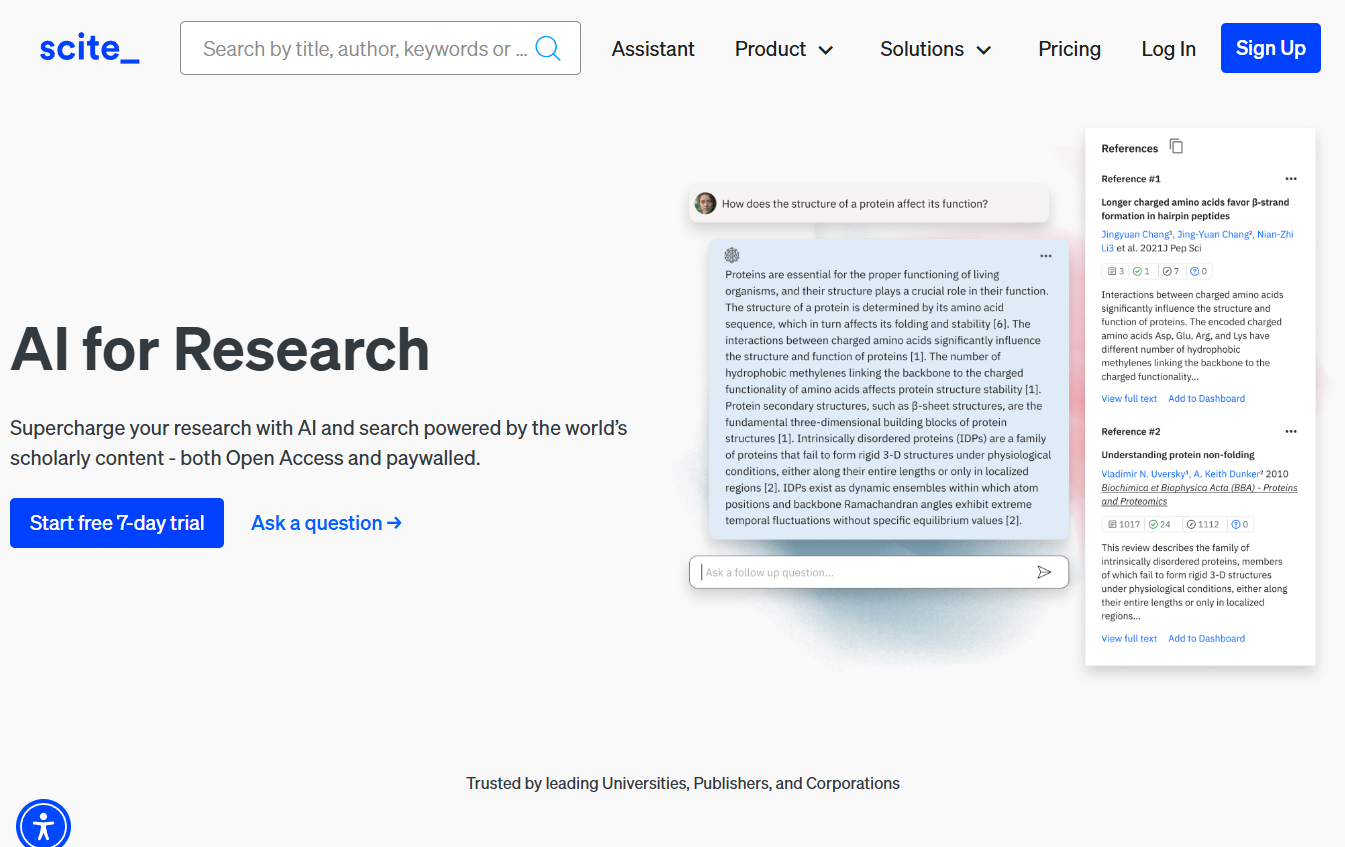
Overview: Scite is a unique research tool that helps you see how a scientific paper has been cited by others. It uses “Smart Citations” to classify whether a citation provides supporting or contrasting evidence, or just a mention.
Best For: Researchers, students, and fact-checkers who need to understand the context of a research paper and how it’s regarded by the scientific community.
Pros:
- Goes beyond simple citation counts to show the context of how research is used.
- Helps quickly identify supporting and contrasting arguments, which is crucial for critical analysis.
- The “Reference Check” feature can analyze a manuscript to see if its references are reliable.
Cons:
- Its primary value is for academic and scientific research, making it less useful for general-purpose questions.
- Requires a subscription for full functionality.
Pricing:
| Plan | Price | Key Features |
| Free | $0 | Limited reports and searches. |
| Premium | $20/month | Unlimited reports, reference checks, dashboard. |
| Teams | Custom | For institutions and companies. |
more resources
- Official Website: https://scite.ai
- Community Discord: Scite has a Discord server for users, and a link can typically be found on their website.
- Help Center: https://help.scite.ai
- YouTube Channel: The official Scite YouTube channel has tutorials and webinars.
- Official Video: The video “Introduction to Scite” on their channel is a great overview of how it helps with research.
Consensus
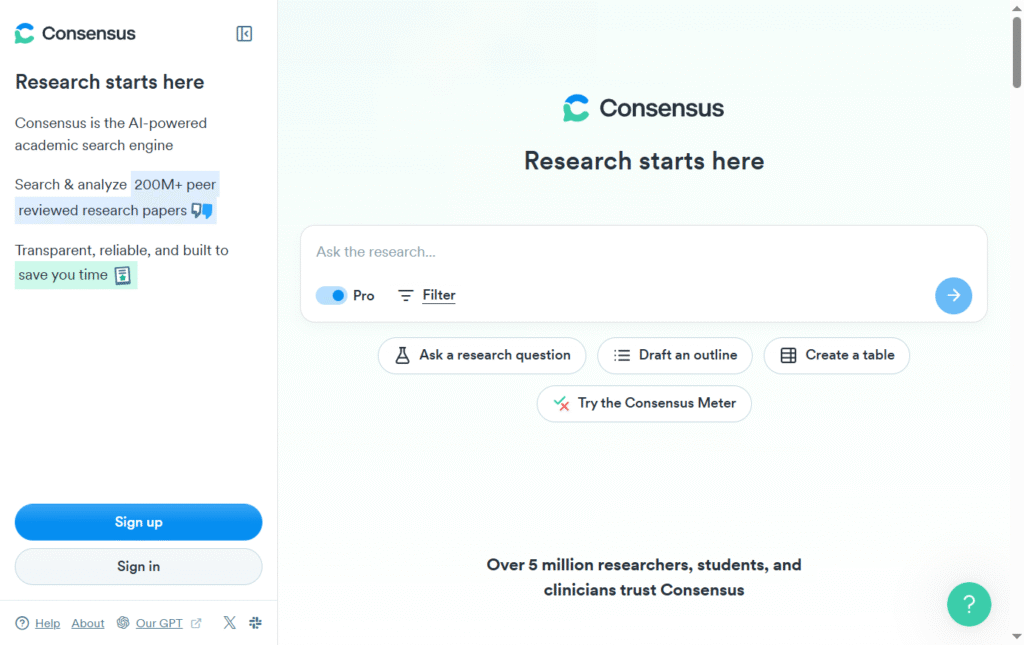
Overview: Consensus is an AI search engine for research that uses AI to extract and distill findings directly from scientific papers. Instead of just giving you a list of links, it provides answers and insights from the research itself.
Best For: Anyone looking for evidence-based answers to their questions, especially in health, social sciences, and economics.
Pros:
- Focuses on providing the actual findings from research papers, not just abstracts.
- The “Consensus Meter” feature provides a quick overview of what the research says on a given topic.
- Great for quickly getting a feel for the scientific consensus on a question.
Cons:
- The scope of searchable papers is not as broad as a comprehensive academic database.
- Best for questions that have been studied in peer-reviewed literature.
Pricing:
| Plan | Price | Key Features |
| Free | $0 | 20 searches/month. |
| Premium | $11.99/month | Unlimited searches, premium features. |
more resources
- Official Website: https://consensus.app
- Community: Consensus is active on social platforms like X (Twitter) and LinkedIn for updates and discussions.
- Help & FAQ: An FAQ and contact information can be found on their main website.
- YouTube Channel: https://www.youtube.com/c/demochimppage
- Official Video: Search for “What is Consensus?” on their channel for a short, animated explanation of the service.
Notion AI
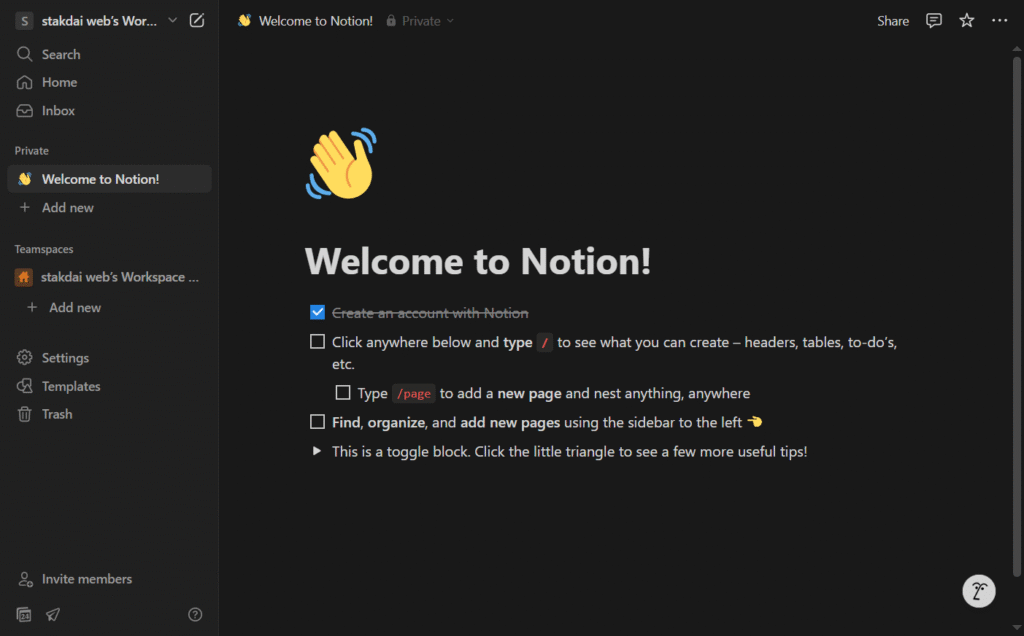
Overview: Notion AI is integrated directly into the popular Notion productivity and note-taking workspace. It acts as a powerful assistant for summarizing notes, brainstorming ideas, improving writing, and instantly creating organized tables of information.
Best For: Students, writers, project managers, and anyone who already uses Notion for knowledge management and wants to supercharge their workflow.
Pros:
- Seamlessly integrated into the Notion environment you’re already working in.
- Excellent at summarizing long documents and meeting notes into key takeaways and action items.
- The “Q&A” feature allows you to ask questions about the content across your entire Notion workspace.
Cons:
- It is not a standalone tool; its value is entirely dependent on your use of the Notion platform.
- The cost is an add-on to a standard Notion subscription.
Pricing:
| Plan | Price | Key Features |
| Notion AI Add-on | $10/user/month | Can be added to any Notion plan (including Free). |
more resources
- Official Website: This is a feature set within Notion. Find it at https://www.notion.so/product/ai
- Community: The r/Notion subreddit is a very large and active community hub.
- Help Center: https://www.notion.com/help/category/notion-ai
- YouTube Channel: Notion’s official YouTube channel has an entire playlist dedicated to “Notion AI”.
- Official Video: The video “Meet Notion AI | Your new creative partner” is an excellent introduction to its capabilities.
Conclusion
The AI landscape is evolving faster than ever. The real advantage comes not from simply using these tools, but from integrating them strategically into your workflow. Start with one, solve a real problem, and build your AI stack from there. The future isn’t about if you’ll use AI, but how.

4 Comments
Pingback: The Brutally Honest Microsoft Copilot Review (2025) - stakdai.com
Pingback: Is Grok-4 The AI Revolution We Were Promised? - stakdai.com
Pingback: The 11 Best AI Video Generators in 2025 (Ultimate Guide for Creators & Brands)
Pingback: Google Mixboard: I'm Obsessed, and You Will Be Too - stakdai.com