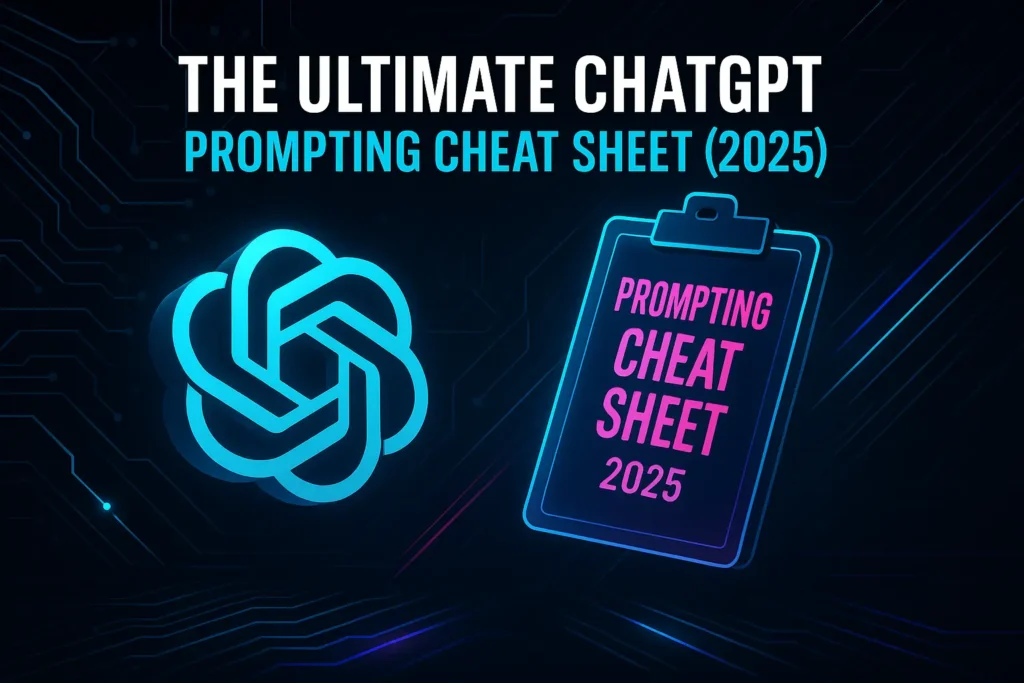Struggling to get useful results from ChatGPT? You’re not alone. Vague, one-line prompts lead to generic, unhelpful responses that feel like a waste of time. To unlock the true power of this AI, you must move from casual chatting to expert instruction. Welcome to the definitive guide on AI prompt engineering this is how you take control and get precisely what you need, every time.
This chatgpt prompt guide is designed for everyone. We’ll cover the fundamental building blocks of the best chatgpt prompts, provide copy-paste formulas and chatgpt examples for common tasks, and explore advanced techniques to elevate your AI interactions from basic to brilliant.
Table of Contents
The Golden Rule: Don’t Chat, Instruct
The most common mistake is treating ChatGPT like a search engine or a vague assistant. To get superior results, you must provide clear, detailed, and context-rich instructions. An AI model can’t read your mind, so the quality of your output is a direct reflection of the quality of your input.
- Bad Prompt: “Write about marketing.” This is too broad and will result in a generic, textbook-like summary.
- Good Prompt: “Write a 500-word blog post introduction for an audience of small business owners who are new to digital marketing. The topic is ‘5 Low-Cost Digital Marketing Strategies for 2025.’ The tone should be encouraging, actionable, and avoid technical jargon.”
Think of the AI as an incredibly smart, incredibly fast intern who knows nothing about your goals or context. Your prompt is the only brief they get. The better the brief, the better the result.
The 5 Core Ingredients for This ChatGPT Prompt Cheat Sheet
Nearly every perfect prompt is built from five key ingredients. Mastering these elements will fundamentally change the quality of your results. Use this table from our prompting cheat sheet to construct your requests.
| Ingredient | Description | Pro Tip / Example |
| Persona | Assign a specific role to the AI. This primes the model to adopt a certain style, knowledge base, and point of view, drastically improving the relevance of the output. | “Act as a seasoned travel agent specializing in budget travel for families…” |
| Task | The specific, clear action you want the AI to perform. Use strong action verbs instead of vague requests to ensure the AI knows exactly what to do. | “Create a 7-day itinerary,” “Write three persuasive email subject lines,” “Refactor this Python code for better readability.” |
| Context | Background, constraints, and crucial information the AI needs. This is the most critical part for tailoring the response. The more relevant context you provide, the less the AI has to guess. | “My audience is beginner gardeners in a cold climate,” “The company’s core values are sustainability and cutting-edge innovation.” |
| Format | Define the exact structure of the desired output. Without this, the AI will default to standard paragraphs. Be explicit to save yourself editing time later. | “Provide the answer in a markdown table with three columns,” “Use bullet points for the key takeaways,” “Format the output as a JSON object.” |
| Tone | Specify the desired voice and style of the response. The tone can dramatically change the impact of the message on your intended audience. | “Use a formal and academic tone,” “Be witty and humorous, using clever puns,” “Write in a simple, empathetic, and easy-to-understand manner.” |
The ChatGPT Prompting Cheat Sheet: Formulas & Examples
Here are actionable formulas for various common tasks. All the text here is ready to be copied and adapted.
✍️ Category: Writing
Goal: Generate high-quality written content like articles, emails, or social media posts. While these prompts are tailored for ChatGPT, the core principles apply across many platforms, including newer tools like Apple Intelligence writing tools.
Formula:
Act as a [Persona, e.g., expert copywriter]. Your task is to write a [Task, e.g., blog post]. The topic is [Context: Topic] for an audience of [Context: Audience]. The goal is to [Context: Goal, e.g., persuade, inform]. The output should be a [Format, e.g., 500-word article with headings] and the tone must be [Tone, e.g., professional, witty].
Example:
Prompt: “Act as an expert content strategist. Your task is to write a blog post. The topic is ‘The Benefits of Remote Work for Employee Well-being’ for an audience of HR managers in the tech industry. The goal is to persuade them to adopt more flexible work policies. The output should be a 600-word article with a catchy headline, an introduction, three main points with subheadings, and a concluding call to action. The tone must be professional and data-driven, yet empathetic.”
📈 Category: ChatGPT for Business & Marketing
Goal: Use ChatGPT for business analysis, marketing, and customer service tasks. For more ideas, check out these prompts for marketers.
Formula:
Act as a [Persona, e.g., expert marketing strategist, business analyst]. I need you to perform a [Task, e.g., SWOT analysis, brainstorm marketing campaigns] for my company, which is a [Context: Company Description]. Our target audience is [Context: Audience]. Please provide the output in a [Format, e.g., four-quadrant markdown table] with a [Tone, e.g., formal and insightful] tone.
Example (SWOT Analysis):
Prompt: “Act as a seasoned business analyst. I need you to perform a SWOT analysis for an online-only bookstore that specializes in rare science fiction novels. Our target audience is collectors and avid sci-fi readers aged 30-60. We have a strong social media presence but struggle with logistics. Please provide the output in a four-quadrant markdown table (Strengths, Weaknesses, Opportunities, Threats).”
Example (Social Media):
Prompt: “Act as a social media manager for a new vegan cafe. Generate a content plan for one week on Instagram. The plan should include 3 feed post ideas and 4 story ideas. For each idea, provide the visual concept and a caption with relevant hashtags. The tone should be fun, engaging, and community-focused. Format the output as a daily schedule.”
Pro Tip: Beyond captions, AI is great for generating descriptive alt text for your images, improving accessibility. You can prompt ChatGPT for this, or use a dedicated AI image description generator to handle all your visual content.
🧠 Category: Brainstorming & Ideation
Goal: Generate creative ideas for any project or problem.
Formula:
I am a [Context: Your Role] working on [Context: Project/Problem]. My target audience is [Context: Audience]. Act as a [Persona, e.g., panel of startup founders] and generate [Task, e.g., 10 innovative names]. The ideas should be [Context: Key Criteria, e.g., budget-friendly]. Format the output as a [Format, e.g., numbered list with a brief description].
Example:
Prompt: “I am a founder launching a new brand of sustainable, plant-based protein powder. My target audience is fitness enthusiasts aged 25-40 who are environmentally conscious. Act as a panel of expert branding consultants and generate 10 unique brand names. The names should be memorable and reflect our commitment to nature. Format the output as a two-column table with the name and a one-sentence rationale. The tone should be innovative and modern.”
💻 Category: Coding & Technical Help
Goal: Get help writing, debugging, or optimizing code.
Formula:
Act as a [Persona, e.g., senior software engineer specializing in Python]. I am trying to [Task, e.g., write a function]. I am using [Context: Language/Framework]. The function should accept [Context: Inputs] and return [Context: Outputs]. Here is my current code:
[Paste your code here]Please provide a corrected/optimized version and explain the changes in a bulleted list.
Example:
Prompt: “Act as a senior front-end developer specializing in React. I am trying to fetch data from an API when a component mounts. My code is causing an infinite loop. Here is my current code:
import React, { useState, useEffect } from 'react'; function MyComponent() { const [data, setData] = useState(null); useEffect(() => { fetch('https://api.example.com/data') .then(res => res.json()) .then(setData); }); return <div>...</div>; }Please provide a corrected version of the code that only fetches the data once. Explain why my original code caused an infinite loop.”
Advanced Prompting: Your Cheat Sheet for Expert Results
Use these chatgpt advanced prompts to get S-tier results that require reasoning, creativity, and nuance. To dive deeper, consider a full guide on writing prompts.
1. Few-Shot Prompting (Providing Examples)
Show the AI exactly what you want by giving it examples to follow. This is highly effective for controlling output format and style.
Prompt: “I need to classify customer feedback into ‘Positive’, ‘Negative’, or ‘Bug Report’. Here are some examples:
Text: ‘The new dashboard is so fast!’ -> Classification: Positive
Text: ‘I can’t upload my profile picture.’ -> Classification: Bug Report
Text: ‘Why did you remove the old search feature?’ -> Classification: Negative
Now, classify this: ‘The app keeps crashing when I open settings.'”
2. Chain-of-Thought (CoT) Prompting
Ask the AI to “think step-by-step” to improve its reasoning on complex problems. This forces a logical progression and reduces errors.
Prompt: “There are 25 students. 15 play soccer, and 13 play basketball. 5 play both. How many students play neither sport? Let’s think step by step to solve this.”
3. Setting Explicit Constraints
Be specific about what the AI should not do. This helps avoid clichés and unwanted content.
Prompt: “Generate three marketing slogans for a new coffee brand.
Constraints:
- Do not use the word ‘power’ or ‘fuel’.
- Each slogan must be under 5 words.
- Avoid clichés like ‘the best part of waking up’.”
4. The Flipped Interaction Pattern
Reverse the roles. Instead of you giving all the information upfront, ask the AI to question you to get the details it needs. This is excellent for complex tasks where you’re not sure what information to provide.
Prompt: “I want to create a personalized workout plan. Please act as an expert fitness coach and ask me all the questions you need to build the perfect plan for me. Once you have all the information, create the plan.”
Mastering these frameworks and techniques is the key to transforming ChatGPT from a simple tool into a powerful partner. The best way to improve is through practice, so bookmark this chat gpt prompt cheat sheet, start experimenting with the formulas, and watch your AI interactions become dramatically more effective.